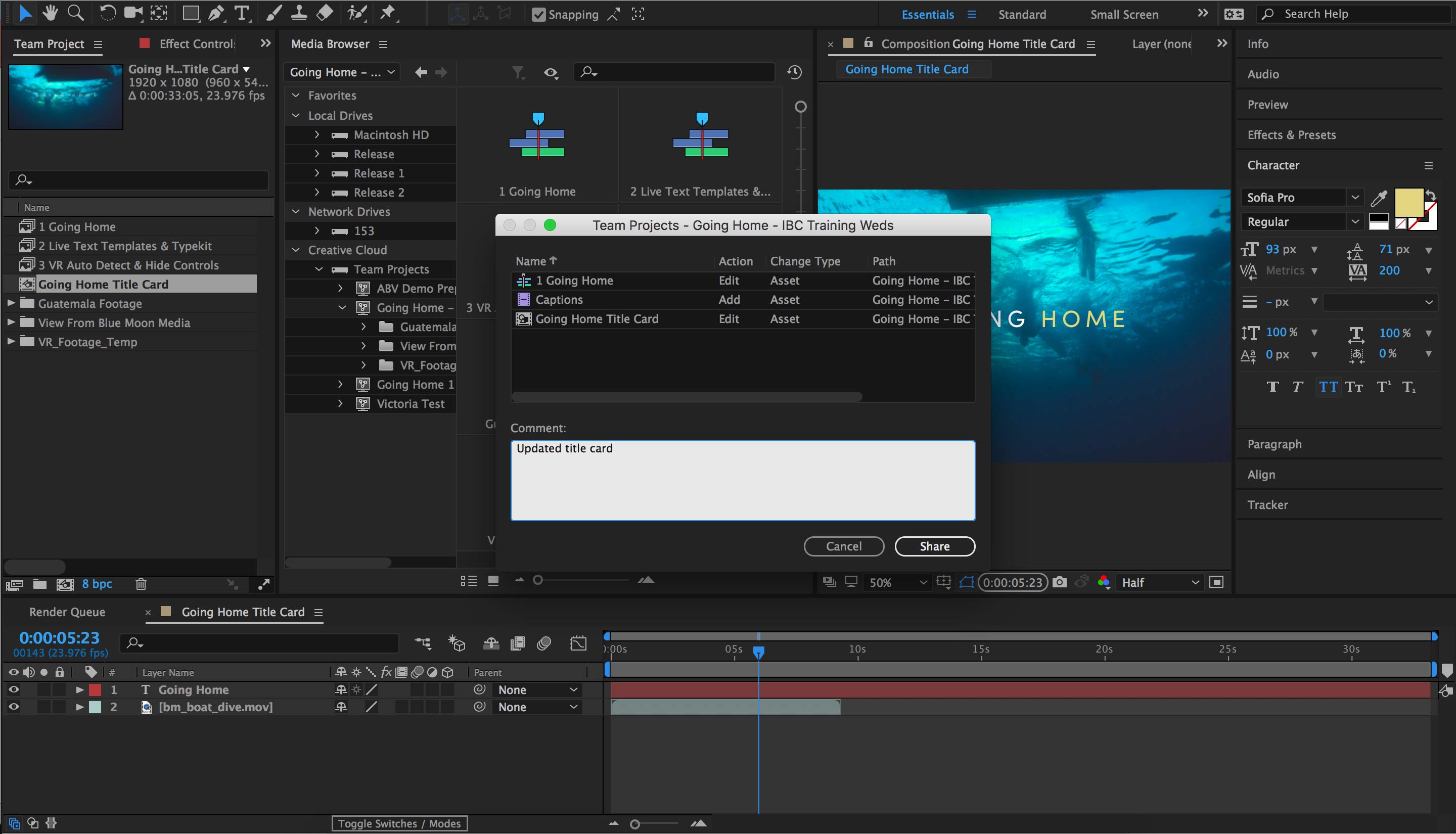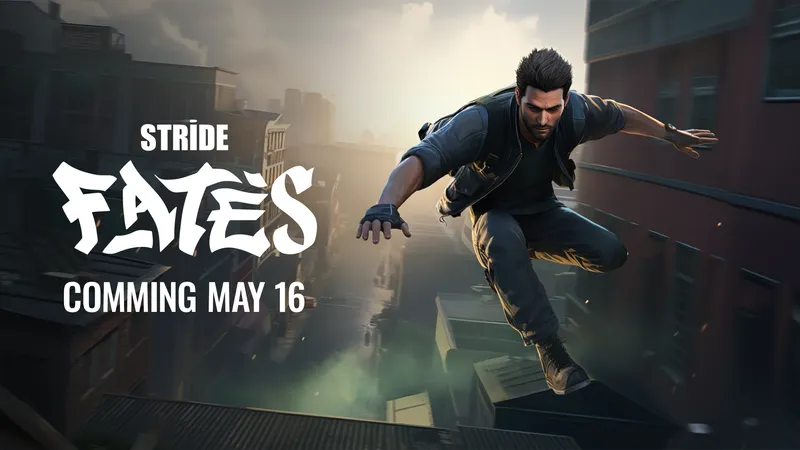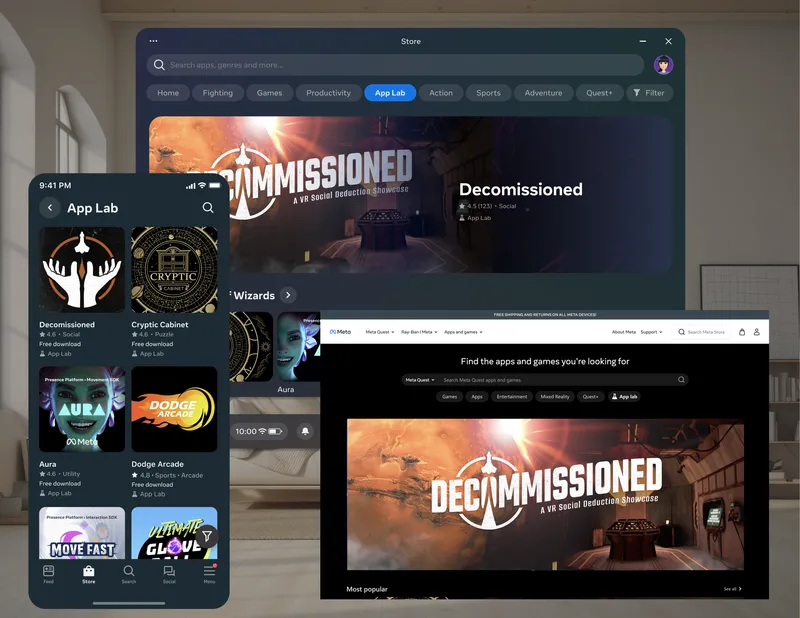Adobe’s many applications are popular choices in creative circles, essential in educational environments, and are the standard in various businesses. Their individual tools can be quite expensive whether you’re look for them solo or as a business, but Creative Cloud provides flexible collections to fit students, independent photographers, government entities, and more by offering different combinations of their programs. Announced recently and debuting at IBC 2016 this week, Adobe will be further enhancing their efforts to become a staple in the VR editing and development arenas with a slew of new tools.
Adobe has previously introduced tools embracing VR such as allowing users to edit 3D videos and the ability to manipulate them like a YouTube 360 video on a standard monitor in Adobe Premier. This time around, they’re focusing on enhancing workflow, bringing new teamwork features to the platform, and adding tools for VR, 3D and animated content creation.
For simple interactions as a team, Adobe is allowing those working on Premier Pro, After Effects, and Prelude to access shared Team Projects. This feature operates without a dedicated server, but also includes failsafes and reversions so creatives don’t overwrite each other’s work when editing the same files.
VR editing gets a major boost on Premier as the program will automatically recognize VR video when importing and will correctly apply a monoscopic or stereoscopic setting to it. A new 3D engine for After Effects enhances rendering on low end and high end devices and more features within the program will be able to take advantage of GPU acceleration to shorten your wait time for effects. Adobe Character Animator also gets some love while shifting to Beta from its Preview status, allowing users to manipulate your cartoon puppets via your webcam. This allows for quick and easy animations when needed.
Finally, in an effort to enhance user workflow, Adobe is eliminating a lot of double dipping when it comes to fine tuning your files. For example: Instead of having to leave Premier to edit your audio in Audition, Adobe has brought some of Audition’s features into the Premier arsenal. Even publishing is a bit easier, with Premier getting a Behance publishing option to instantly send your project to your Adobe professional portfolio.
Expect all of these new additions and enhancements to be rolled out before the end of 2016.
h/t TechCrunch