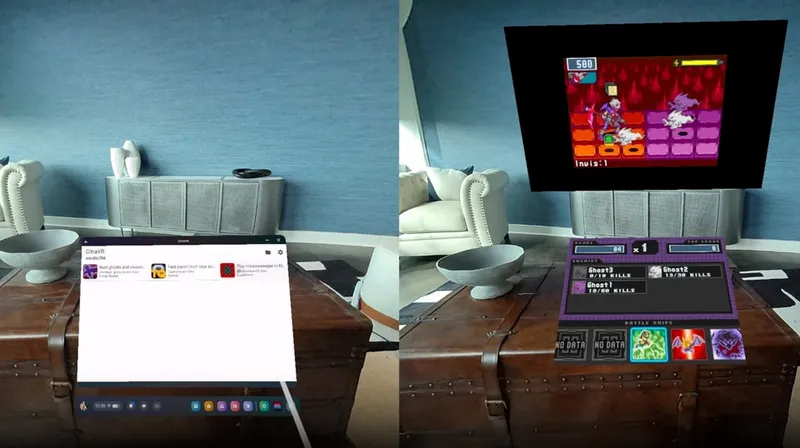Lost your Oculus Quest and wondering how to wipe your data from it without physical access to the headset? Here’s our guide.
Because of the required Facebook login on Oculus headsets, someone using your Oculus Quest has quite a bit of access to your personal information. If you lose your Quest or it gets stolen, you probably want to make sure that someone can’t access your Facebook news feed or send your friends messages using Facebook Messenger.
To do this, you can remotely wipe the headset.
What is a remote wipe?
A remote wipe is a security safeguard that gives you the option to clear all data from your Oculus Quest headset, even if you don’t have physical access to it anymore. The device will be wiped of all personal information and data, and reset to its factory state. It will no longer have anything attached to you and will act as if it is a brand new device.
This is a last resort measure, so make sure you’re definitely ready to wipe everything from your Quest – there’s no going back.
How to Remote Wipe an Oculus Quest
First, head to www.secure.oculus.com/my/devices/ on a computer or your phone.
Then, if you haven’t already, log in with the Facebook/Oculus account associated with your headset.
Find the Oculus Quest headset you want to wipe on the list of devices, and press “Delete Device Data.”
You may need to complete a verification step to confirm it’s really you. Once this is done, the system will process the request.
Next time the Quest headset comes online, it will wipe itself of any personal data and reset to factory settings. The headset won’t show up in the My Devices tab anymore, as it’s no longer linked to your account.
Looking for more info or Oculus Quest-related guides? Check out our New to VR? section of the site for more.