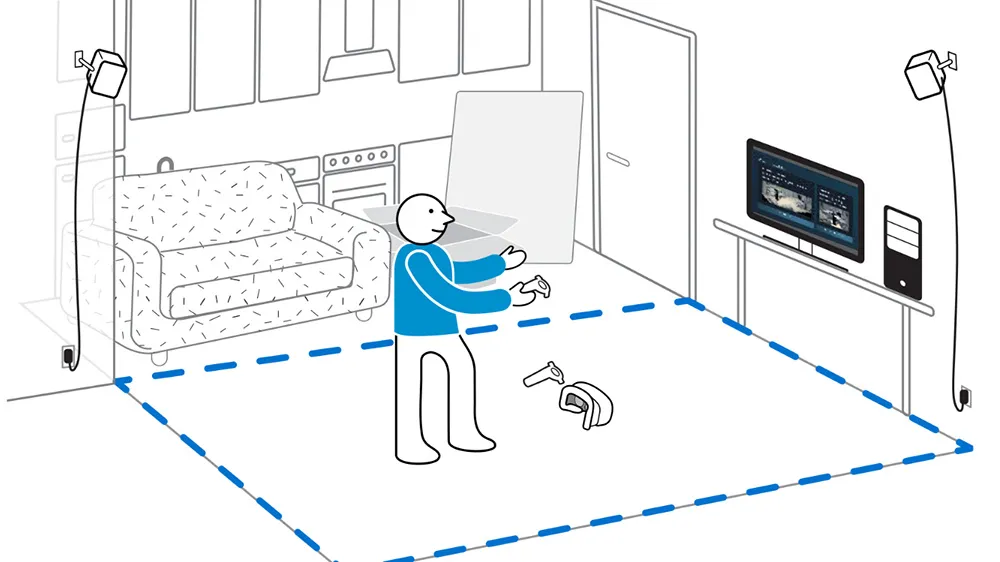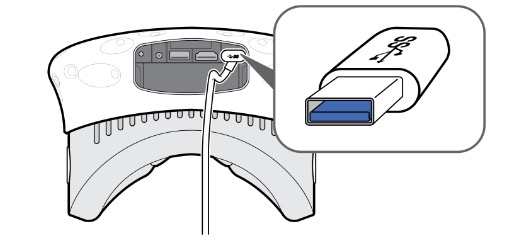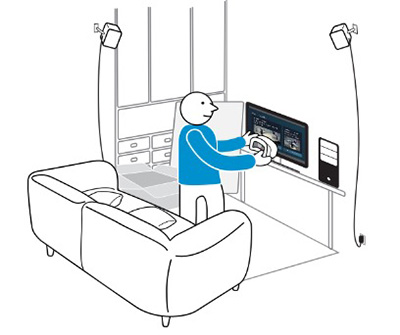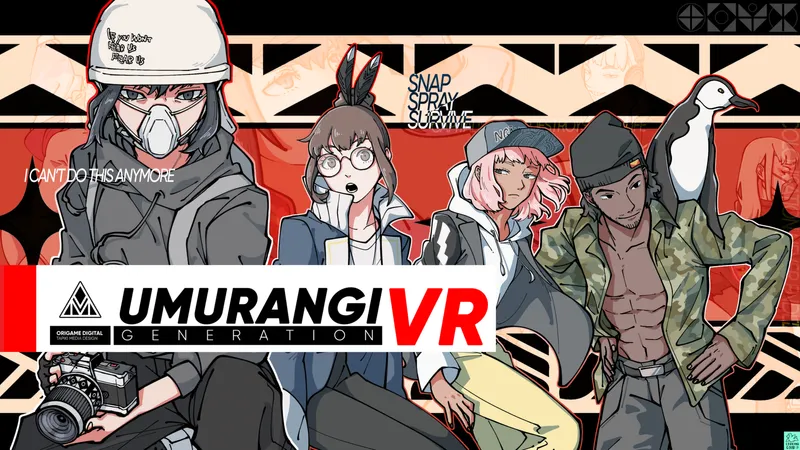A 28-page HTC Vive Pre user guide is now available detailing a USB port for third party accessories on the headset, a Rift-like standing only mode, and details about the tracking technology that should help people figure out how it will work in their home.
After scanning the document the USB port seems like the most intriguing piece of information. The port opens the door to hardware accessories that could enhance what’s possible with Vive beyond the included controllers.
The document also details a separate standing/sitting mode for the Vive headset that’s likely similar to what the Rift will offer when it ships with a single tracking camera.
Most critically, for people who are trying to figure out if Vive is good for their home the guide offers some details about the larger room-scale setup. Ideally, the laser base stations are placed high at opposing ends of a room, pointing slightly downward no more than five meters apart. If there is something blocking the view of the base stations from seeing each other, like a fan or light fixture, then the base stations could lose sync. For this situation a sync cable is needed to run around the room so the two standalone laser stations can talk to each other.
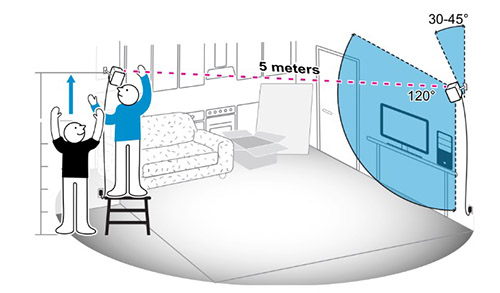
Without the sync cable the Vive setup only requires each station be plugged into a power outlet. The stations could even run from a battery pack if needed. The document also describes a wide 120-degree field of view for the stations. It’s unknown what the field of view is for the Rift cameras and Oculus doesn’t perform room-scale demos of the headset, so it’s unclear whether the Facebook headset will be able to match this Holodeck-like walk-around VR functionality. Even if it is possible, putting cameras in opposing corners of a room also requires a lengthy cord running around the perimeter of the room back to the computer, which would be an annoying headache for some setups.
According to the guide, the Vive base stations “may affect some nearby infrared sensors, such as those used by an IR TV remote control.” If this happens, the guide suggests adjusting the angle of the base stations so they aren’t directly facing your TV.