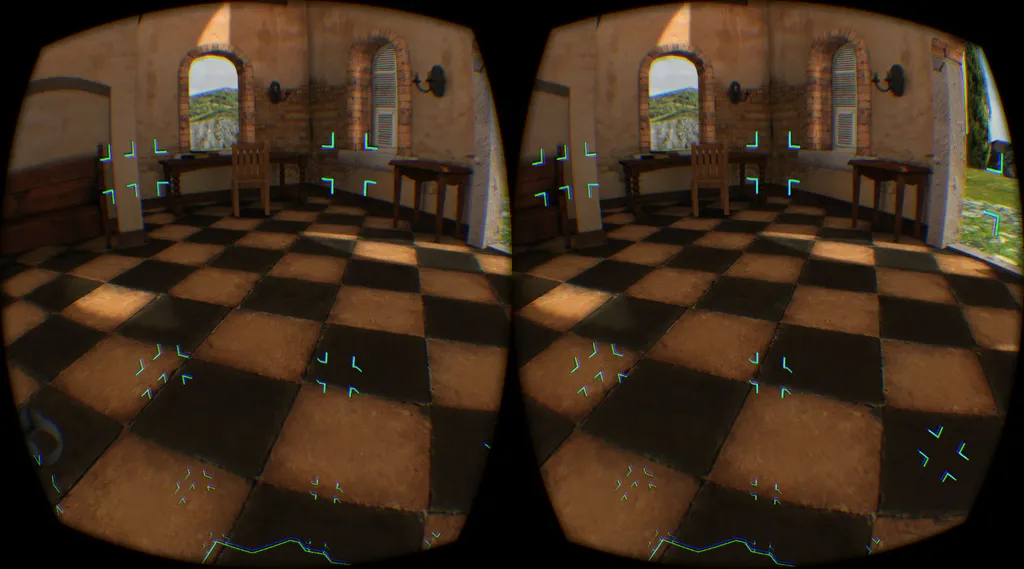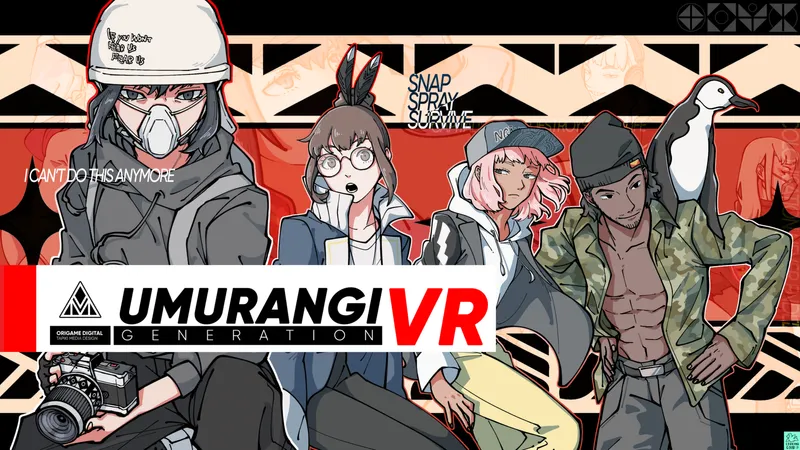HTC Vive owners have been enjoying room-scale experiences since April, protected in their VR adventures by the “Chaperone” bounds system that pops in whenever you step too close to the edge of your playable space. With the Touch hand controllers on the way soon, Facebook-owned Oculus is now detailing its answer to the feature.
The Oculus system is called “Guardian” and we first heard that name yesterday. Now it seems Oculus has finally detailed how the system looks and operates within the newest 1.8 update to the company’s software that dictates how developers interact with the Rift headset.
For those unfamiliar, Oculus Touch will be released as a pair of controllers and a second camera that will not just bring your hands into VR but also expand the tracking volume. In other words, you should be able to move around a much larger space in an Oculus Rift when the new hardware is released.
In the HTC Vive, you mark the boundaries of your space using the hand controllers and it looks like that’s also the case with Oculus Touch. Here’s the step-by-step setup from the latest Oculus documentation:
- Open the Oculus App.
- Select Settings -> Devices -> Run Full Setup.
- Select Rift and Touch.
- Follow the on-screen instructions to confirm sensor tracking.
- Continue until the Mark your Safe Zone page displays.
- Follow the on-screen instructions, using the INDEX trigger button to draw the outer bounds of your play area. Currently, there is no minimum width and depth.
The system can be disabled at any time from a menu, or set so that only the walls or floor boundaries are shown. The system shows blue crosses for walls and a solid blue line to outline the floor boundaries. Overall, it looks like it functions similar to the system seen in the HTC Vive, though the Vive also features an outward-facing camera that, when activated, can offer an additional layer of information about your surroundings.