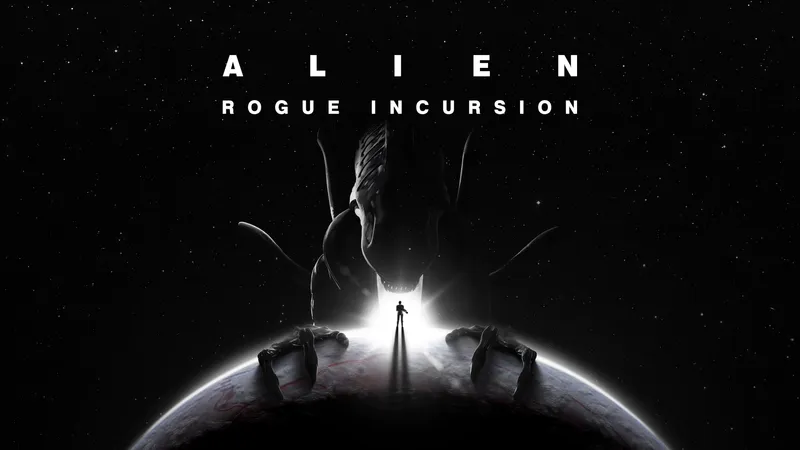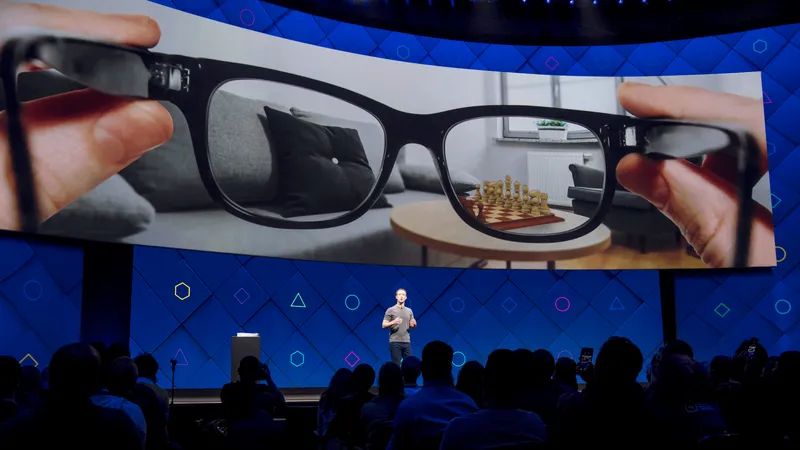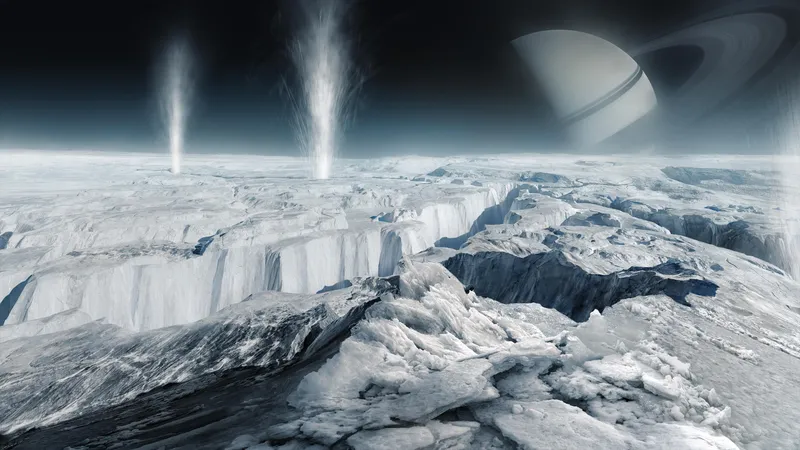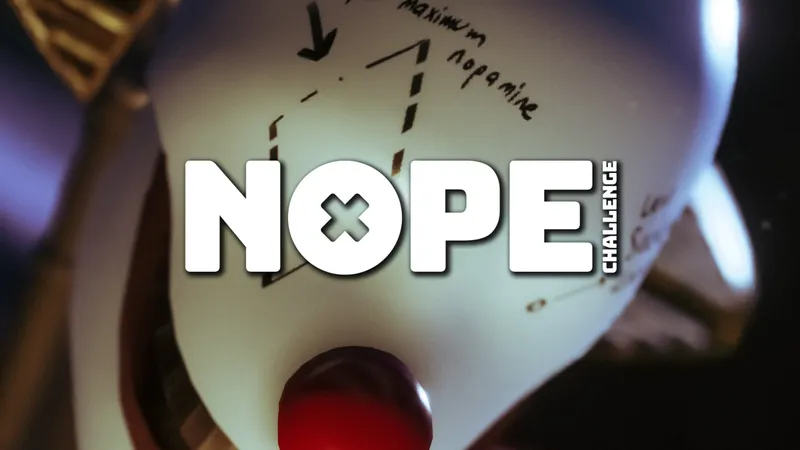As much as Sony would have liked them to, 3D TVs never quite panned out. But the company has found a use for all those old 3D Blu-rays you’ve stored up over the past few years, and it involves PlayStation VR (PSVR).
Sony today announced the launch of beta testing for the latest system software update to the PlayStation 4, 4.50. Testers will get advanced access to features like external HDD support and custom wallpapers, but there is one significant update for PSVR owners, too. 4.50 will let you view 3D Blu-rays in stereoscopic 3D.
That effectively turns the $399 PSVR into your personal 3D TV at a fraction of the price they were when Sony was first pushing them, and without the need for expensive battery-powered glasses for viewing content (although, granted, you’ll have a much bulkier device on your head already). What you won’t be able to do is share the movie or TV show with anyone else. Presumably, you’ll watch the 3D content in the same cinematic mode used to watch standard content and play regular PS4 games inside the headset.
It’s just the latest in a range of video-focused updates for PSVR; 360 degree video support was added to the PS4’s YouTube app in the past few weeks, complimenting a range of native apps already available on the PlayStation Store.
Perhaps more exciting is the implications this has for gaming. There were a wide range of PS3 games that supported stereoscopic 3D, including first-party exclusives like Killzone 3 and Uncharted 3, that many people never got to see in action because they didn’t own a 3D TV. Perhaps PSVR’s cinematic mode could one day allow players to view that content too, though Sony has made no such announcements at this time.
The full update will roll out “in the upcoming weeks”, but there’s no exact date just yet.
Is this a feature you could see yourself making use of?