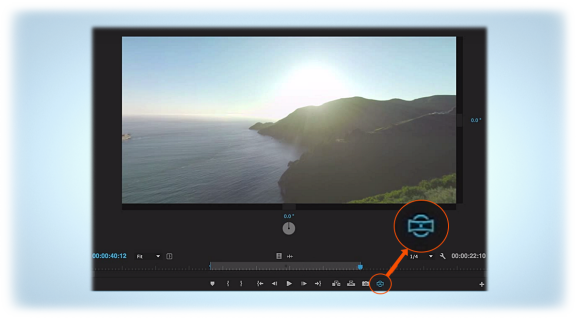You have plenty of options when it comes to shooting VR video, but what about editing it? That’s a little more complex, but it’s something the team at Adobe just made much more accessible.
Adobe Premiere Pro, one of the most popular video editing tools available, has this week been updated to include tools for editing 360 degree and VR video. The new version, dubbed (2015.3), brings all of the features that you’re used to using with standard video editing and allows you to apply them to VR video, giving everyone from amateur hobbyists to professional filmmakers the chance to create the experiences they want.
There’s also a brand new set of vital VR tools, which are explained in detail in this tutorial video. Written instructions can also be found here. It certainly looks like Adobe has paid a lot of attention to this feature; while imported video will initially appear as a rectangle, you can easily access a VR view mode that will allow you to click and drag around an image just like you would in a YouTube 360 video, with even more options for faster navigation.
There are also options to edit the field of view available in the video. You can even simulate a stereoscopic view for 3D footage to give you a sense of the depth on display. Once you’re happy with your file you can export the video, ready for uploading to 360 supported sites like YouTube and Facebook. From there, the footage can be viewed with headsets like Google Cardboard and Gear VR.
What it seemingly doesn’t allow for is the stitching of videos. That means taking the footage shot on each of the lenses from your 360 degree camera and sticking it together to make the spherical media. Fortunately, fast and simple solutions for this are becoming more and more common; Samsung’s Gear 360 camera will automatically stitch video that’s shot through its two cameras, for example. Once you have your video stitched, that’s when you’ll bring it into Premiere Pro for editing.
This is a huge step forward for 360 video editing, making it more accessible than ever. We’ve been able to simply upload this type of content to platforms for some time now, but with this update you’ll no doubt start to see more of that content properly formatted. We’d still like to see Adobe add more; support for text and transitions designed specifically for VR would be a welcome addition, as would an in-depth guide to creating comfortable VR video.
This will just fine for now, though.