A manual for the previously leaked ‘VR Air Bridge’ USB wireless dongle for Quest, made by D-Link, was uploaded to Manuals+.
Two weeks ago software engineer ItsKaitlyn03 found code in the Oculus PC drivers referencing a ‘D-Link DWA-F18 VR Air Bridge’, and in verifying this claim we also found references to a “Set up VR Air Bridge” interface.
Manuals+ is an online collection of product manuals, guides, and instruction sheets. It’s unclear how VR Air Bridge made it onto the website – but it seems to confirm it’s a real product, not just an idea Meta and D-Link explored.
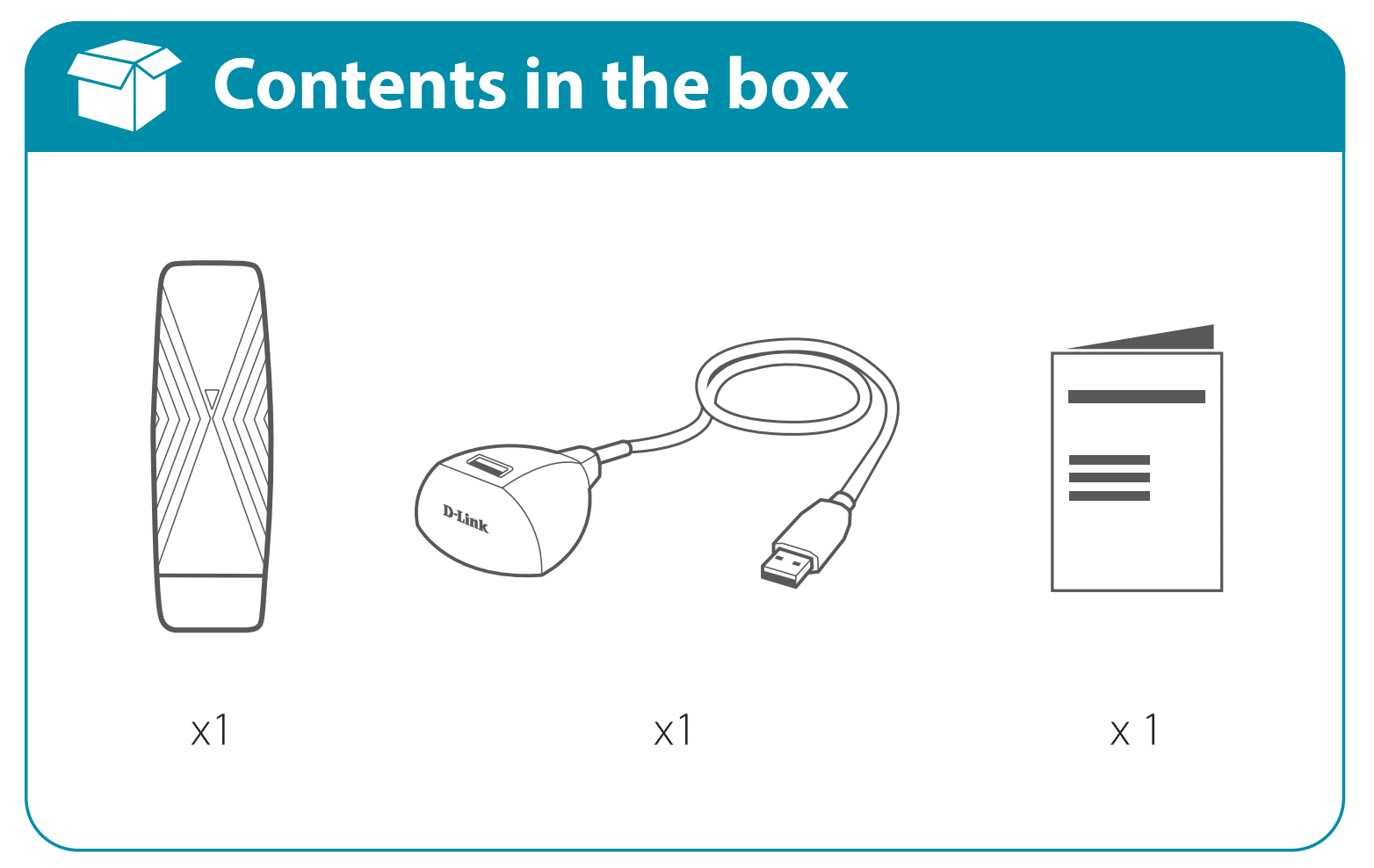
The existing Air Link is a Quest feature which lets the device act as a wireless PC VR headset via your Wi-Fi network. It was shipped as a software update in early 2021, but third party alternatives like Virtual Desktop and ALVR have been available since the release of the original Quest headset in mid-2019.
Using your home Wi-Fi network rather than a dedicated dongle presents several issues however. The signal can be degraded by the distance to the router or obstacles like solid walls, and frames can be dropped or delivered late if too many other devices are congesting the network.
In late 2019, before Air Link had even been announced, “Consulting CTO” John Carmack floated the idea of a USB Wi-Fi dongle running custom firmware for wireless VR. The headset would directly connect to it instead of your home network, offering a dedicated nearby connection. In an April 2021 conversation with Meta’s CTO, just after Air Link shipped, Carmack remarked “We may yet in the future make some extra Wi-Fi dongle or have some partnership with different firmware flashes for something that can let us get somewhat better performance in congested conditions“.
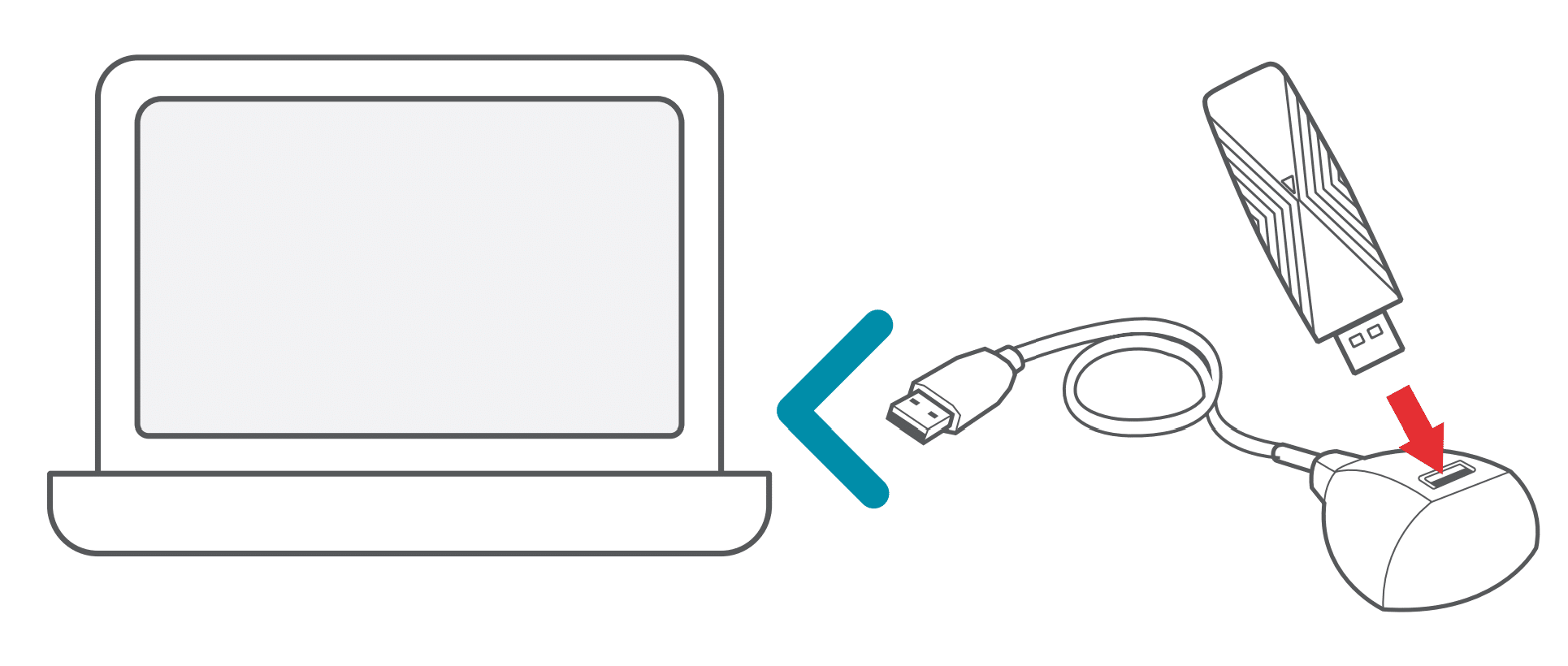
The manual shows an included ‘companion stand’, a USB extension cradle intended to help you position the dongle within line of sight of the headset for the best possible signal, uninterrupted by any solid objects.
Many households have basic ISP supplied routers unsuitable for Air Link, often located rooms away from their gaming PC, and Wi-Fi 6 routers have only recently become relatively affordable. VR Air Bridge could make wireless PC VR practical for significantly more people.





























