visionOS 1.1 Beta noticeably improves the quality of Personas.
Personas are Apple's realistic virtual avatars in visionOS. You generate your Persona by holding Vision Pro up in front of you to let it scan your face. It's driven in real time by the headset's eye and face tracking sensors, as well as hand tracking. Your Persona will appear in any iPad or iPhone app that requests the selfie camera, as well as visionOS apps that integrate Personas. Right now that visionOS integration is limited to showing the Persona inside a rectangular window, as if a webcam view, but Apple is also working on Spatial Personas that can exist outside windows enabling virtual meetups with a shared coordinate space like existing VR avatar systems.
The quality of Personas has been harshly criticized in some Vision Pro reviews and across social media. After opting into and installing visionOS 1.1 Beta, the first major update for the headset since launch, Apple Vision Pro prompts the owner to "Capture your Persona for the latest visual appearance updates", according to a screenshot from app developer Dylan McDonald.
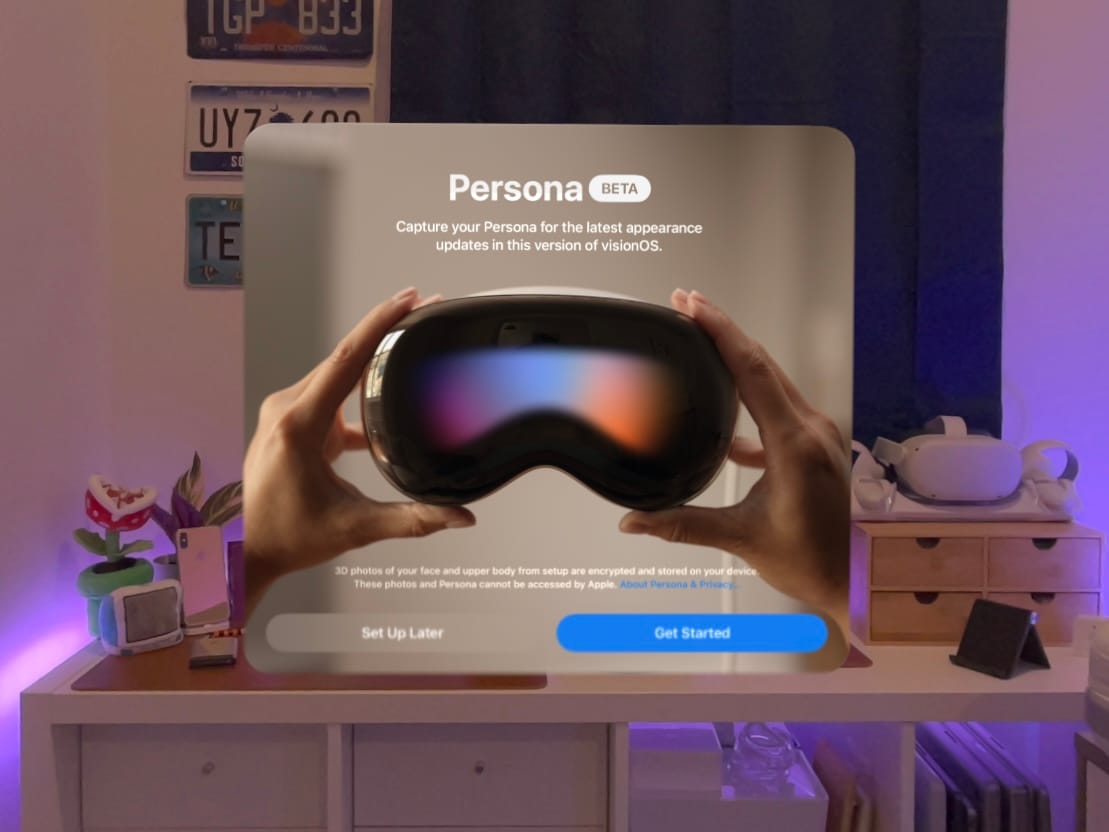
Multiple Vision Pro owners who installed visionOS 1.1 Beta have posted before and after shots of their Personas, showing the improved visual realism.



App designer Zach Smith before (left) and after (right), with a reference shot in the middle.



YouTuber Snazzy Labs before (left) and after (right), with a reference shot in the middle.



Developer Tom Krikorian before (left) and after (right), with a reference shot in the middle.
While the realism and quality improvements are very apparent in these screenshots, and the prompt to rescan the Persona strongly hints at an update, there are strangely no improvements to Personas mentioned in the visionOS 1.1 Beta changelog.
What the changelog does mention is a large number of bug fixes and known issues, as well as one change of note: you can now reposition volumetric scenes closer to yourself than before. That includes all 3D games and models that can exist in the Shared Space where multitasking is possible.
As always, we don't recommend installing a beta build of an operating system on your headset unless you're willing to put up with extra bugs and instability. And keep in mind, unless you have the $300 Developer Strap that has a USB port, downgrading visionOS requires a trip to the Apple Store.




























