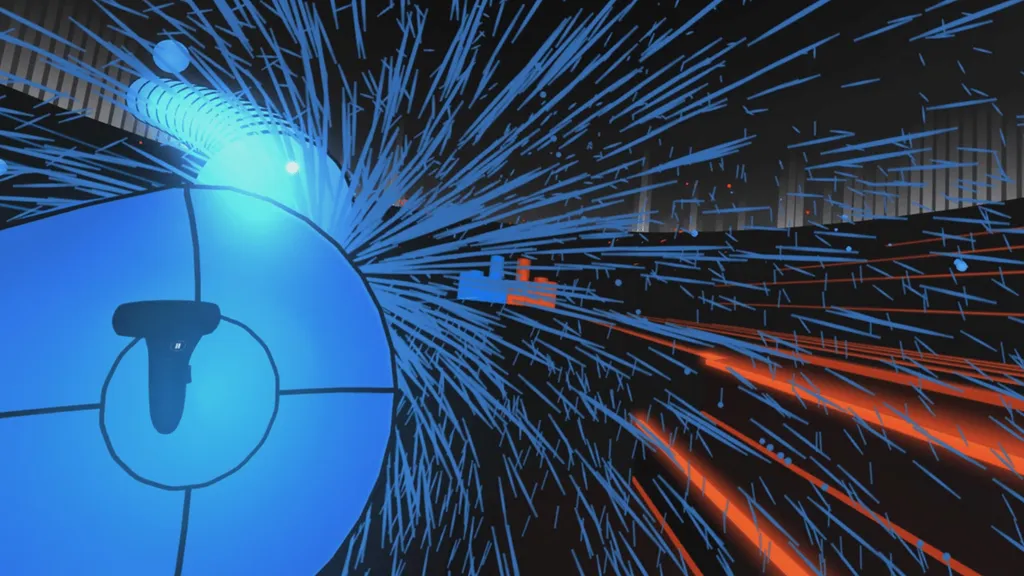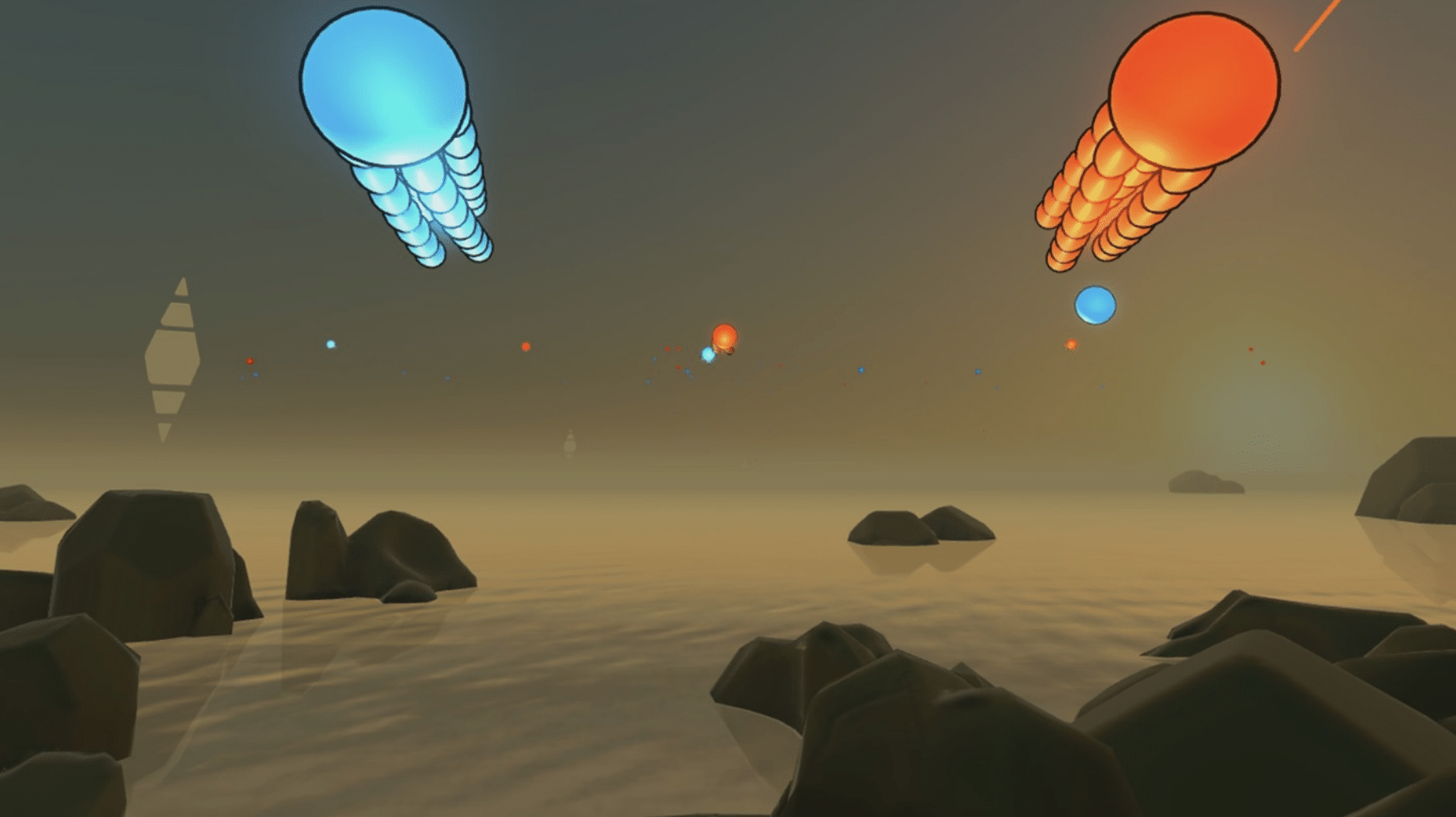Audioshield originally released in 2016 for PC VR, but now four years later, it’s available on the Oculus Quest. Since the original release on PC VR, a lot has changed and there’s some tough competition in the rhythm VR genre. Here’s our review of Audioshield for the Oculus Quest to see just where it stacks up.
When Audioshield first released four years ago, it was very early days for the genre of VR rhythm games, let alone VR as a medium. Beat Saber wouldn’t come onto the scene until two years later, after which it became the undisputed, and seemingly undefeatable, king of VR rhythm games.
Considering that, Audioshield makes sense as an early foray into VR and rhythm games. You can see the DNA and no doubt some of the elements within it that likely went on to inspire and aid the development of games like Beat Saber years later.
Blast from the Past
With the recently announced Oculus Quest release of Audioshield, there was a huge opportunity to update the game and implement some of the lessons learned from other games that have since succeeded it. Sadly, Audioshield on Oculus Quest ignores this opportunity and presents a ported game that is clearly outdated in too many ways.
Audioshield is similar to most rhythm games – you hit notes to the beat, or rhythm of music tracks. In Beat Saber, you have lightsabers. As you can probably guess, in Audioshield, you have shields.
You use the shields, one on each hand, to hit colored notes as they zoom towards you. There are blue and orange notes, which correspond with the blue shield on your left hand and the orange on your right.
In terms of variety, there are single notes, extended notes with tails, a long series of notes that are strung together and some special large purple notes that require you to put both shields together to hit them. In the fitness modes, there’s also some triangle shapes that fly at you, which you have to duck or squat underneath in a similar fashion to how walls work in Beat Saber or BoxVR.
Custom MP3s
The main draw of Audioshield is that it can turn any MP3 file into maps for you to play, giving you choice over the music you play with and, hypothetically, unlimited tracks. While you can mod Beat Saber on PC VR with similar custom map functionality (albeit not auto-generated, for Beat Saber people have to manually map songs individually), there’s not a consistent, or Facebook-approved, way to do this on Beat Saber on the Oculus Quest specifically since it’s not as open-ended as PC VR.
But for Audioshield, it’s super simple. You can import MP3s into Audioshield on Quest through th Oculus Browser from your Google Drive or Dropbox storage, for example, or if you’re in developer mode you can transfer files over from a computer to your Quest’s music folder. That’s all you have to do.
The custom MP3 tracks are the most appealing part of the game – besides them, there’s really not much else. There’s a few included songs listed in a ‘Recommended’ tab in the song menu, which span a couple of different genres. These songs feel more consistent than a lot of the custom MP3 tracks, but they’re also not overly compelling, and I’d wager most people interested in Audioshield are mainly interested in the custom tracks, not the included ones.
As you might expect, the custom maps generated from your MP3s are wildly inconsistent and the strength of the resulting map depends on the song you choose. Some songs work much better than others. However, despite trying lots of songs across many genres, I only found a very select, specific few that were satisfying and fun all the way through.
It’s hard to tell what specific qualities the game uses from the MP3s to generate notes for each track – sometimes it seems like the drums or the beat, sometimes the vocals, and other times the guitar tracks or higher treble instruments, similar in frequency to vocals.
If there’s one thing that’s clear, it’s that songs that are either quite slow or sonically sparse should be avoided, particularly the latter. If a song has gaps or sparse sections where not much is happening, the game really struggles to provide accurate and consistent note mapping. Likewise with songs that feature unclear beats, with lots of heavy bass and low frequencies. The songs that work best are ones that are consistently ‘full’ in instrumentation, with a heavy beat and a selection of clear, distinct treble melody lines (such as vocals or lead guitars).
The frustrating part about the (somewhat understandable) inconsistency is that some tracks will feel amazing and fun during the chorus, when more is going on, but feel very odd and inconsistent during the verses. This is the main reason why a song that is consistently firing at 100% in all its elements – instrumentation, volume, beat, tone and more – work best.
As an example, the track Copycat by Billie Eilish was a lot of fun in the chorus, but incredibly inconsistent in the verses. While that’s just one example, I found many songs to be similar. Despite the highs, songs like this averages out to a subpar experience that you likely won’t try again.
The absolute best song I found while testing was a relatively obscure one – Snap Out Of It by Arctic Monkeys. The song has a heavy, clear and consistent beat, with strong and clear vocal lines. This seemed to help keep the notes in Audioshield consistent.
The song also features big, loud, and obnoxious guitar strums during the chorus, which converted into some awesome long note strings. In this instance, the resulting Audioshield map was really fun to play, but it’s one of a few exceptions to what is ultimately a pretty inconsistent tool.
Execution aside, it’s still a fantastic feature to be able to import any mp3 into Audioshield and instantly get a playable map. That’s Audioshield’s big draw factor, and even if it’s not super satisfying in its execution, it’s still fun to play around with. You could almost look past the inconsistencies if the rest of the game was a polished and fun experience, but that’s sadly not the case.
A Disappointing Package
Audioshield on Quest features a lot of elements that the game probably got away with in its original release back in 2016, but which simply don’t fly today. The UI is unclear and clumsy to navigate, as it was in the original release. It also looks incredibly outdated and unappealing, as do the game’s visuals during gameplay.
The difference in the difficulty levels is unclear – it’s hard to tell how the ‘Casual’ mode, listed at the bottom of all the difficulties is any different to the lowest standard difficulty available, ‘Normal’.
It’s not like Casual mode is a version of a no-fail mode either, because you can’t fail levels at all, on any difficulty. You can stand completely still on any difficulty setting and let all the notes fly past you – the track will just play through to the end and give you a low score. Because of this, the game lacks any sense of pressure or challenge, no matter which difficulty you play on. There are also no gameplay mods at all, nothing to unlock, and no progression of any kind.
The scoring system, which rates you at the end of a track on both ‘technical’ and ‘artistic’ performance is not very clear. There’s also absolutely no indication of your current score midway through a song, which would be frustrating if you were trying to keep track of your personal best. There’s not even a way to check your high score on a given track before starting it – the game only shows your scores and your personal leaderboard at the end of each track.
There are no sound effects at all – absolutely nothing in the menus or during gameplay. It’s a glaring omission that just seems lazy. While there’s not even ambient menu audio or a sound for menu button presses, the lack of sound effects is most apparent during gameplay. Beat Saber has satisfying sound effects for slashes, misses, and incorrect cuts — as do most rhythm games. Audioshield doesn’t have a single sound during gameplay at all, besides the music. All you get when hitting a note is a light controller vibration and that’s it.
The gameplay itself, custom map inconsistencies aside, is also incredibly barebones and repetitive. The shield mechanics are fun initially, but wear thin soon after. It feels like there’s a few intangible missing elements that, if added, would probably make the game much more addictive and replayable. As it stands right now though, the gameplay is basic and repetitive, without the same satisfaction found in its contemporaries that entice you to play more.
Audioshield Oculus Quest Review – Final Verdict
Some of these issues, if not all of them, were likely present in the 2016 release of Audioshield. However, the VR landscape was different back then – those problems were probably much less frustrating, obvious, and deal-breaking in their nature. It just doesn’t cut it for Audioshield to be released on Quest four years down the line with few changes. The game’s omissions are more glaring than ever and the game as a whole has become incredibly dated – some modern updates could have addressed this, but they’re nowhere to be found.
Given that the game feels very barebones and the tentpole custom song feature is shaky at best, there doesn’t seem to be much reason why a player would choose Audioshield over Beat Saber, OhShape, BoxVR, or other rhythm games available on the Quest.
The bar for VR standards has moved up much higher from where it was in 2016. Audioshield’s release on Quest fails to acknowledge this at all, and misses a huge opportunity to present a refreshed, updated version of the game. Had some changes been made, the game may have provided a better, more modern experience that players likely expect from an Oculus Quest release.
Final Score: 
 | 2/5 Stars | Disappointing
| 2/5 Stars | Disappointing
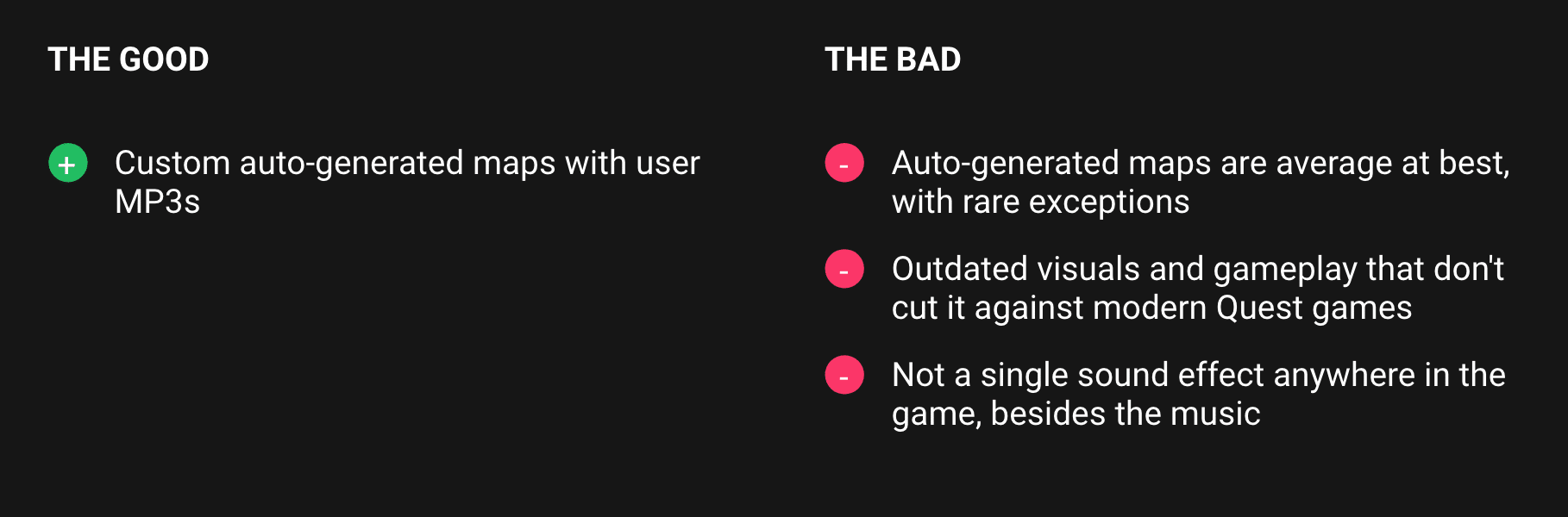
You can read more about our five-star scoring policy here.
Audioshield is available now for $19.99 at the Oculus Quest via the Oculus Store.