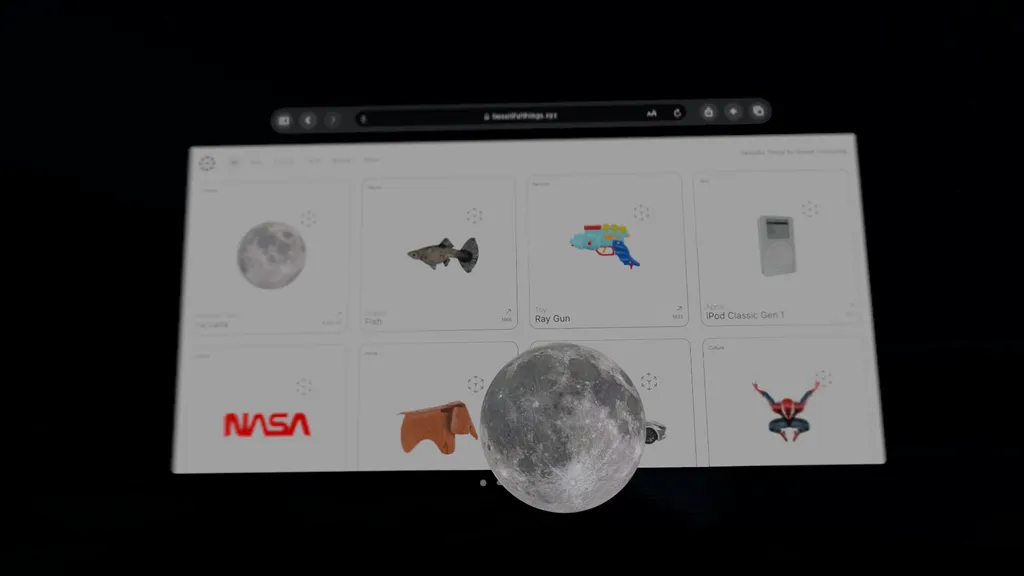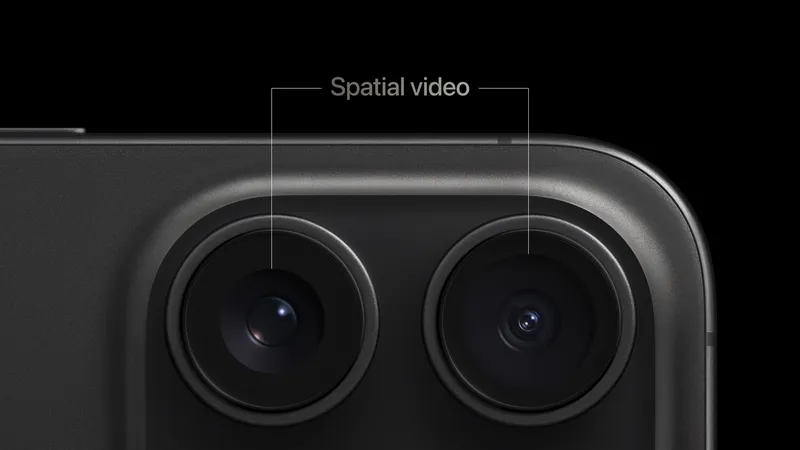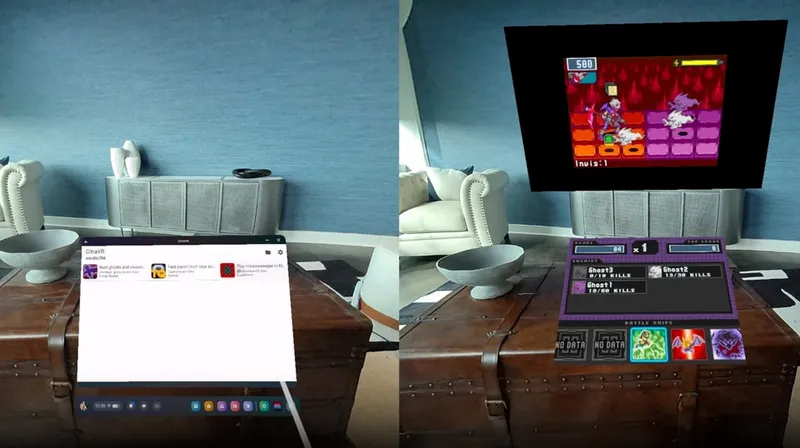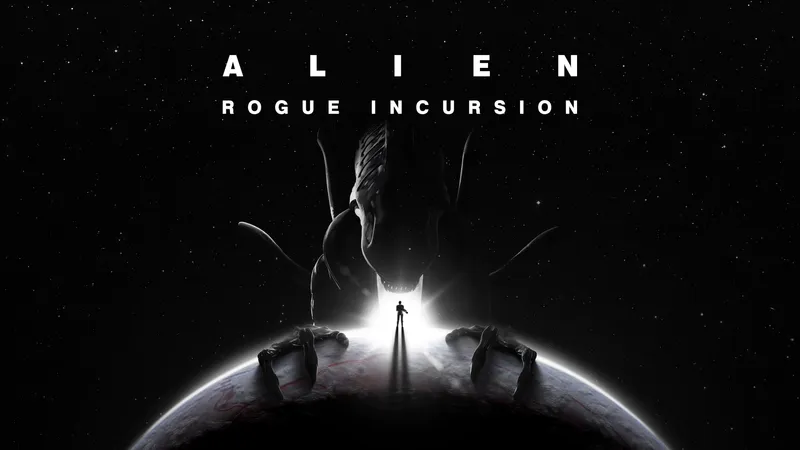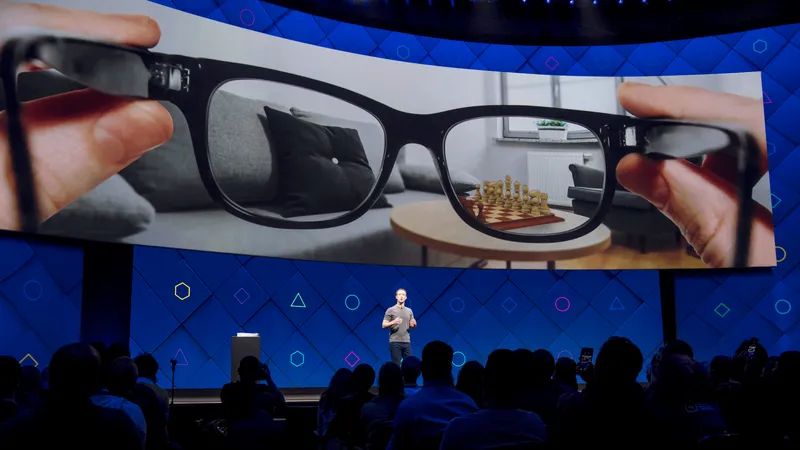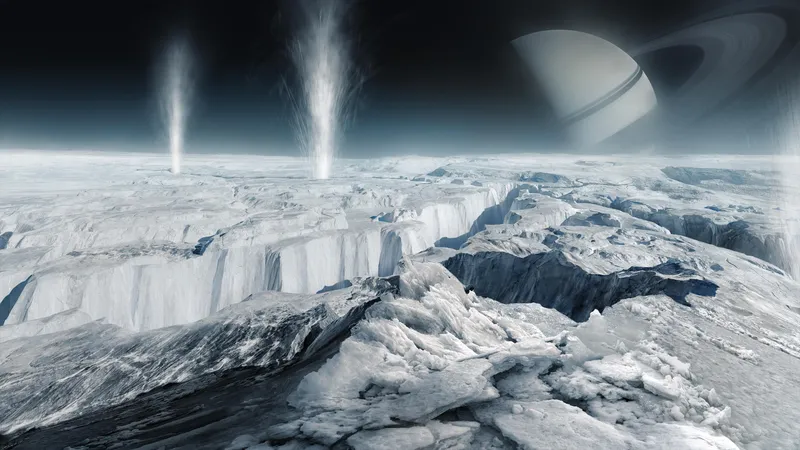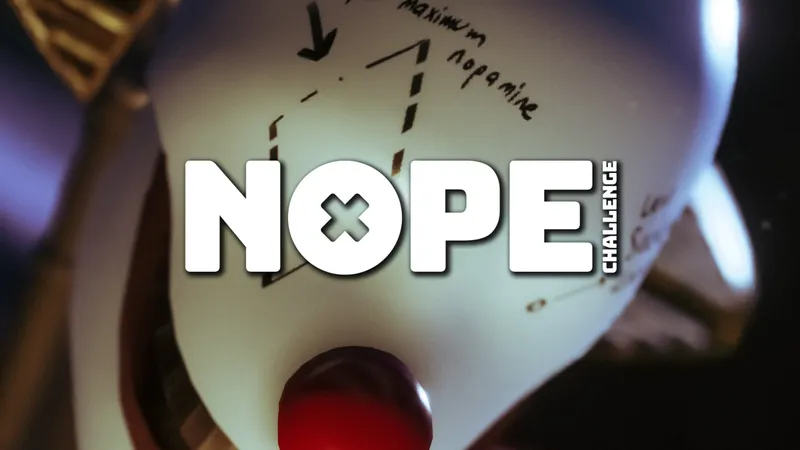Reaching into a website and pulling an object into your room isn’t exactly a new idea, but beautifulthings.xyz accomplishes the job on Apple Vision Pro very well.
You can pull in decorations like simple houseplants or beautiful furniture, or opt for something geekier like a Star Wars speeder bike or starship. You can also find yourself a piece of vintage Apple merchandise to adorn your living space, like an original iPod or classic Macintosh, or simply do what I did and find a copy of the moon to hang in your home.
The site was built as a weekend project by developer Matt Hoerl as a spiritual successor to a 2019 iOS project he made for sending experiences through Apple’s Messages. Apps like Blocks, Poly, Tilt Brush as well as services like Sketchfab have been building toward similar functionality for a very long time. Those services were at it so long, in fact, that Sketchfab folded into Epic Games rather than continuing as an independent company. Google, meanwhile, at least gave employees enough time to migrate and open source their work before shutting down.
In the years following, services like FigminXR have built robust creative tools on the bones of Tilt Brush, while Hoerl credits the earlier work of others in helping him spin up beautifulthings.xyz so quickly.
“Open source software is so important to this industry,” Hoerl wrote to UploadVR over direct message. “It makes it easier to collaborate and evolve technologies for the betterment of all. For this project, Things are either open source or licensed in a way that makes it possible to use in a new way like with BeautifulThings.”
Attribution and license is listed on each object and its detail page.
“This project wouldn’t be possible without incredible 3D artists who shared their creations online for others,” Hoerl wrote. “Go check them out, they’re really great!”
Safari on visionOS handles links to 3D models by opening them up in the system’s “Shared Space” where they can sit alongside other apps, whereas other browsers will simply download the 3D model. This isn't using WebXR and doesn't require any special implementation by the site developer. Safari on Vision Pro does support WebXR though, and WebXR-based websites offer VR travelers some of their first cross-compatible destinations to visit with hand tracking from both Meta Quest headsets and Apple Vision Pro.