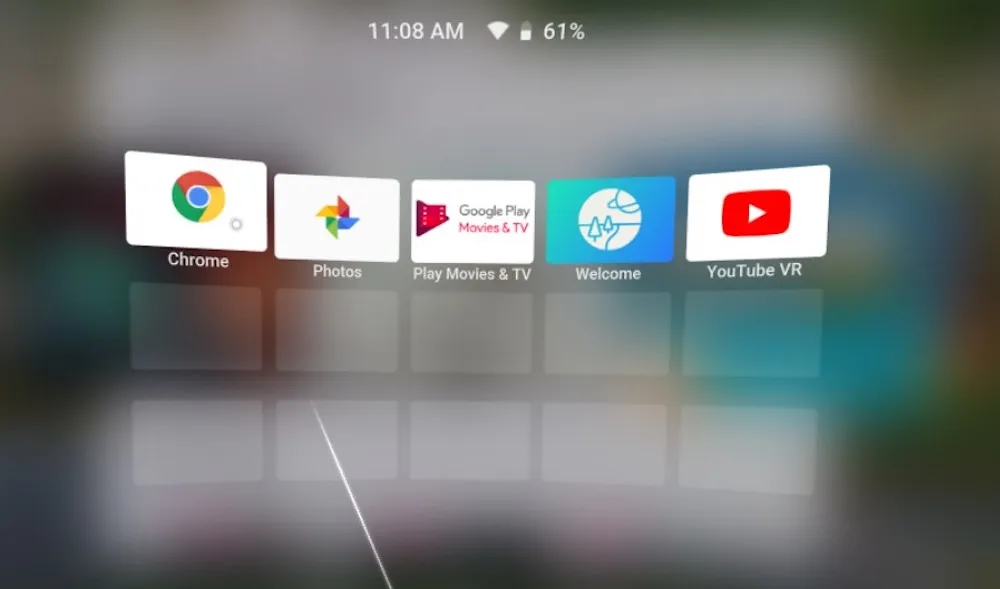Google is officially adding Chrome support for the Google Daydream View and Lenovo Mirage Solo.
Chrome was available previously in a hidden way on a headset like the Mirage Solo, but the update today adds the ability to “launch Chrome directly from your homepage to browse and interact with any webpage while in VR.”
We’ve yet to take the new app for a test drive, but Google says it includes voice search, incognito mode, saved bookmarks and all the other features you know from Chrome. There’s also a “cinema mode” which “optimizes web video for the best viewing experience in VR.” A Google spokesperson also confirmed WebVR is supported in this release of Chrome.
According to Google, if you update to the latest version of Chrome it will make the app available from the home screen of your Daydream headset. If you are able try it out, we’d love to hear in the comments how WebVR works and we’ll update this post when we give it a try ourselves.
We should also note the Mirage Solo is also fully capable of running any Android app, though that feature has been hidden like Chrome was previously. We’re hoping that Google finalizes Android app support so that it is easier to access the vast Google Play library. Apps like Amazon Video, which allow you to download and watch movies even without an Internet connection, could be very useful in current or future Daydream standalone headsets.