Contractors VR, a fresh FPS that originally launched in early-access back in December, is quickly rising in popularity thanks to its superb graphical fidelity and fluid controls. If you’re sick of Onward and Pavlov, Contractors VR blends the two together into something that lets you enjoy the best of Onward’s tactical pliability and Pavlov’s snappy cadence in a cleaner, better curated package.
When you first start up Contractors, you might have a few questions about how it operates. That’s why I’ve picked out the best tips and tricks for brand new beginners to get a leg up in learning how to play.
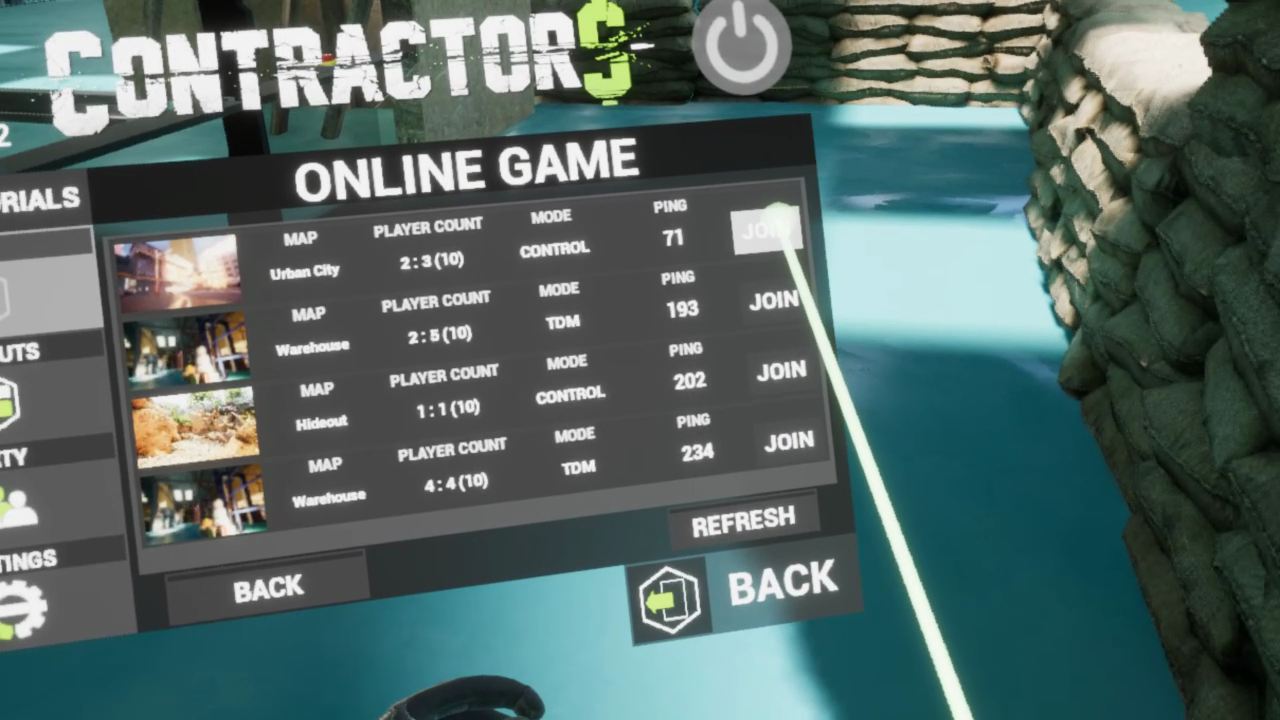
Party Up
From the main menu, you can party with other players on your Steam friends list and matchmake together as a group. It beats the process that you’d normally go through in other VR FPS games to designate a server as a meetup point for you and your friends.
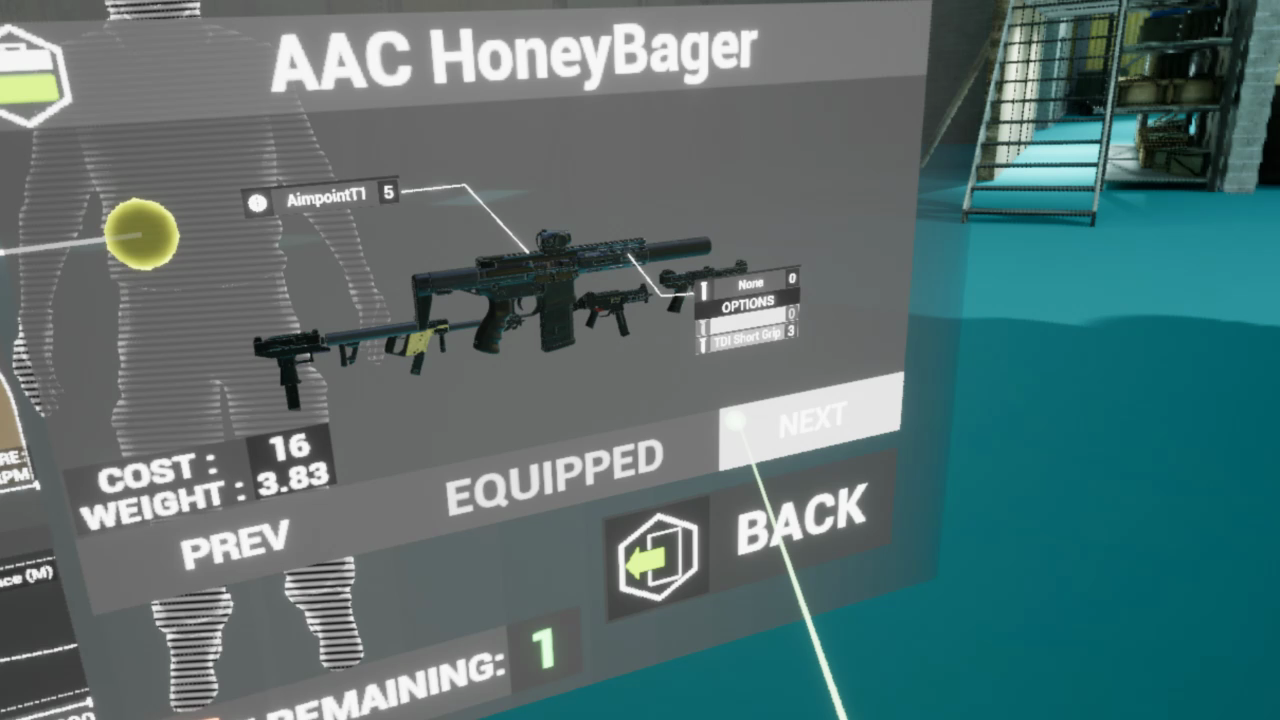
Play Around With The Customization System
Contractors divides its primary weapon categories between Assault Rifle, Carbine, SMG, Shotgun, and Sniper Rifle. You also get a slew of gadgets, melee weapons, and secondaries to choose from. Finally, you can switch between Light, Medium and Heavy armor which come with different loadout slots and benefits.
Note: Light armor lets you equip two primaries, while medium armor has the most gadget slots.

Use the Target Practice Courses in the Main Lobby
There are a series of training courses available to complete, which run you through each of the weapon types and score you based on performance. You can run through each of them as many times as you’d like, and it’s a great way to test out new weapons and loadouts. Outside of the training courses, you can also use the targets for practice with unlimited ammo and explore the warehouse as you please.

Don’t (Always) Leave Customization Points On The Table
If you have extra customization points after you’ve finished building your loadout, you might as well allocate them and experiment with the different outcomes. Fiddle with Contractors’ array of attachments, gadgets, and weapon types until you have 0 customization points left over in your loadout. You can create some truly interesting builds while doing so. It’s not always the best winning strategy, however, if you don’t use 100% of the gear that you put into your loadout. This is explained below.
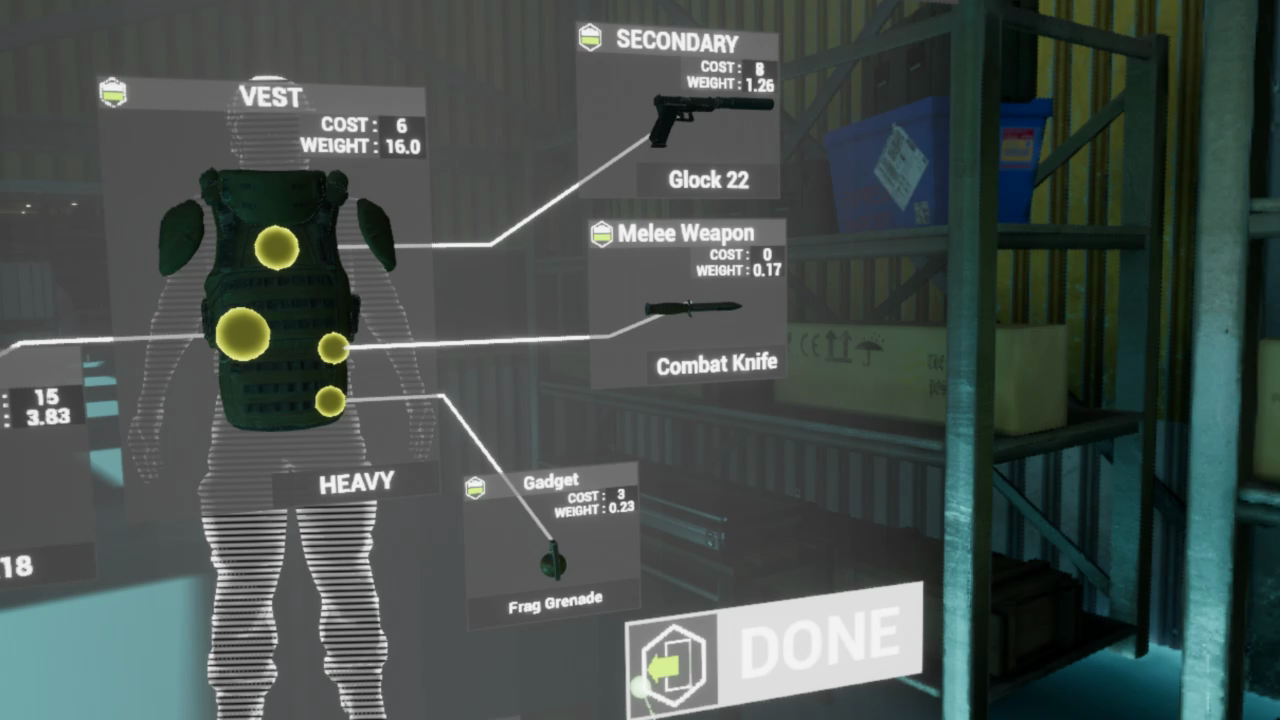
Keep Track of Your Mobility and Armor Scores
Each item and armor type in Contractors VR carries a certain weight with it, decreasing mobility as you stack up your loadout. Pay attention to the Armor and Mobility bars on the bottom left section of the loadout menu as you choose your gear. Contrary to my previous tip, when you opt to leave customization points on the table, you take on less weight and maintain better mobility overall.

Grip Your Weapons From Multiple Points
If you’re using a rifle, you can choose whether to grip it from the magazine or from the forestock. Gripping from the magazine is better for from-the-hip shooting while gripping from the forestock offers pretty much what you’d expect in terms of balanced aiming and recoil control.

You Can Dual-Wield
Dual-wielding is a nice feature in VR FPS games because frankly, who doesn’t want to feel like a badass with two weapons? Unfortunately, while you can dual-wield, you really shouldn’t try to build your loadout for dual-wielding unless you go for high mobility. Dual uzis with light armor is a simple short-range loadout that you can use to overtake enemies in tight spaces.
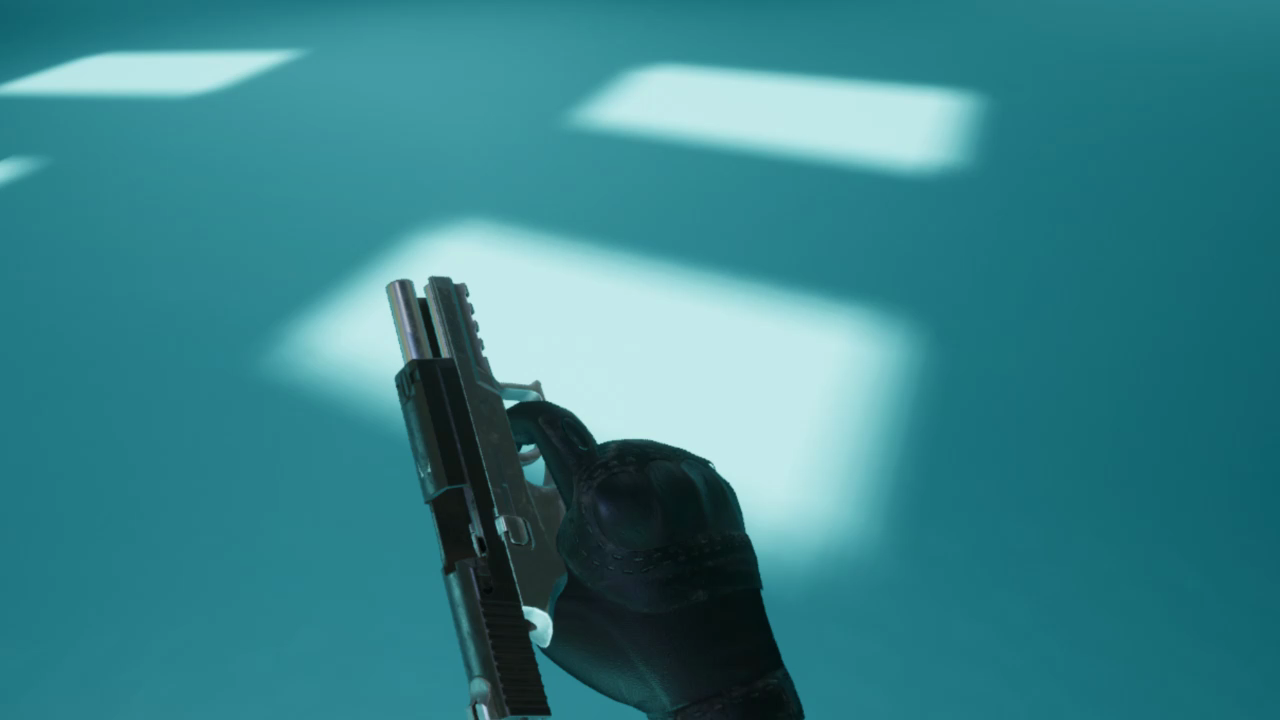
You Can Reload Holstered & Off-Hand Weapons
Just slide your clip or magazine into the weapon while it’s holstered and it’ll fit snugly. This can be useful for reloading weapons while moving, or if you don’t want to stow your current weapon to switch to the unloaded one.
If you’re holding a gun in your off-hand, you can reload it. Ambidextrous reloading also works if you’re holding a gun by its forestock.

Physically Duck While Sprinting to Slide
The running slide is one of the cooler features of Contractors VR that we haven’t seen in other major multiplayer FPS titles. When sprinting, duck rapidly to initiate the slide. If you don’t duck fast enough, you will engage crouching mode instead of sliding. This is useful for quickly moving down slopes and into/out of cover.

Experiment With Firing Modes
Many of Contractors’ weapons come with two or three different firing modes. In order to get a good feel for a given weapon, try out each of its different firing modes. Semi-auto is always the most accurate while full-auto is always the best for close quarters combat.

Always Fortify the Control Point
The maps in Contractors are built to be wide open, with many different potential angles of attack in each heat zone where a control point might appear. The control points have big targets overhead in the form of HUD markers, and they’re completely fair game—even if you capture a point, you need to wait for it to transmit its valuable data contents.
Meanwhile, enemy players can hide in the shadows and get the jump on you if you don’t know where they’re coming from. Once you’ve captured a control point, you and your squadmates should always cover each and every entrance to the area surrounding it while it transmits data.

Turn off IK and Tactical Vest to Enhance Performance
Go into Settings -> Controls and switch “full-player body” to “hands only”. While in the settings menu, swing over to Presentation and turn off the visible tactical vest which can sometimes get in the way of your weapon and gear visibility. Turning both options off should make it easier for your system to render the game. This is especially handy if you use heavy armor which, when rendered, eats up a lot of visual space whenever you look down.

Run Over Data Orbs That Dead Players Drop
Both teammates and enemies will drop bright blue or orange orbs which contain useful data, the primary resource that both teams need to amass in order to win a Control match. Killing enemies and taking their data will not yield nearly as much data as capturing a control point, but it still contributes to your team’s score.

Figure Out Where the Ammo Caches Are
Each map has a handful of ammo caches where you can restock your munitions mid-round. These can be useful spots to consider when you’re deciding which lanes to tackle as you move towards the next control point.
Remember that other players drop their items when they die, so you don’t need to come back to an ammo cache if you run out of ammo. Grabbing your downed opponent’s gun and spare mags can save you an unnecessary trip away from the objective.
Contractors VR is in early-access release now on Steam. While it is still a new game with only a few maps to play so far, it is quite polished and a total blast to play. As a new player, hopefully these snappy tips give you insight that you wouldn’t have had otherwise.
You can find Contractors VR on Steam for $19.99 and watch our archived livestream to see it in action.


























