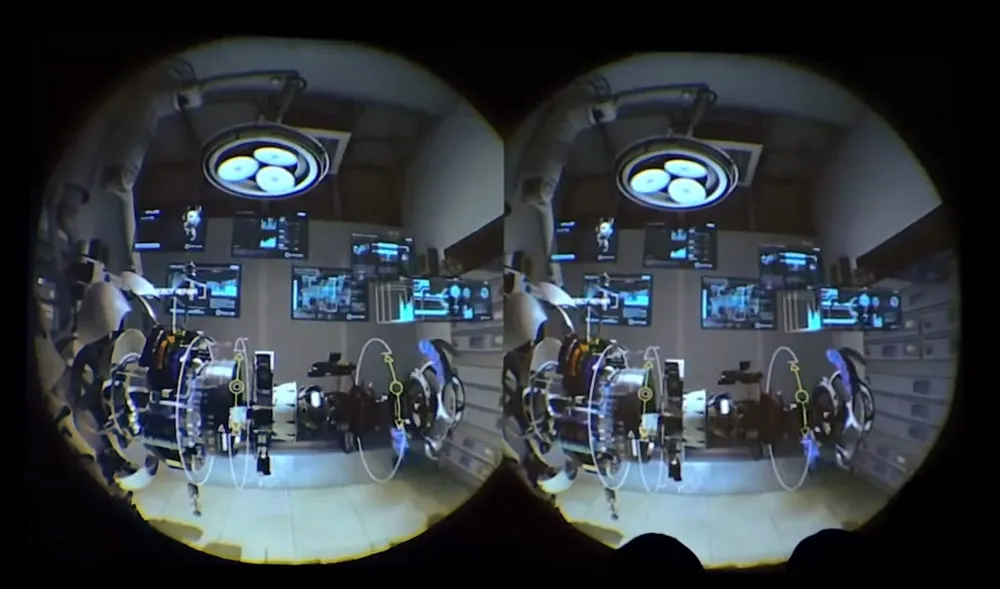This weekend I drove 420 miles to demo the Vive at Valve on 4/20… and it was absolutely worth every mile!
Before getting into the details I should probably mention that I’m an active full-time developer in the VR space and have been for the past two years now. I started out with the DK1 and quickly moved up to the RiftUp before switching over to the DK2 and finally spending the past 2-3 months developing on the Morpheus for the PS4.
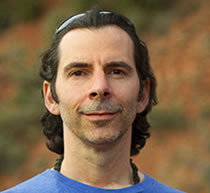 A special thanks to our guest author, Tony Davidson for writing this article. Tony is the founder of Innervision Games. You may know him from his prior work on Riven or perhaps most recently from his company’s first stab into the virtual reality sphere, Ethereon. Be sure to follow Innervision on Twitter for all the latest updates on the game’s development.
A special thanks to our guest author, Tony Davidson for writing this article. Tony is the founder of Innervision Games. You may know him from his prior work on Riven or perhaps most recently from his company’s first stab into the virtual reality sphere, Ethereon. Be sure to follow Innervision on Twitter for all the latest updates on the game’s development.
I’ve tried most of the systems that are coming out including the Crescent Bay at Connect (which totally blew my mind) as well as the new Morpheus recently at VRLA and so I’m quite familiar with the pro’s and con’s of the upcoming systems. It might also be worth mentioning that I’ve been a hard-core VR enthusiast since my first encounter back in ’93 with the Virtuality 100CS. At the time I drove over 1000 miles for a VR demo in the Research Triangle Park in NC and it was a life-changing event that actually spawned my 20-year-long CG career in games and feature films. So it’s probably safe to say that I’m a straight-up VR junkie!
Now that we’ve got that out of the way, let’s get down to it…
So after meeting our host for the demo and doing a quick tour of the studio we worked our way over to an area that appeared to be quickly mocked up with some temporary modular walls creating an enclosed space for the lighthouse tracking system. There was one of the infamous rolling desks on-site with a standard PC driving the system but aside from that, we were otherwise in a standard open office area on one of the five floors that Valve occupies in the Skyline Tower in downtown Bellevue.

I took the opportunity to ask my host a couple of questions regarding the hardware and so I’ll go ahead and share that here since there seems to be so much interest in any details related to the Vive. My first question was about the controllers since I noticed that they were still using the wired versions for the demo session. And so I asked if the wireless controllers would suffer from higher latency compared to the wired models and was told that they would not and are in fact equal in performance.
He mentioned that they were considering re-designing the side bar buttons (that run the length of either side of the controller) due to some issues with people dropping them when releasing their hold during certain routines. The re-design would limit the button to a smaller size where only one or two fingers could handle the squeezing action instead of all four. This seemed to make sense as I held the controller and imagined how it might work.
I also asked about all the cables running to the HMD and was told that they were going to consolidate them into a single, more refined cable for the final consumer version. I was told that only one of the cables was for HDMI and that the other two were USB cables which would no longer be needed for the final wireless controller version of the consumer model.
He also mentioned that HTC was handling all of the hardware for the entire system including the controllers and the lighthouse towers. They were handing everything over to them to produce but were working very closely with HTC to make sure that everything was up to spec.
First impressions
I was asked to step out into the middle of the enclosed area where a mix of hardware and wires lie on the floor beneath me. This was the typical setup that everyone describes and was complete with a wiring harness that strapped around the waist. The wiring harness seemed to be used for managing the controllers’ cables more than anything else and so I imagine that it will not make its way into the consumer version.
At first sight the HMD appeared to be larger than I anticipated but once it was mounted in place it was quite comfortable and the weight was not much of an issue at all to me. Though it seemed to be bigger than the DK2 it felt to me to be a lot lighter-weight and was certainly more comfortable to wear.
When mounting the Vive HMD the first thing to catch my eye was just how large the Fresnel lenses were. This was a very welcome sight because I knew that I wouldn’t be suffering from a small sweet-spot like some of the other devkits I’m familiar with.
After mounting the headset I instantly noticed the quality of the displays but before I could let my mind delve into the details of the perceived pixels or SDE my focus was quickly taken away by the liberating feeling I had from the combination of super low-latency tracking and very high refresh rates of the displays. I knew right away that I wouldn’t be suffering any of the usual sim-sickness related issues that I’ve grown so accustomed to while developing for VR.
After tossing my head around to test the tracking and refresh rate to my satisfaction I tried to return my attention to the perceived SDE (screen door effect) and noticed that it didn’t actually exist. What I saw were very small lumps of pixels that appeared to be so closely compacted together that there simply was no noticeable space between them. Hence, no perceived SDE. I assumed that some form of diffusion was being implemented but the question that came to mind was whether or not the Fresnel lenses were playing a part in this. The answer I got was that it was indeed part of the design approach for the lenses.
The next thing I turned my attention to was the FOV (field-of-view) which did seem small when I looked for it. However, when focusing on the actual content or scenery it was no longer an issue and so I would say that it’s definitely not an immersion-breaker and therefor not something that is going to matter to most. Once I was engaged in the content I never even noticed it at all!
Next came the controllers and this is where I became totally intrigued. One of the first things that struck me when I picked up the controllers was how light-weight they were. They were just 3D-printed prototypes but still, they were very light-weight and comfortable to hold.
It’s difficult to describe them to the uninitiated but some of the features that stood out were just how accurate they were. Very slow and articulated motions seemed to track like magic and without any perceivable flaws. I definitely did not witness any latency or occlusion issues and the tracking never seemed to deviate from being fully responsive to my motion.
Aside from their technical features these controllers open up an entire universe of possibilities unto themselves and I feel that I just scratched the surface with the demos that I tried there. Though I have to admit that some of the demos really did show the potential of these amazing gadgets. Speaking of… let’s get to the demos!
TheBlu: The Encounter
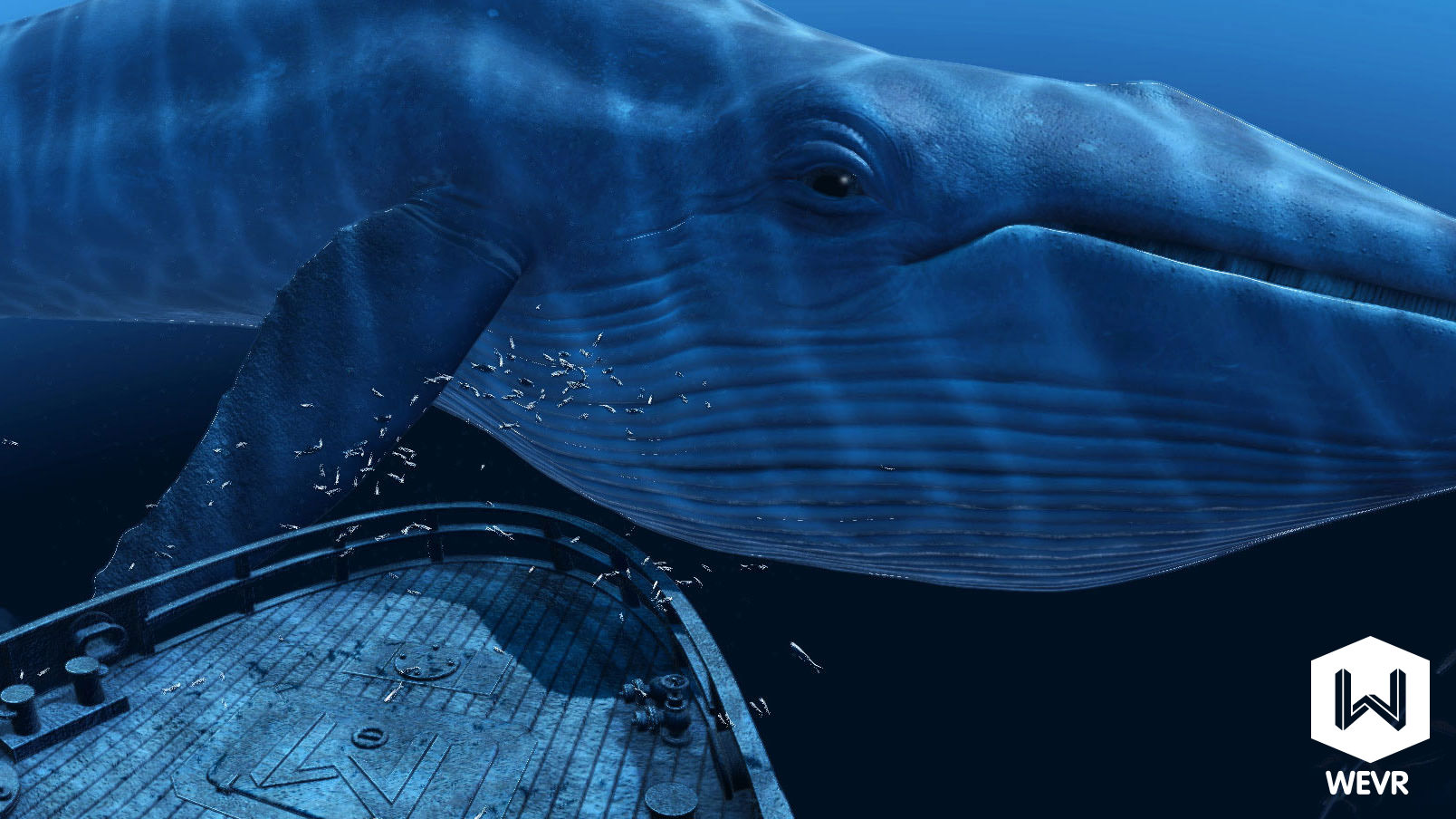
TheBluVR from WEVR was the first demo in the loop and this was a nice way to dive right into the world of VR. There was a strong sense of atmosphere in this demo and I enjoyed the experience of being surrounded by the variety of sea life that was present.
There wasn’t much to do in the demo other than to observe your surroundings but I was impressed with the overall quality of the content and how well it held up in VR.
The highlight of this experience to me was witnessing the giant whale in close proximity and the sense of scale that it invoked. Close inspection of the whale’s eye for example did not reveal any hard edges from low-poly geometry or texture resolution breakdown. The animation was also very natural and life-like which really helped to sell the believability of the experience.
Longbow
This was a new internal demo from Valve and was an unexpected treat. The demo involved a longbow and three target objects in an open space. The visual fidelity of the demo itself was very rudimentary however the mechanics were impressive and were a great example of coordinated limbs interaction.
Arrows are grabbed from behind the back in a traditional fashion and a couple of flaming posts are available to ignite the arrow before launching it from the longbow.
I accidentally grabbed the bow with my wrong hand by instinct and so I had to shoot left-handed however I was able to dial in on the targets with good accuracy. I was able to close one eye as I did with the Morpheus castle demo with life-like results. Another fun feature was the addition of balloons that floated up from the targets in to the air that you could shoot at. The accuracy was good enough to make this a very fun challenge.
Skyworld
The next experience was the tabletop game demo by a board-game developer and this was an interesting demo to experience in VR. This demo invoked the same feeling I had from the papercraft demo with the Crescent Bay that seems somehow oddly familiar. There is something about the feeling of hovering about a mini-world filled with active inhabitants that is really satisfying. It conjures up the feeling of being a kid for me every time.
What really blew my mind with this one is how well the mini characters held up at near macro distance within the Vive. This was a real breakthrough for me because in all my experience with the other devkits it has proven very difficult for me to focus on any details without being obstructed by the display’s technical limitations such as SDE or low resolution, etc. This was definitely not the case and I found myself puzzled as I continually pushed the limits only to see an extremely precise and clear view of the smallest details.
Quite frankly I’m still amazed by the clarity and detail of both the virtual assets and the displays’ ability to render it accurately before my eyes. For the first time it seemed that there was nothing standing between myself and the virtual assets that I was focusing so strongly on and I feel that this helped to allow a sense of presence to take hold of me.
Another thing that really stood out to me was the persistence of scale that I experienced in this mini-world. No matter how close I got to a mini object it never seemed to lose it’s sense of miniature scale. I can’t really put it into words and so it’s just one of those things that must be experienced to appreciate.
As for the content, all I could think when I was in that mini-world was how unbelievably lucky kids are to have something like this to grow up with. Needless to say that these little board games are going to have a very bright future in VR.
Job Simulator
This was a very cool experience that has been written about many times over and so I won’t bother going into detail in this review but I’ll just say that Owlchemy Labs did a wonderful job bringing this concept to life while taking advantage of the Vive’s strengths.
What impressed me the most about this demo is that every single item in the room seemed to be interactive. For example, you could grab a knife and cut a carrot then place the carrot on a plate and walk it over to a microwave, open the door by pressing a button and place it inside. There is something very rewarding about having so much freedom to work with inside your virtual space.
For some reason I was not able to switch hands when handling any of the objects but I was able to sort of toss them from one hand to the other which was a lot of fun in itself and I instantly thought of how cool a juggling app would be. I got a little carried away with this concept and imagined being able to push the limits of reality by juggling the most outrageous objects and was reminded of an old roommate that I once caught trying to juggle my girlfriend’s cats. Not a very cool thing to do in real life but probably a lot of fun in VR right!?!
Tilt Brush
Last year I swung by the VRCade studio in downtown Seattle where I had the opportunity to demo a very cool 3d paint demo that Ivan Blaustein had brewed up for showcasing their impressive 25ft square tracking area. The demo used a wand that allowed you to draw lines in 3D virtual space and I was absolutely blown away by the experience. I knew that I was experiencing something very groundbreaking at the time.
Fast-forward to now and we can see the future of that concept fully fleshed into a wonderful app called Tilt Brush and is sure to be a permanent fixture in the VR space. This demo felt like a final consumer product ready for the masses. The interface was the best example of UI in VR that I’ve ever seen and takes full advantage of the menu capabilities of the Vive’s controllers.
In this demo one controller is used as a pop-up rotating menu that is a work of art in itself. From the menu I was able access a variety of brush styles and color palettes and everything I tried worked perfectly. This was obviously a very well developed app and a ton of fun to play with. I predict that many people will spend countless hours inside of this virtual canvas satisfying their creative fix.
At one point I grabbed the rainbow brush and damn near had a flashback! Coincidentally I heard a voice (from my host) saying something about it how it reminded him of the 60’s. I couldn’t have agreed more.
The Gallery
Next up was the Gallery demo by Cloudhead Games which gave me plenty of objects to manipulate and interact with. This was one of just two demos that allowed you to see a conventional representation of your hands (i.e., hand presence) and this was more satisfying to me than just seeing a controller device rendered in virtual space.
Unlike the Job Simulator demo I was able to actually switch hands while holding an object without having to toss it between the two. This felt good however the controllers did make contact whenever I attempted to switch hands while holding a smaller gear object. For larger objects it wasn’t an issue and had the gear been slightly larger it would not have happened. So this might be a minor issue to consider as they continue to refine their controller hardware over future iterations.
At one point I picked up a book and read the print on it’s cover and I was totally blown away by how detailed it was. I could absolutely see the text as clear as I would expect it to be in real life which I was completely not expecting. I had to stop for a minute and consider just how advanced the Vive devkit really is.
I actually got a little sidetracked during this demo and wandered over to the edge of the room where I pushed the safety railing off the edge of the platform. I peered over the edge and saw a large cavity way below me and immediately had the impression that I was going to fall to my death. The feeling was so intense that I had to challenge myself to step off of it and it literally took all my courage to finally do it. All the way up until I felt my foot touch the ground beneath me my body and mind were both telling me to STOP!!
Overall this was a great demo for showcasing the interactive features of the Vive and I look forward to seeing the finished version of the game with puzzles integrated into the experience.
Google Earth
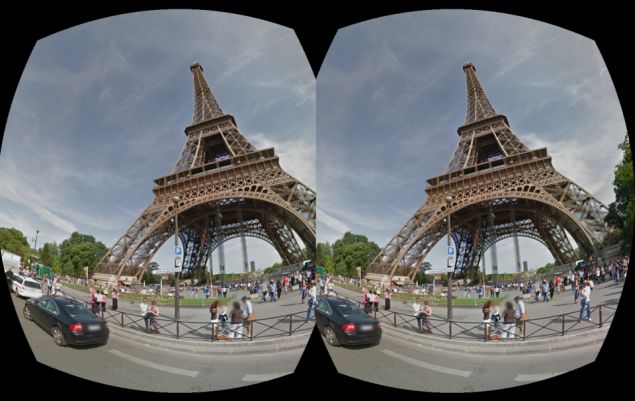
This demo started out inside of a large city compliments of Google Earth and gave me the immediate impression of being Godzilla. The environment switched to a desert-like mountainous setting and suddenly I felt more like a god. This scene switched over to a snowy mountain region and I continued to have the same god-like sensation.
After experiencing the terra-based content I found my self present in outer-space with the earth slowly spinning directly in front of me. At the beginning of the scene the sun was located on the backside of the earth and I could see all the city lights on the dark side of the planet. I began to walk around the earth where I could view the sun and see the daylight side of the planet. This was a beautiful experience that I was not expecting from Google.
Portal
I’m not very familiar with the Portal games since I was out of the loop when it came around and have never had the chance to play it so please excuse my lack of knowledge as I attempt to describe the experience. However, I can definitely say that this was by far the most memorable and impressive demo of the bunch for me.
I don’t want to spoil this for people and so I won’t go into a detailed review of it here. What I can say though is that the production quality of the demo is exceedingly high compared to the other demos in the loop.
The demo started out inside of a lab area and after following some orders to open and shut some drawers I then made my way over to a large door on one side of the room where there was a vertical pull-lever that activated a large door. The action of the lever was really impressive to experience in VR since it was connected to a lot of smaller gears that rotated in sync as you moved the lever up-and-down, causing the giant door to open and close.
After holding the door open for a short time a droid stumbled its way into the room in need of repair and I was guided through the repair process with a very clever AR-like interface. Grabbing onto the instructed lever and pulling on the casing of the droid (while walking away from it) caused all of the internal parts of the bot to be stretched out and exploded directly in front of me (like a parts diagram) allowing me to gain access to all of its interior parts within 3D space. Along with this came an AR-like UI that really pushed my mind over the top. I had to spend a moment wrapping my head around the whole concept of AR features in VR space as it was almost too much for me to digest. It was like a whole new concept that I have yet to witness and I had nothing at all to compare it to. So I guess you could say that I was somewhat dumbfounded.
With all of the parts exploded I was able to look extremely closely at every detail (like the various chips, etc.) and could not see any signs of faceted polygons or loss of texture map resolution, etc. Once again I had to stop and ponder the superior quality of the Vive as I read even the smallest print on the smallest of parts.
After failing to properly repair the bot in time a deconstruction routine began to unfold all around me so that the entire room was eliminated and I found myself standing in the middle of a giant factory. There were some impressive cinematic sequences going on during this phase involving a giant mech suspended from the ceiling that really showed the sense of scale within the virtual space. Overall it was awesome and that unfortunately led to the end of the Portal demo and the end of my demo session… which left me wanting more.
Conclusions
The biggest take-away for me is the realization that the technology has developed to the point that people can actually carry out routines and effectively work within these virtual spaces in ways that have only been possible to do in reality up until now. The ability to read fine text and to clearly view your virtual objects in combination with the interactivity provided by super accurate hand-tracking opens the door for a new generation of working in 3d space. This is a concept that I’ve pondered since my first exposure to VR back in 1993 but has never really been practical… until now.
I also learned something new about presence that I had not realized prior to the Vive session. The visual clarity, as I looked around the virtual world, made me realize that presence has a lot to do with eliminating the obstacles that obscure our view of the reality that we are perceiving. Without those anomalies to constantly remind you that you are on the outside looking in your mind is free to accept what you see as being something real. So this was a mind-opener.
The Vive is certainly outstanding and is everything I hoped it would be if not more. I’ve waited so long for something like this and if you are anything like me then you’ll be as happy as I am about what Valve and HTC has cooked up for us. As far as VR systems go this is the Holy Grail of development tools for any serious content creator and I hope they can get these things out to as many developers as they possibly can.
My hat goes off to all the content developers who created the experiences that I was fortunate enough to try. All of the demos ran very smoothly at 90Hz and there were no signs of sim-sickness or any other side-effects. To those of you who haven’t had the chance to try the new Morpheus from Sony or the Crescent Bay from Oculus yet and are planning to hold off for the Vive can prepare to have your minds blown! I’m very happy to say that VR is finally here.
Special thanks to Augusta and Dean for hosting our visit to Valve and thanks to the rest of the crew who are working so hard at Valve and HTC to make this happen for all of us.