Oculus Rift exclusive Echo VR is one of the more interesting VR games out there for its unique usage of hand presence. You can climb or grab practically any object and propel yourself around in zero gravity. I haven’t played too many other games that use zero-g to make themselves as immersive as Echo VR does, but it stands out because you aren’t just using a thumbstick to move around in the game’s world.
Since Echo Arena (Echo VR’s original title) first came out, I always wanted to play a laser tag variant with the same zero-g VR mechanics present in the existing game. Apparently I wasn’t alone in wishing for one, and Echo Combat (a $9.99 expansion pack to Echo VR, sold on the Oculus Store) is the direct answer to that itch.
As a new player, how should you go about playing Echo Combat if your primary interest is competing and winning rounds? There are actually a few important mechanics to the game that you need to be aware of if you want to have any hope of annihilating other players.
Grab Cover
You can literally grab and/or climb anything in Echo’s environment, making it a viable tactic to grab a nearby surface and pull yourself behind it for cover. Echo Combat can be difficult if inertia gets the best of you when you find yourself out in the line of fire. Instead, always focus on staying near walls, floors, and other surfaces that you can use to quickly propel yourself around.
Wait For Your Teammates To Spawn
This is a big one. Respawns happen at various intervals and the last thing you want is your team to drip into the arena, where individual teammates can be picked off one-by-one. When you die and respawn, wait for at least one other teammate to respawn before you pop back onto the field and start shooting again. You can also use the acceleration of your other teammates to move onto the field faster if you launch yourself off of them at full velocity, or vice versa.
Fission Map Tips
Fission is a map that should feel a bit reminiscent of Overwatch, where one team is pushing a payload across the map while the other team is trying to defend the checkpoints.
As attackers:
When you’re first coming out of the spawn zone, don’t let yourself get pinned down by the opposite team. Rush them as soon as you can and get a foothold on the payload. While you’re moving up, huddle on the payload and use it for cover as you push towards each gate.
As defenders:
Try to draw individual enemy players away from the payload. The more time they waste, the better shot you have at winning the match. It’s your objective to keep them stalled, so have at least one teammate sniping from a remote position. Your team should be getting on the payload to push it backwards as well.
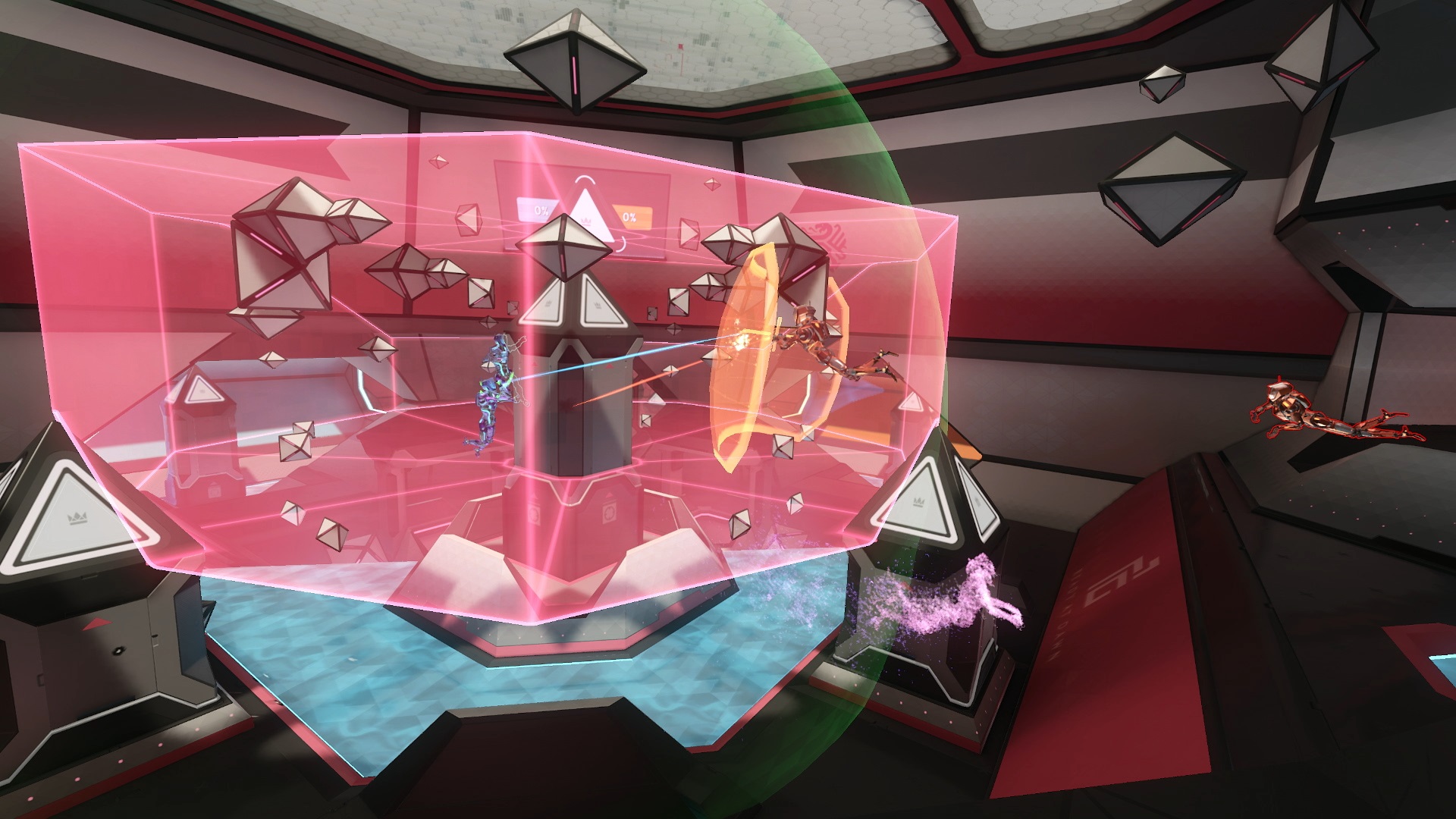
Combustion Map Tips
Combustion is a king of the hill map, with a central capture point that your team must stay near long enough to win. If you’re currently on the capture point, it provides cover. But it’s also exposed from all sides and enemies can maneuver their way around the nearby tunnels to flank you. If you’re attempting to take the capture point away from the opposite team, watch for blind spots around its central pillar where hiding enemies can isolate and kill you at short range.

Dyson Map Tips
Dyson is another king of the hill map, but significantly larger and more open. This is the only map in Echo Combat with multiple spawn points. You can opt in for instant spawns that are much further away from the capture point, or you can wait for a timer to countdown on the Back Pad, which puts you right next to the capture point. You should spawn at the Back Pad or the Tunnel whenever possible, because you might as well wait for your teammates to respawn anyway.
The capture point on this map is much more exposed than Combustion, but it’s defensible if you’re willing to huddle your team around the point and use the glass railing for thin cover. You might find yourself needing to move from cover to cover far more often, but you’ll want to keep all 360 degrees accounted for.
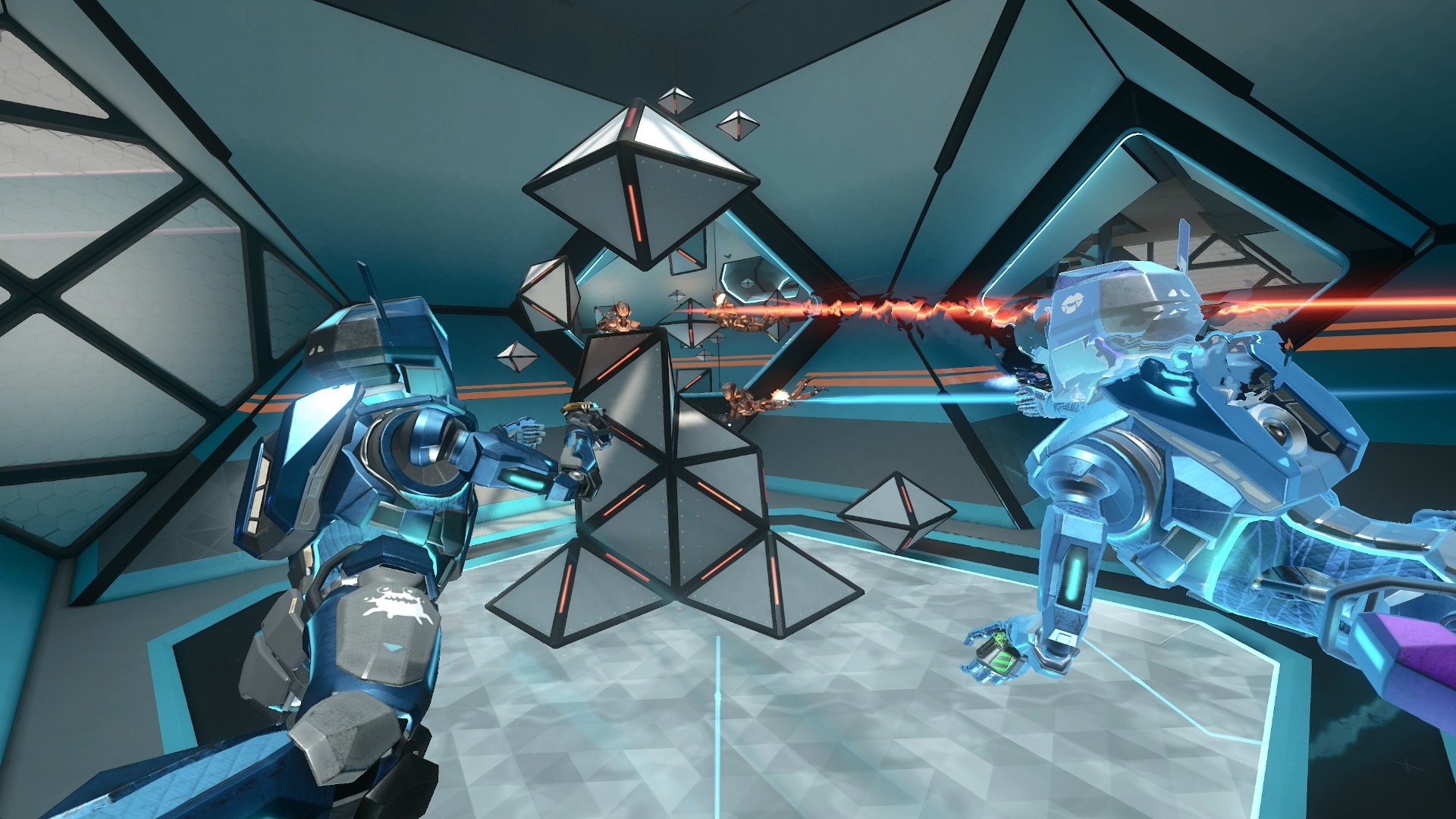
Equipment Tips
Weapons
Pulsar: Your standard automatic weapon, great for short-medium range battles and for providing suppressing fire at longer ranges. This is the one that’s easiest to learn and use.
Nova: A shotgun which overheats quickly and takes its time to cool down. Definitely use it for short range combat where you can quickly get in and land a headshot or a few solid body shots.
Comet: A laser-pointed sniper pistol which you can charge up for maximum damage. Use this one from long range.
Meteor: This is basically a handheld rocket launcher. Use it at short-medium range, but be careful to land your shots carefully because of the hefty cooldown timer on each.

Ordinance
Arc Mine: When you throw this, it automatically activates midair and generates a boundary. When that boundary is crossed, the Arc Mine ignites and stuns nearby enemies. While it’s obvious when an Arc Mine is ready to blow, as it shows a visible boundary, you should use the Arc Mine to create access denial areas inside of important chokeholds.
Stun Field: A projectile that stuns enemies that it touches. This is almost like a get out of jail free card if you find yourself up close with an enemy and your gun is overheated. It activates as soon as you throw it, and can be used to immobilize enemies just long enough for you to eliminate them. Many players like to use the Stun Field because of how simple, easy and effective it is to deploy.
Detonator: A remotely detonated grenade that you can throw and/or use like a mine if you’d like. If it takes damage, it ignites on its own. However, you can bounce it off of surfaces to get it behind an enemy position, and then remotely detonate it for maximum damage.
Instant Repair: A device that instantly repairs your chassis, as the name suggests.
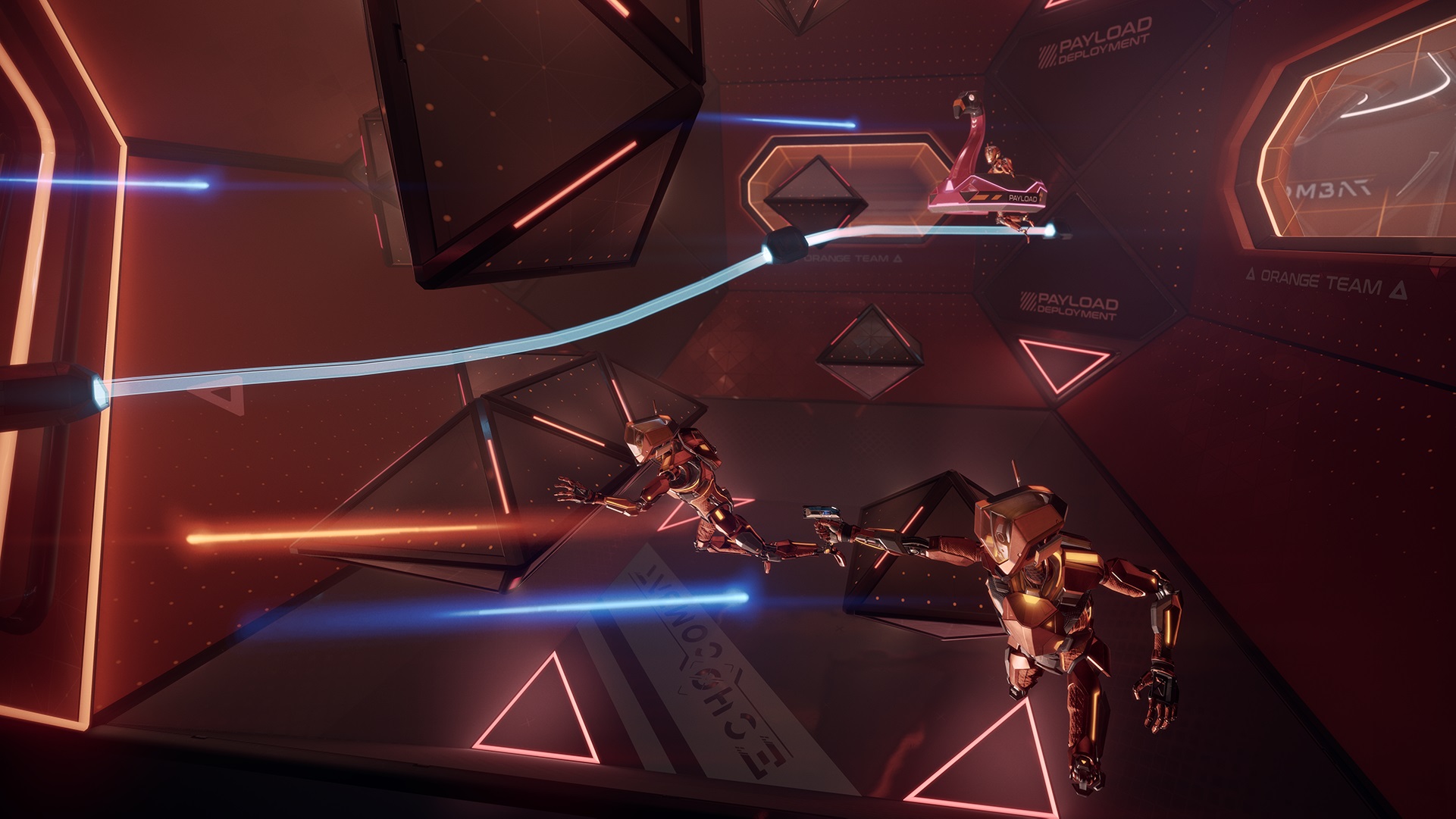
Tac-Mods
Phase Shift: This makes you unable to take or dish out any damage, but you still have the full functionality of movement. Use this to get into or out of tight corners very quickly, or even to distract your enemies.
Repair Matrix: This is an area of effect heal, which at least one team member should always carry on them for large-scale healing across the entire team. If a teammate is outside of the device’s range, they will not receive healing from it.
Threat Scanner: This is also an essential tac-mod for at least one teammate to use at all times. It instantly scans the map for each enemy position, and then tags that position for your entire team. Anybody on your team can also see enemies through walls when they’ve been tagged.
Force Field: This allows you to set up a stationary shield that you can get behind and use as cover. Use this when you’d like to fortify a mid-air position with a long range weapon.
Echo Combat is a lovely zero-G FPS that you can grab from the Oculus Store for $9.99. If we left out any useful tips today, please let us know in the comments!


























