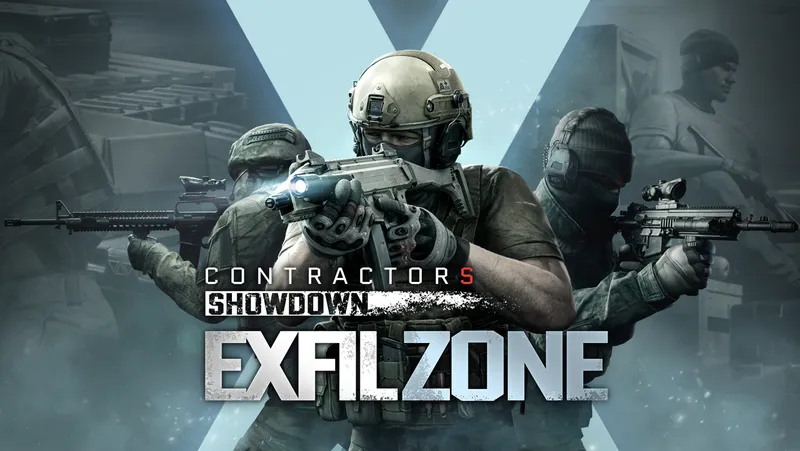The multi-screen virtual reality application known as Envelop VR is launching a public beta for Windows this Friday, August 5th, that will be available for download via Steam free of charge.
Envelop VR is an immersive program that allows you to leave the world of 2-3 monitor desktop setups in the dust. With envelop, you can surround yourself with as many digital “screens” as you can comfortably fit into around you.
Envelop is also attempting to differentiate itself from competing platforms like BigScreen or Virtual Desktop by offering users individual control over each window they place in the 3D space of the app, as you can see in the video above. You can have multiple adjustable windows open simultaneously that can be moved around, rather than locked into a single place. However, it is worth pointing out that Envelop does not currently offer multi-user social integration in any way.
Furthermore, Envelop is also unique in that it is enabling a mixed reality view through the use of a webcam, which brings your hands and keyboard into VR. This is a big benefit for people that can’t easily navigate their physical keyboard without looking.
In addition to the beta itself, Envelop is also teasing the upcoming addition of a new SDK that will offer “legacy applications” for Windows in VR. In the company’s own words, this means that the SDK will be useful for, “developers wanting a toolkit that will simplify creating new VR content or enable them to easily ‘VR-ify’ legacy content.”
Envelop has the potential to have dramatic impacts on consumer lifestyle, especially for gamers and home musicians/filmmakers/artists, but where it could truly alter our collective landscape is in the arena of enterprise efficiency.
If Envelop, or its rivals, can be used comfortably and for long periods of time by the cubicle dwellers of the world, then we may be on the precipice of a business revolution as VR headsets replace traditional monitors.
If you want to learn more about Envelop before committing the hard drive space on August 5th, then check out UploadVR’s recent hands on report about the experience. You can also download the non-Steam Public Beta on the official website.