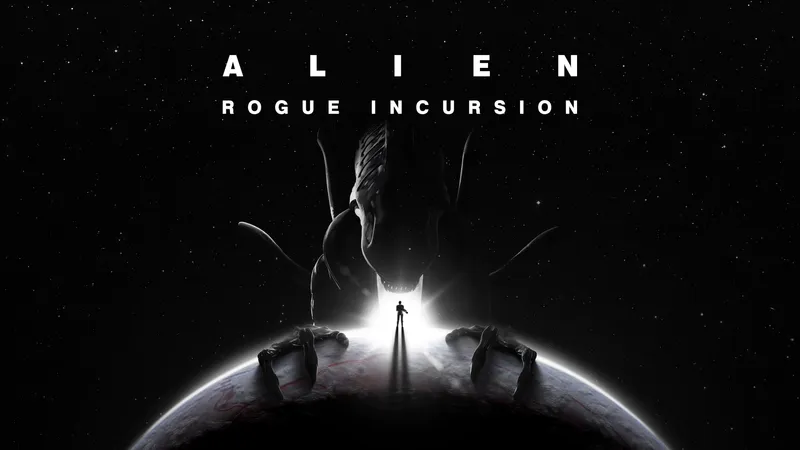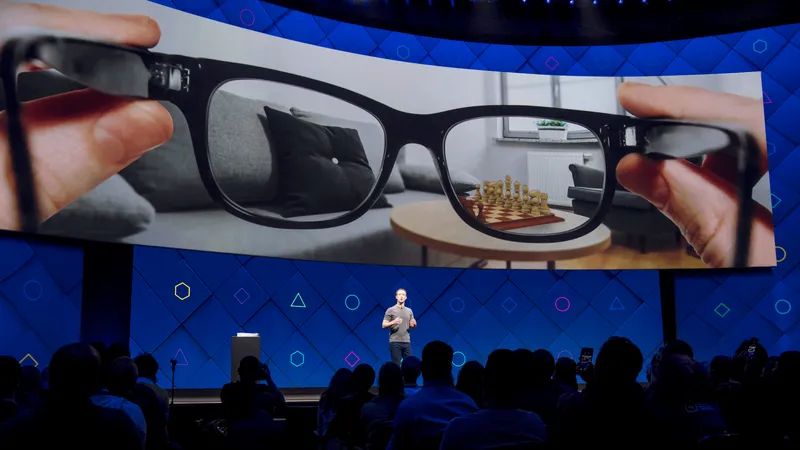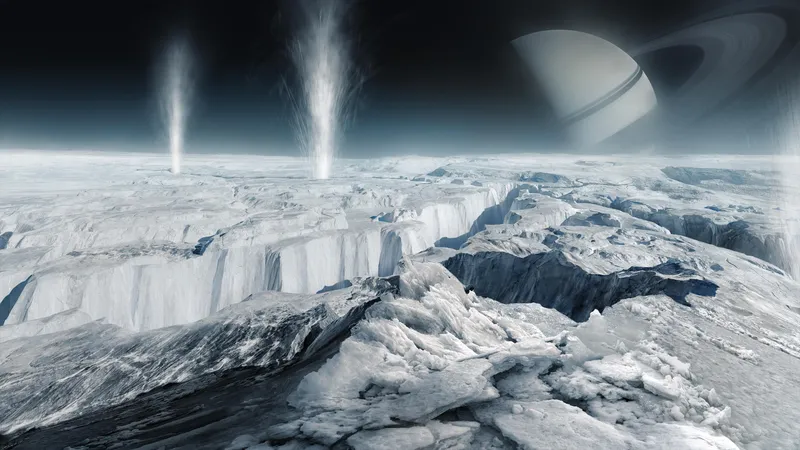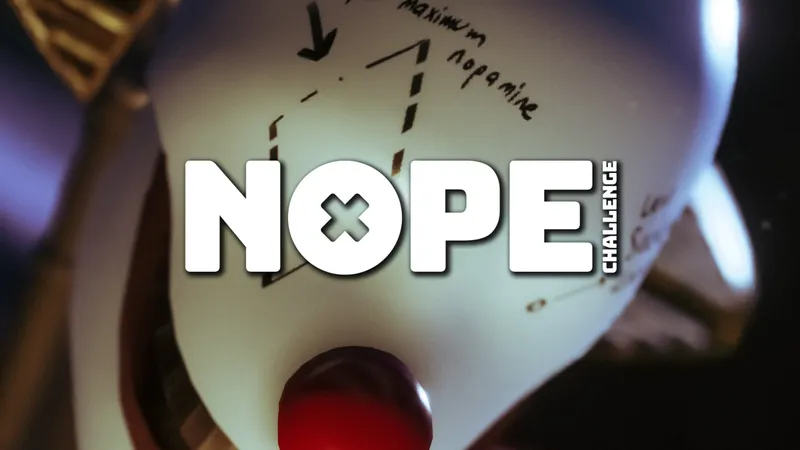There aren’t many games I’ve played more than Fallout 4, so you might think I was over it when Bethesda announced it was bringing the wasteland to virtual reality last year. Well, you’d be wrong. I was sooooo excited to charge up my Power Armor, head into Boston and look a crazed Super Mutant right in the eye before I shot a Jangles the Moon Monkey at his face. Sure, a fetid, barren, war-pocked hellscape that serves as a constant reminder of loss and grief may not sound like the kind of place you’d want to spend dozens if not hundreds of hours, but I was giddy with excitement to strap on my Vive and explore The Commonwealth with my faithful German Shepherd companion by my side.
Since Fallout 4 has been out on other platforms for a couple of years, I’m not going to focus on the ins and outs of the game itself — there are plenty of resources you can read for that kind of background. I will say that as someone who has spent over 300 hours in the wasteland previously, I’m a fan. So for the purposes of this review, I’ll focus on how well the Fallout 4 experience translates to VR.
The first thing you have to understand about Fallout 4 is that it was built specifically for the Vive head-mounted display (HMD) and accompanying Vive controllers. While a gamepad will register some button presses and trigger pulls, the analog sticks don’t move you and your hands don’t register in space when using a gamepad, so unless you’re content with standing in the same spot for hours waiting for enemies to slide up under your stationary gun before you take a shot, you’re not going to get much out of trying to play that way…you have to use motion controllers. Don’t get me wrong, I prefer to play virtual reality games with full motion controls, but in a game as big as Fallout I was left wanting for a gamepad option on occasion simply because of fatigue issues after playing for hours.
Overall Bethesda did a great job mapping Fallout’s intricate control options to the Vive wands, but the controls can be a bit convoluted because of Vive’s lack of analog sticks and limited buttons. This means that some functions are a tap while others require you to hold down the same button for a longer period of time. It takes a bit of getting used to and I wouldn’t call it completely intuitive by any means, but everything made sense and after just a bit of time I was wandering through and interacting with the world just fine.
As Fallout 4 is a complex game, some controls are contextual depending on what you’re looking at or focused on at the moment, so you have to be careful when moving around quickly that you don’t accidentally start a conversation, pick up an item or inadvertently whack someone with your pistol. I also found I had to back up slightly on occasion in order to position myself to pick up items that were highlighted even though they were registering as something I could manipulate. A minor annoyance, but it did break the seamless flow of the world I was expecting.
I’ve always found the buttons and trackpad on the Vive wands rather sensitive, so I found myself moving sometimes while trying to pull up the Pip-Boy if my thumb wasn’t directly in the center of the trackpad as you have to click the center of the left pad to bring up your nifty wrist computer. And on more than one occasion I accidentally tapped the grip button while trying to steady the controller in my hand while clicking the right pad to turn. Now this wouldn’t be so bad if I didn’t have my molotov cocktails equipped and that was the button that releases them. It’s a surprising situation to say the least when a kind wastelander offers you a quest and thanks you profusely for helping their downtrodden family, then seconds later they’re screaming in terror and pain because they’re caught in an inadvertent firestorm from Mr. Butterfingers over here.
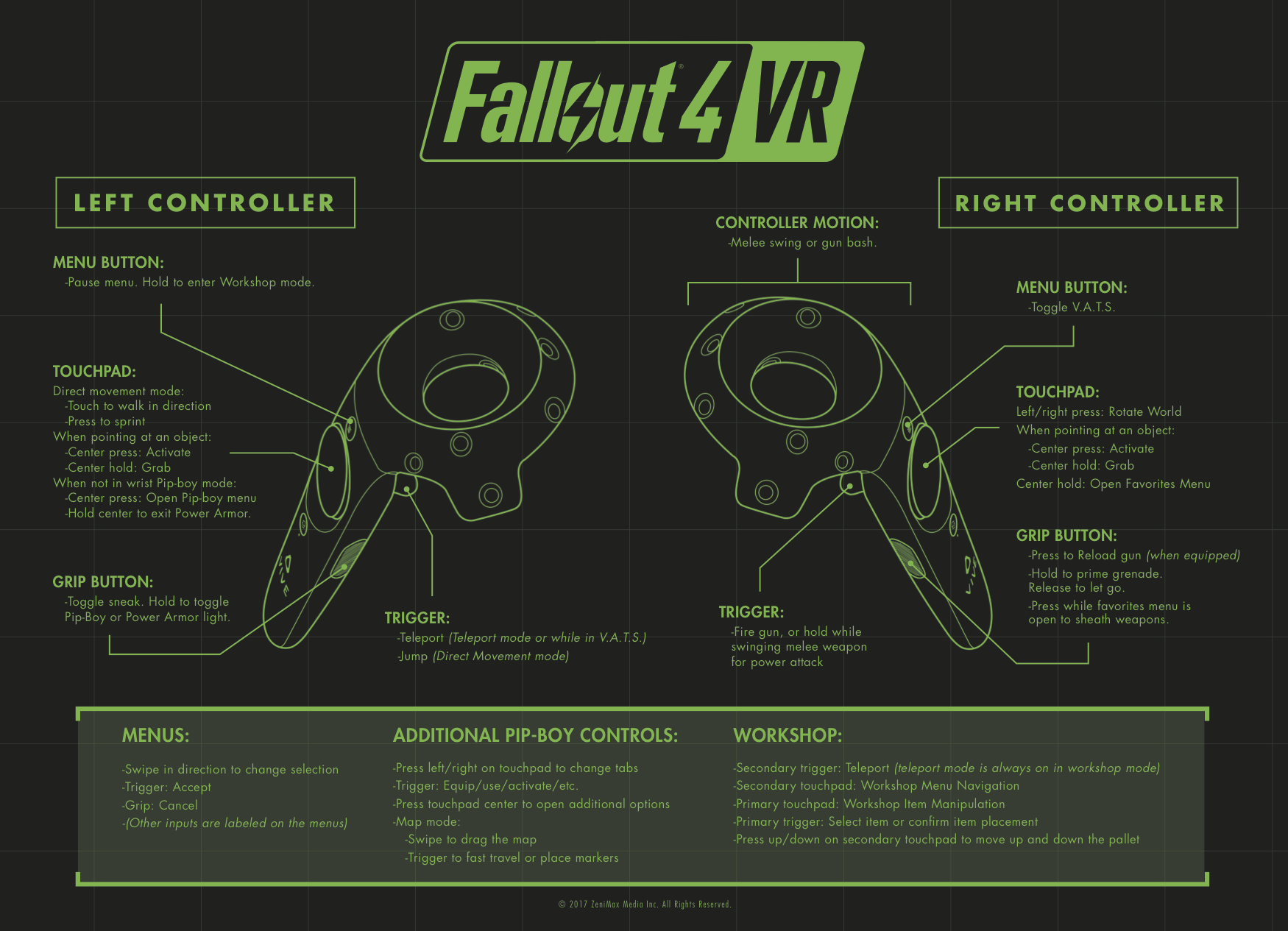
Fallout 4 VR includes a couple of locomotion options: direct movement and teleportation. While I tested out both, I ultimately opted for direct or full locomotion as I wanted to be as immersed as possible, and you just don’t get that when you’re hopping and bampfing around the landscape like Nightcrawler. Teleport mode works by pointing and pulling the left trigger. Depending on how far you point, two different colored circles appear: blue for close, normal movement and green for a further sprint that requires action points. It’s actually a really smart system that fits the game well, so while I didn’t use it often, I give Bethesda credit for its implementation.
Direct movement is very intuitive, with direction and speed controlled by the left trackpad and turning by clicking either right or left on the right trackpad. I was hoping for a smooth turning option, but as it is now you can define your snap turning angle down to 30-degrees, so I got used to it pretty quickly. If you’re prone to motion sickness but still want to try out direct movement, you can control the amount of tunnel vision and edge dithering using the in-game menus which will make it easier on weaker stomachs, especially while sprinting.
While you mostly use whichever form of locomotion you desire throughout the entire game, you have to use teleport when tidying up your settlements and building objects in Workshop mode as your left pad acts as a selector wheel for object placement. This can be disorienting and take a bit to get used to if you’ve been spending hours upon hours in direct movement mode, but it wasn’t a huge bother.
I found playing Fallout 4 standing up the best experience, but as you can imagine, given that you’re running around the wasteland swinging your arms this way and that aiming your guns and looking at your Pip-Boy, it gets tiring standing up for hours at a time. You can sit down, but I wish there was an easy way to reset the HMD height within the menus. And even at full height while standing I was shorter than most of the other folks I met. I’ll chalk it up to either me being a petite Pete or spontaneous radiation growth. I was cryogenically frozen underground for a while, after all.
Unlike the previous versions, your character isn’t fully customizeable and you’ll pick from a handful of pre-determined male or female faces. While I missed playing as Lemmy of the Wastelands with my huge handlebar mustache and black cowboy hat, this wasn’t a big deal as you never really go into a third-person view like you did sometimes on non-VR platforms.

The Pip-Boy personal wrist computer has always been part of the Fallout universe, and I was impressed by how natural and satisfying the Pip-Boy implementation is in Fallout 4 VR. Instead of hitting a button to bring it up, you simply raise your left wrist and there it is in all of its ‘80s, 40-column, green monitor glory. Simply navigate with the Vive trackpad to the option you want, select and lower your wrist to make it go away. All in all it’s pretty slick, and you can change the size of the Pip-Boy depending on visual preference. That said, it does get tiring after a while holding your arm up, so after the novelty wore off I opted to go for the Pip-Boy overlay, which was also very easy and intuitive to use. I did find myself going back and forth between the options as I played just because I thought it was neat.
Another fundamental part of Fallout is V.A.T.S. (Vault-Tec Assisted Targeting System), which is also uniquely implemented for Fallout 4 VR. Instead of completely stopping the action, VR V.A.T.S. puts you in a slow-motion mode that lasts as long as you still have action points. While in V.A.T.S. you can target specific enemy body parts, so you may aim for the hand to disarm your opponent or target the sensitive stinger of an angry Radscorpion. Since you’re using motion controls, V.A.T.S. gets a little chaotic, especially when you’re far away as your V.A.T.S. target tends to jump from left leg to body to right arm to left leg to right leg to left leg to body as your opponent continues to move slowly and you attempt to hold the controller perfectly still.
While Fallout 4 was never a beauty to begin with, the VR version is a noticeable graphical downgrade, and this is where Fallout 4 VR shows its biggest blemishes. Many of the textures looked smeared, muddy and noisey — almost like a moire effect — full of grain and big pixels like when you take a low-light picture. This was much more apparent at night, and it became downright distracting to look at some walls as they appeared to have an almost tartan pattern. You can adjust the dithering via menus to reduce the visual noise, but the textures are still very low-res and muddy, especially at close range.
The visuals at night were also impacted by the starfield layer, which seemed way too close in relation to terrestrial objects as if you were surrounded by a transparent planetarium. Even though the starfield is obviously closer visually than say the clouds or behemoth electrical towers, the stars are occluded by objects further away and disappear as you pass by them — which of course is exactly how you should see the stars — but the effect ends up looking strange and confusing, and takes you out of the otherwise highly-immersive world, especially since the stars appear over the cloud layer so it feels like the universe is closer to you than the Earth’s atmosphere. It’s just one of those things that makes your brain go “this isn’t right,” and that’s the last thing you want in VR in order for it to be believable. I don’t know exactly what happened since Skyrim VR actually looks better to me at night on the PS4 and this is the same engine, but there’s definitely something weird going on in the VR version.

As with other Bethesda games, expect a fair amount of pop-in while playing Fallout 4 VR, especially at distance. When you’re down in the city it’s amazingly immersive and intimate, but I did amuse myself on occasion by standing atop a massive freeway to surmise the surrounding landscape, moving my head back and forth to watch the buildings in the distance pop in and out of view. Now you see it, now you don’t; now you see it, now you don’t.
I also encountered some visual issues where textures that were on objects nearby would show up as textures on far-away buildings or landscapes — which was disorienting and took me out of the experience — as well as some some slow down with explosions or when there are lots of effects and ragdoll physics happening in the game world.
Virtual reality is all about putting you into a scene, an experience, a world — and the developers at Bethesda craft some of the biggest and best digital worlds imaginable. Sure, Bethesda games are usually rife with bugs, unintentional wackadoo moments and other imperfections, but the complexity of the worlds and the systems at play are magical, and it really feels like the game world is just happening around you, not because of you. You are a player, not the star, and the world doesn’t always wait for you to make a decision for something to happen — it just happens. The feeling of happening upon a truly random event is something I’ve always enjoyed about Bethesda’s open-world games, and those moments are even more powerful in virtual reality.
The immersiveness and emotional impact of Fallout 4 is that much more real in VR, and I can tell you that there’s nothing more heartbreaking than seeing Dogmeat hobble, limp and yelp in pain while taking fire from a Super Mutant. There were so many times while I was in cover during a firefight and just had to go full Rambo, screaming and running straight at a group of wasteland scavengers because they were harassing my poor pup pal. It also makes the scene that much more visceral and gruesome as you blow someone’s head off with a shotgun and watch as the eyeballs, teeth and brain fly out the back. And little touches like craning your head around a corner to see what’s on the other side, looking right into Mama Murphy’s drugged-out eyes while she’s telling your fortune or slowing down time in a fire fight and craning your head to the side to watch bullet jackets eject from your machine gun just inches from your face just make you feel like you’re really there.
I’m happy to report that Fallout 4 VR does work on Rift with the Touch controllers, but there are some pretty major drawbacks you’re going to encounter if you’re using the Rift. That’s not a surprise as this is an experience that was built and optimized specifically for the Vive and the Rift isn’t officially supported, but it is still possible, at least to a degree.

Fallout 4 VR’s control system is built around the Vive trackpads, so Touch’s analog sticks don’t work exactly how you would expect as they can only move so far and snap your control back to the original or neutral position once you let go. This means the menus can be difficult to navigate, especially when they are long as you can only move so far down the list. And while you can slightly overcome this limitation by using a gamepad to navigate up and down within the menus, that becomes cumbersome as you need multiple controllers near you at all times.
Some things also just won’t work with either the Touch controllers or the gamepad, no matter how hard you try. For example, the in-game map is effectively unusable with the Rift + Touch as you have very limited movement on the map with sticks and you can’t even navigate the map with a gamepad at all.
The lack of proper control support with Rift is a real shame as the Rift version actually looks a bit better than the Vive to me, with more vibrancy and less screen-door effect, although I still encountered the aforementioned grainy textures and mindfreaking starfield.
All in all Fallout 4 VR is good, but not the amazing experience I was hoping it would be. It’s fun, expansive and ambitious, yet also flawed and wonky. And while it’s not a total bomb, it didn’t completely blow me away, either.
Bethesda game are like a big, clumsy factotum friend who you can forgive for not being perfect because they do so many things so well. Fallout 4 VR has its share of problems, but I found myself wanting to jump right back in after a few hours away from the wasteland to see what I could uncover next. I know I’ll be playing this for weeks if not months to come, and hopefully some of the graphical and Touch control issues will be addressed in a future update.
Fallout 4 VR is available now on HTC VIve for $59.99.
Read our Game Review Guidelines for more information on how we arrive at our review scores.