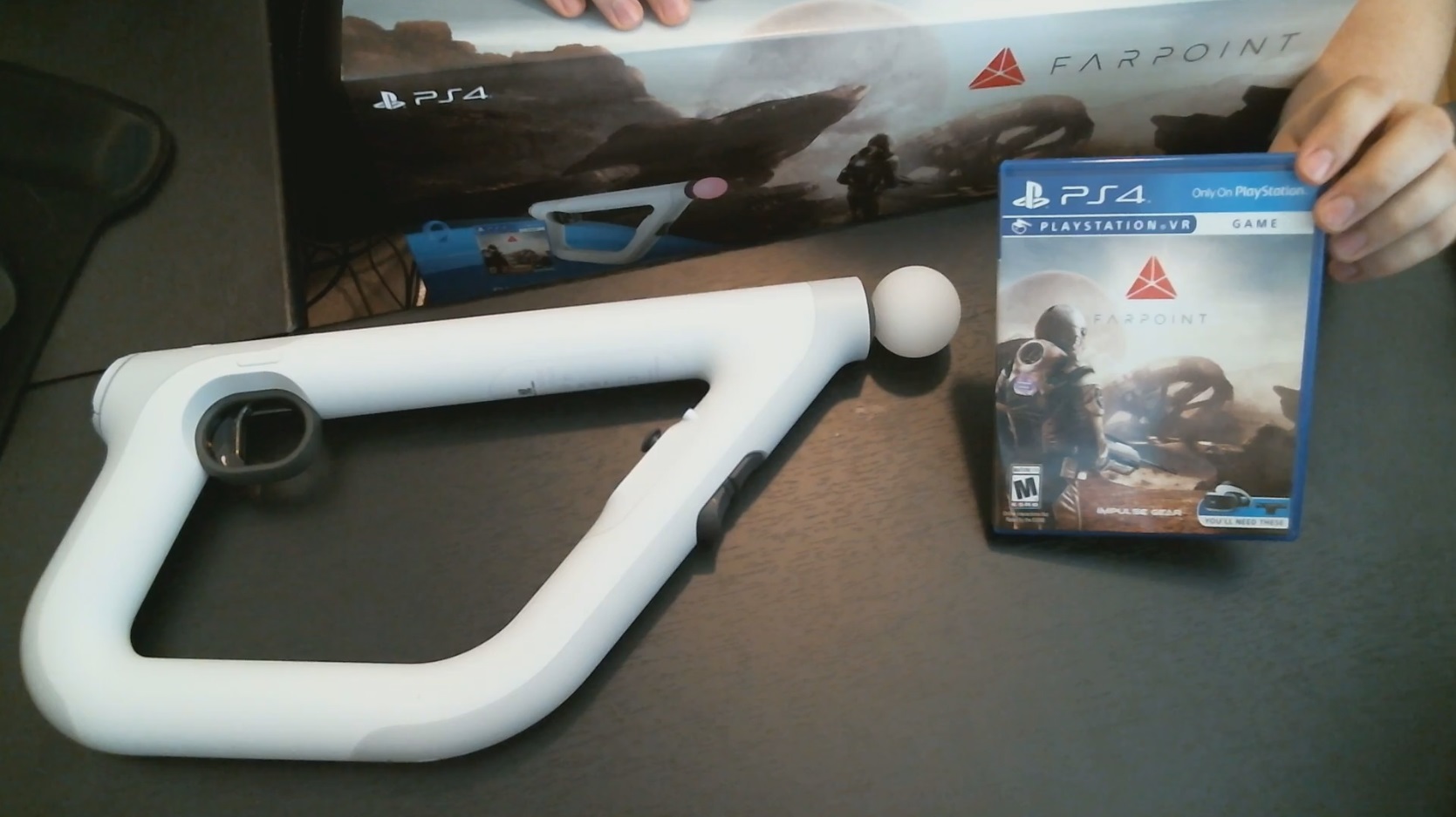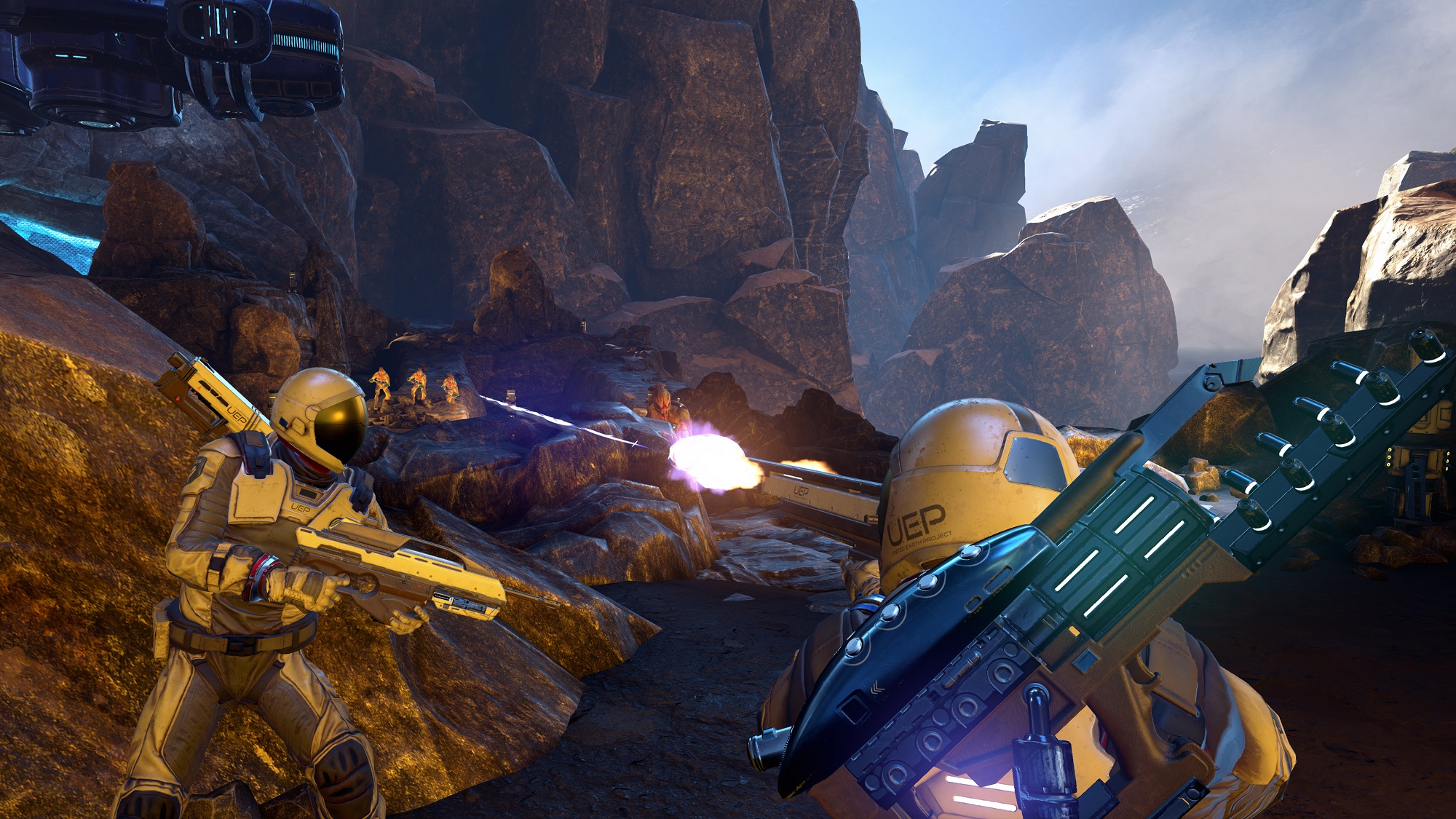Farpoint by Impulse Gear is finally out exclusively on PlayStation VR (PSVR) and gamers around the world are gunning down countless jumping bugs, venom-shooting monsters, and enormous burrowing spider beasts.
You can read our review of the full game right here and watch the video version down below, but suffice it to say that Farpoint isn’t quite groundbreaking enough to revolutionize the way FPS games are made for years to come or anything, but it certainly gets much more right than it does wrong.
And as fun of a game as it is, Farpoint does have some quirks that need to be explained.
We’ve put together this list of seven tips to help new players survive in the dangerous world of Farpoint.
You Should Play With The Aim Controller
Sony has made it very clear from the start that Farpoint was designed specifically with the PSVR Aim Controller in mind. That being said, it can be fully played and enjoyed simply using the DualShock 4 controller instead — but that doesn’t mean you should.
A lot of people will probably buy Farpoint by itself without the Aim to save $30, but that would be a mistake. Waving a standard gamepad around is a horrible replacement for the immersive feeling that holding an actual rifle in your arms brings. If you’r gonna play Farpoint, you should play it right.
Take It Slow At First
Farpoint is an intense game full of violence, gore, and fast-paced action. Within the first hour you’ll have to shoot countless alien monsters and before long will be facing off against entire swaths of enemies one after the other. As a result, it can be taxing on someone if you’re not adept at dealing with intense VR games.
For some people sitting down helps, but for others standing up and staying active can help as well. Since the game uses the analog stick to move you around, some people may feel motion sickness so it’s best to try and take things slowly at first.
Point To Move
One thing that’s a bit tricky about how Farpoint’s movement works is that since your headset and the Aim controller (or DualShock) aren’t connected, your head acts like a third analog stick in a way.
As a result, moving the analog stick “forward” moves you forward relative to where the controller is pointing. This allows you to actively look around the environment as you move instead of only moving in the direction that your face is pointing.
Get Used To Back-Pedaling
When I come across an enemy in Farpoint, my first reaction is to usually stop in place and start moving backwards. It’s common practice in shooters and MMOs, often referred to as “kiting’ an enemy, and it felt borderline necessary in Farpoint.
Small enemies like to jump at you, which back-pedaling can help with avoiding, and the larger enemies love to come charging right at you, so going backwards is often the only way to add a cushion that lets you get a few extra shots off before dying.
Switch Weapons Often
Maybe it’s my (lack of) accuracy, but one thing I noticed is that some of the game’s tougher enemies soak up a lot of bullets. Also, they have a habit of bearing down onto you just as you finish emptying your shotgun or overheating your assault rifle.
As a result the best course of action much of the time is to switch weapons instead of reloading. Once you finally get more weapons, you can switch by either quickly lifting the Aim over your shoulder or pressing the Triangle button above the back analog stick.
Survivors Keep Moving
Remember when I said to get used to the idea of back-pedaling a lot? Well, you should also get used to the idea of just constantly moving around in general. Running at enemies, side-stepping, and everything in between should all become part of your gameplay vocabulary.
As is the case with most shooters, standing still is one of the worst things you can do. Farpoint is littered with baddies that lob big, green sacs of venom at you from a distance and can quickly kill you if you don’t keep moving.
Play Around With The Game’s Settings
Once you get into the core of the experience down on the alien planet you should hit the options button and check out the game’s settings, particularly as they relate to turning. The front analog stick will always control movement forward, backwards, and side-stepping, but the back analog stick can optionally be toggled as well.
If you enable the back analog stick for turning then you can use it to twist your point-of-view laterally. The setting can be adjusted to either smooth at various speeds or a more staggered “comfort” version of turning as well.
This concludes our list of tips for playing Farpoint! If you’re enjoying either the single player campaign, challenge maps, or cooperative multiplayer, what do you think of the game so far? Let us know in the comments below!