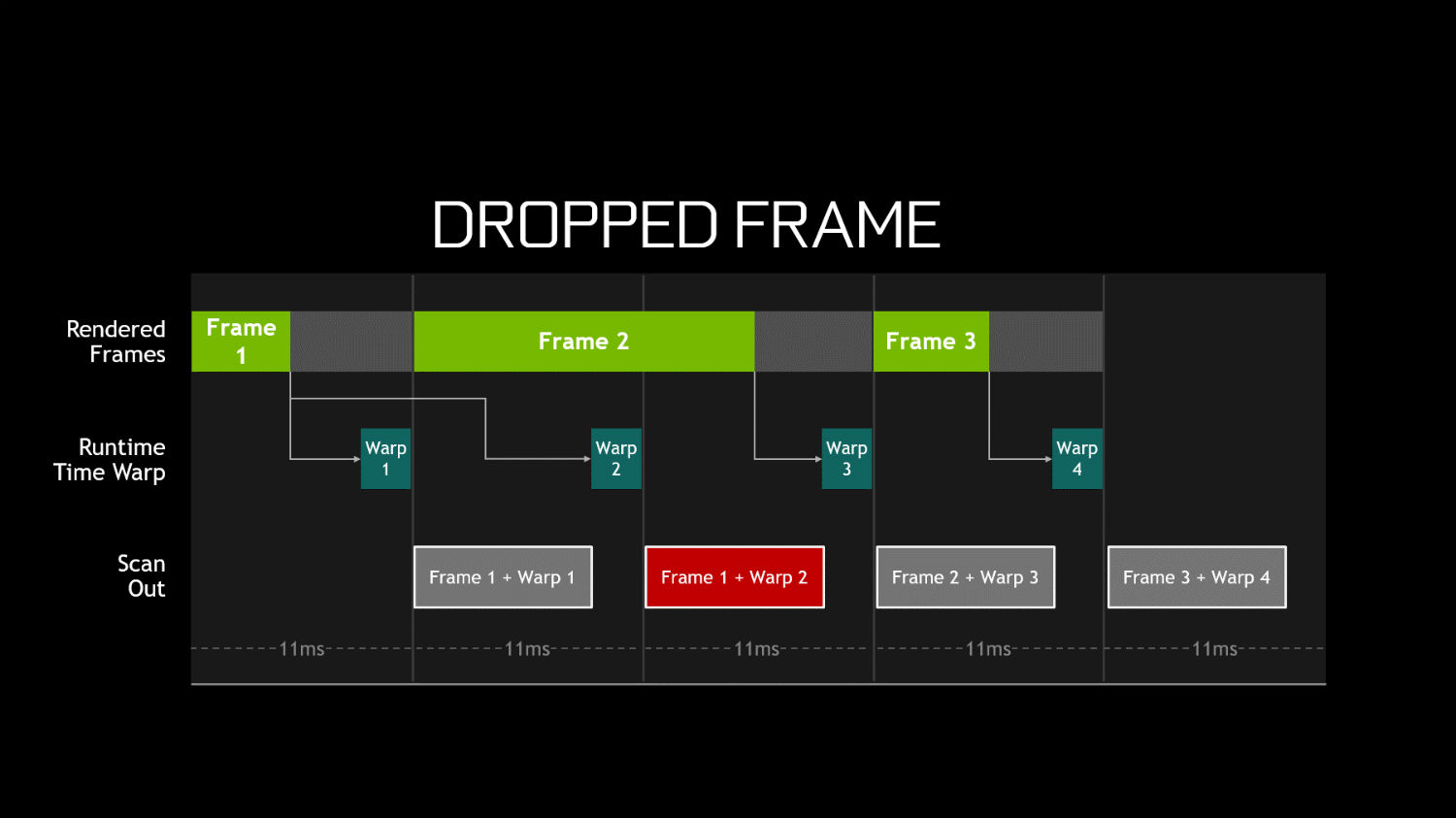As VR becomes more commonplace, the need for reliable benchmarking and analysis tools will also increase. NVIDIA released an update to their frame capture analysis tool, or FCAT, to now work with VR headsets. This robust tool provides manufacturers, developers, and consumers a deeper analysis of a system’s VR performance that represents a more complete solution than currently available tools like FRAPS. The data can then be used to troubleshoot problems, maximize performance, and help you make better informed buying decisions for VR compatible parts like GPUs and CPUs.
Here, we’ll provide some insight into how this robust tool works, the data it’s analyzing, and what kinds of results it can show. NVIDIA has made FCAT VR available to the VR community for free and they’ve provided a detailed user’s guide, so go here if you want to try the tool on your own VR headset and system.
Analyze This
Let’s start with the structure of a VR system itself. As Tom Petersen, who holds the title of Distinguished Engineer at GeForce, explains in the FCAT VR introduction video embedded above, there are three components that help render a VR experience: the game or application provides the data to the runtime which then feeds the VR headset itself. The first and last aspects are self-explanatory, so let’s focus on the runtime.
The runtime is a special bit of software that makes necessary adjustments to the game data so that it will render correctly in a VR headset. For instance, it corrects the game or application data to ensure it fits the VR headset’s lenses. It also tracks the user’s head position so the game or application can render the correct perspective and scene.
Personal Space
The added complexity of a VR headset can impact a system’s performance and lead to potential issues that can affect your experience. And, because VR is so immersive, issues like stuttering and visual artifacts are way more noticeable and jarring. This is where a tool like FCAT VR proves its true worth.
FCAT VR accesses data from NVIDIA’s own drivers and either the Oculus Rift’s Event Tracing for Windows (ETW) events or the Valve SteamVR performance API data, depending on which headset you own. It will then allow you to track, graph, and analyze the following aspects of a system’s VR performance: frametimes, dropped frames, runtime warp dropped frames, and Asynchronous Space Warp (ASW) synthesized frames.
Under The Hood
Those are a lot of technical terms to deal with, so let’s take them one by one:
Frametime
As its name might suggest, frametime measures the time it takes for frames to be generated. Along with framerate, which measures the rate at which frames are displayed, it can grant a great degree of insight into a system’s ability to render a VR experience. Let’s say you’re playing Rock Band VR and you’re noticing some performance issues. FCAT VR’s frametime analysis can tell you if your system is struggling to generate frames quickly enough to ensure a smooth performance.
Dropped frames
Dropped frames occur when the runtime does not correctly receive a frame from the game or application, which means it doesn’t get delivered to the VR headset. Consider this example: you’re playing Star Trek Bridge Crew and you turn your head to take in the beautiful interior of your starship. If your system is experiencing dropped frames, the view will stutter and jump rather than provide a natural visual pan.
Runtime Warp Dropped Frames
This is a phenomenon that is specific to VR experiences because it directly involves the runtime. There are instances when the runtime fails to deliver a newly generated frame in time. The user then sees a previously rendered frame in its place, which leads to a noticeable stutter in the environment. In a fully immersive VR title like Paranormal Activity, this can negatively affect the sense of immersion and overall mood of game.
Asynchronous Space Warp (ASW)
ASW sounds like something out of science fiction novel, which is fitting because it does something impossibly cool: it analyzes already generated frames and uses that data to synthesize new frames, which can lessen the processing demand on your system. A synthesized frame is also better than a dropped frame, though it isn’t as good as a newly rendered frame.
FCAT VR helpfully measures the number of ASW frames generated to give insight in a system’s ability to handle the game or application data on its own. If your system needed a lot of ASW frames to be generated during a session of a visually impressive VR game like Lone Echo, it could be a sign that it’s not up to the demands of the application.
The Final Analysis
As you can see, FCAT VR lets you take a deep dive into a system’s VR performance and capture useful data that lets you truly gauge its ability to provide a smooth, issue free experience. NVIDIA’s decision to provide the tool for free is also encouraging, as it should help spread adoption. In fact, many reputable hardware benchmarking sites have already incorporated it into their testing,
This also means that you’ll stand to benefit from FCAT VR even if you never install it into your own system. The data and analysis that comes from this robust tool will help lead to a better understanding of VR performance and will help consumers make informed purchasing decisions when they invest in VR systems. This will only serve to improve the overall experience for all VR fans, whether they be experts, novices, or somewhere in between.
Want to check out FCAT VR for yourself? You can find more information about it on GeForce.com. You can also go here to find an incredibly detailed tutorial which will help you get the most out of this useful analysis tool.
This is sponsored content which has been produced by NVIDIA.
http://track.rtb-media.me/pixelB94A05A5.gif