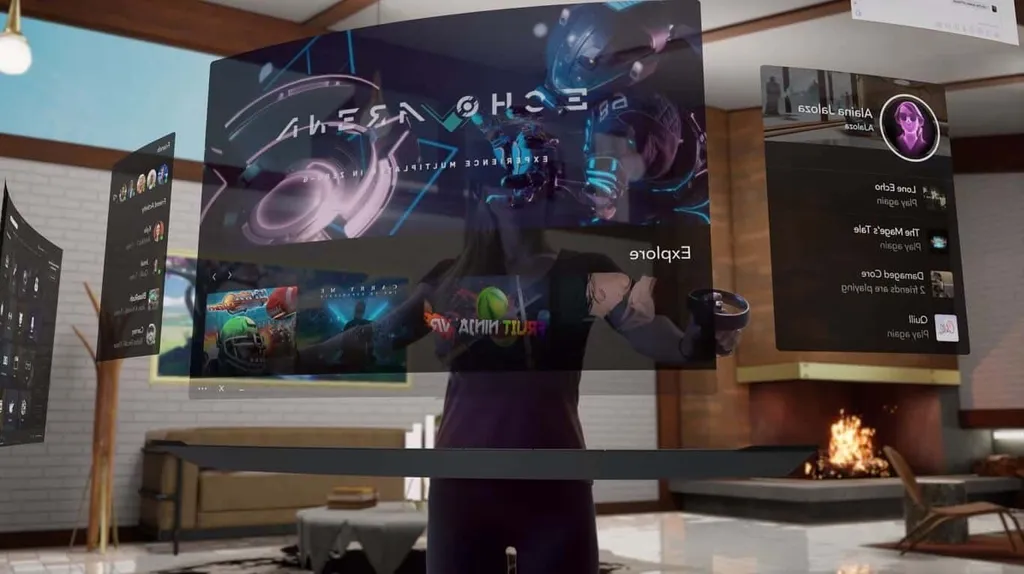Oculus has an early Christmas present for all Rift users; the company’s huge 2.0 update arrived in beta this week and it brings some major new features with it. If you opt into the beta (or wait for a stable release likely next year), you’ll be able to customize your virtual home space like never before and utilize your PC with more efficiency in VR.
There’s a lot of fun to be had with the new Oculus Home now but, if you’re feeling a bit overwhelmed by it all, here are the five best things you can do inside your new space.
Design Your Space And Bend Reality

One of 2.0’s major features is the ability to finally decorate your home space how you want it. While everyone gets the same size and shape of area to play with, you can switch out the types of walls, ceilings and even the scenery around you. Once you’ve decided on all of that, there’s a huge amount of props, furniture, plants and other decorations to style your space with. Better yet, new decorations will arrive based on your purchases as time goes on, so your catalog will be ever-expanding.
What’s great about the new feature, though, is that you don’t have to obey the laws of our world when decorating, because why should you? Want to fit a chair to the ceiling? Be my guest. Make a block sculpture in mid-air? Go for it. It’s a liberating inclusion, but we want Oculus to take the personalization further; wouldn’t it be great if we could import Blocks, Medium, and Tilt Brush creations at some point?
…And Do It Whilst Listening To Spotify

Nothing complements your spring cleaning more than a good Spotify playlist. While you could have had this in VR before, you’d have to jump out of the Rift to open it up and switch between songs. With 2.0’s other big addition, Dash, that’s no longer an issue. Dash allows you to summon a virtual desktop within Home and Oculus apps (once they’ve been patched to support it). Hanging out in your own virtual space feels much more relaxing when you can put a little acoustic music on in the background.
And it’s not just Spotify; your entire desktop is available to you with Dash, so you can surf the web, watch videos, and more. Again, though, we can see plenty of room for expansion. How about virtual speakers that emit positional audio when you’re playing music, or TVs that automatically play the YouTube trailers you select? This is just the beginning for Home, so we can’t wait to see if Oculus implements some of these ideas.
Display Your Achievements For All To See

When the Xbox 360 first released in 2005 it introduced an achievement system that allowed players to add to a pool of points tied to their Xbox account. PlayStation later aped the system with trophies, and now virtually every gaming platform has its own alternative, including Oculus. But, so far, Oculus achievements have been largely inconsequential, buried away in user profiles most of us don’t often check. That changes with 2.0.
One of my personal favorite additions to this update is the ability to display the achievements you’re most proud of in VR. They appear as plaques on your wall that others will see when they visit your space. Scored Superhot’s Speedrun prize? Tell the world by showing it loud and proud. The achievement game may have grown stale over the last few years, but meaningful additions such as this could breathe new life into it.
Turn Your Games Library Into A Retro Collection
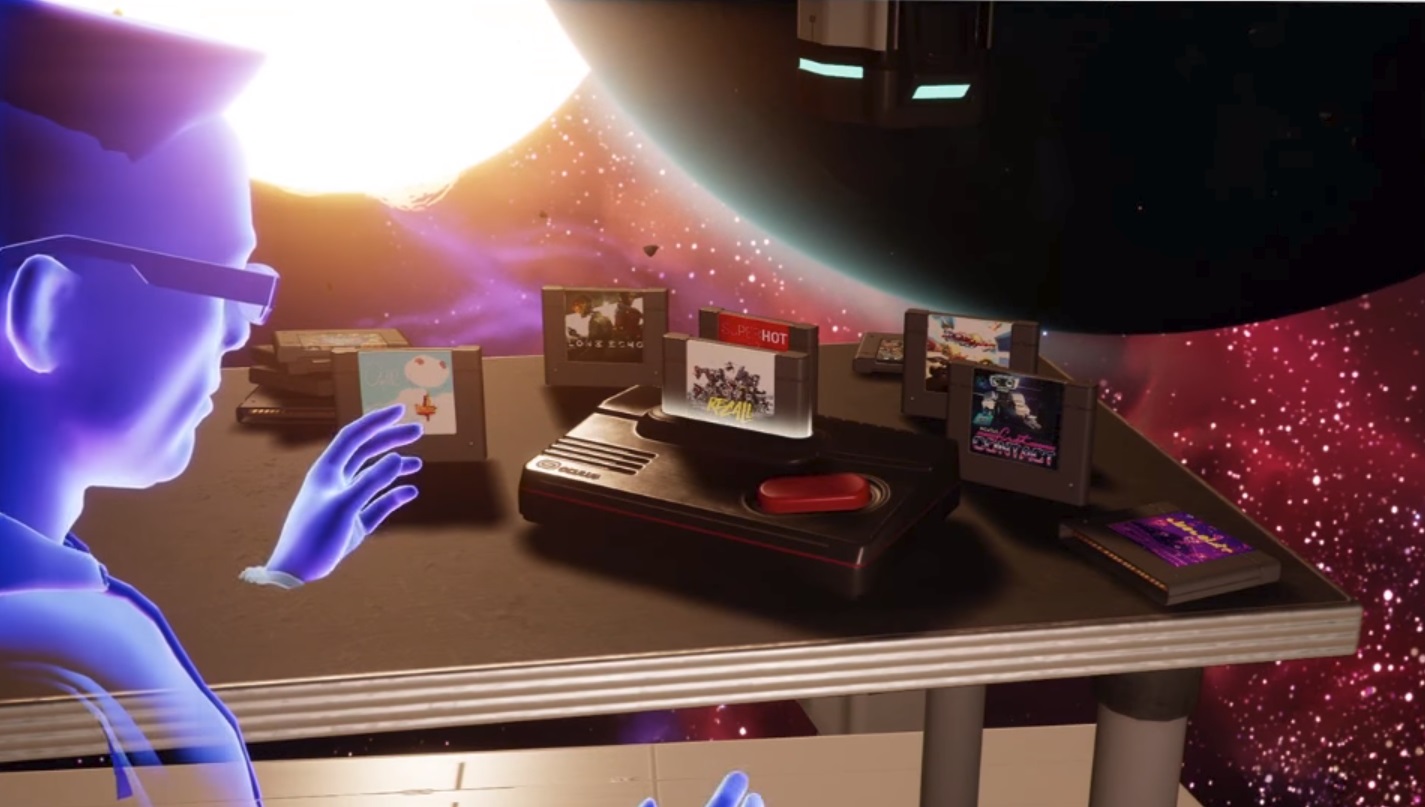
Another awesome little touch inside the new Home is to display your game library as a physical collection. You can have them as boxes stacked up on your shelf but, even better, you can also summon them as retro game cartridges that you plug into an old console, then grab a virtual Rift to boot up. It feels like VR has come full circle; 25 years ago we were plugging in these lofty boxes and dreaming of VR, and now we’re doing it all again inside of VR. Inception, much?
Set Up A Shooting Gallery

Oculus has also taken some of the staples of VR mechanics and implemented them as adorable minigames inside Home. The laser pistol from First Contact, for example, is available along with virtual targets for you to set up your own shooting range. Or you can pick out a bow and arrow to practice your archery before a game of Vanishing Realms.
Those aren’t the only minigames you’ll find; you can also grab a golf club and fine-tune your swing with an unending driving range and other interactive objects. These kinds of activities really make Home stand out from other VR spaces right now, and we’re hoping to see them grow too. Imagine, for example, game props like Arktika.1’s vast array of weapons to replace the toy pistol.