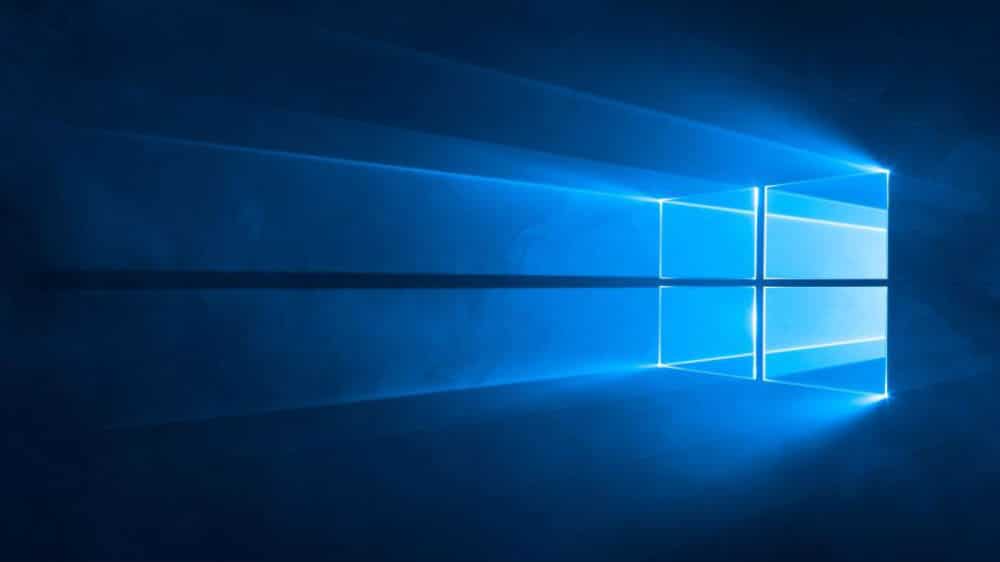The time has arrived. If you’re a software developer that’s interested in getting started with the Windows Mixed Reality platform, specifically via the Windows VR immersive headsets, then you’ve come to the right place. Both the HP and Acer Windows VR headset devkits are on the market and available for purchase to any interested developers. The Acers is going for $299 while the HP is coming in at $329. We did a detailed comparison of the two right here and you can read more impressions of the HP headset or the Acer headset at those links.
Both headsets are identical so you don’t need to worry about functionality when deciding, it really just depends on which look you like and how important comfort is to you. For the sake of developing though, they’re both pretty much the same. Once you get your hands on one and start exploring the Windows Mixed Reality home interface, this is what you’ll see:
Microsoft designed the home space to look a lot like a home with some nice backdrops and visuals to surround you. Once they launch for consumers there will be a lot more stuff to do but for now actually creating things for people to do and use is up to people like you — the developers!
We’ve put together some of the best need-to-know details to help you get started on your path towards Windows Mixed Reality and Windows VR development. We’ll be focusing on the VR headsets (referred to as “Immersive Headsets” by Microsoft).
Check Requirements
The first thing you should do is visit the official Microsoft Developer portal where you can find the System Requirements for Windows VR headset development:
Minimum Requirements:
Notebook Processor: Intel Mobile Core i5 7th generation CPU, Dual-Core with Hyper Threading
Notebook GPU: NVIDIA GTX 965M, AMD RX 460M (2GB) equivalent or greater DX12 capable GPU
Desktop Processor: Intel Desktop i5 6th generation CPU, Dual-Core with Hyper Threading OR AMD FX4350 4.2Ghz Quad-Core equivalent
Desktop GPU: NVIDIA GTX 960/1050, AMD Radeon RX 460 (2GB) equivalent or greater DX12 capable GPU
Recommended Requirements:
Desktop Processor: Intel Desktop i7 6th generation (6 Core) or AMD Ryzen 5 1600 (6 Core, 12 threads)
Desktop GPU: NVIDIA GTX 980/1060, AMD Radeon RX 480 (2GB) equivalent or greater DX12 capable GPU
Requirements For Either Notebooks Or Desktops:
| GPU driver WDDM version | WDDM 2.2 driver | |
| Thermal Design Power | 15W or greater | |
| Graphics display ports | 1x available graphics display port for headset (HDMI 1.4 or DisplayPort 1.2 for 60Hz headsets, HDMI 2.0 or DisplayPort 1.2 for 90Hz headsets) | |
| Display resolution | Resolution: SVGA (800×600) or greater Bit depth: 32 bits of color per pixel | |
| Memory | 8 GB of RAM or greater | 16 GB of RAM or greater |
| Storage | >10 GB additional free space | |
| USB Ports | 1x available USB port for headset (USB 3.0 Type-A) Note: USB must supply a minimum of 900mA | |
| Bluetooth | Bluetooth 4.0 (for accessory connectivity) | |
Download The Updates
Now even if you have the right hardware that doesn’t mean the headsets will work right out of the box for you. Before you can even use a Windows VR headset right now you have to jump through a few hoops. If you’re already developing for HoloLens or keep your PC updated with all of the latest patches and test branches then you might be good to go already, but if you’re new to this then you probably have some updates and waiting periods to get through first.
If you aren’t running a dev environment currently, the whole update process will take a while and involves lots of updates and restarts. Microsoft has a great Immersive Headsets setup page, but we’ve summarized some of the key bits here:
- Make sure you have Windows 10 Creators Update installed and enable Developer mode. Remember: these are devkits after all,
- Join the Windows 10 Insider Program and enable “Fast” reception of update tracks,
- Update your GPU’s drivers,
- Plug in and setup your headset or use the Windows Mixed Reality Emulator if you don’t have a headset,
- Wear a some nice headphones, none of the Windows VR devices have built-in audio solutions but some of them should have mics. A lot of the Windows VR interface and Home area uses voice control,
- Make sure you’ve got a keyboard and mouse ready for seated VR or an Xbox One Gamepad for seated and/or standing. Eventually, there will be motion controllers too.
Once all of that is good to go you’re ready to get started. To actually create content for Windows VR headsets, here’s what you need:
- The best way to make apps for Windows VR right now is Unity. You’ll need the Unity 5.6 Mixed Reality Technical Preview and Windows Store .NET Scripting Backend. You may need to contact a Microsoft account manager to gain access.
- Also, Visual Studio 2017 with Universal Windows Platform development and the Game Development with Unity workload.\
You can find more details here for what to do with Unity and Visual Studio 2017 to get started.
Developer Thoughts
That’s about it for making sure you’re ready. Now, since I’m not a developer, I decided to also reach out to members of the development community to see what they thought of developing for the Windows Mixed Reality platform. Both of them are using the Acer Windows VR headset.
Shachar Weis: “The Acer headsets requires Unity 2017.2 Beta to build and run custom apps. No other version will work. Being a beta, 2017.2 is very unstable and can be frustrating to work with. I spent a few hours making a simple “hello world” app, consisting of a few floating textured cubes, and I had to restart my system twice. The headset stopped responding completely after the first build attempt. The second time I got a very weird “double vision” effect, where my app was visible twice inside the VR world, one in front and another in the back. I can’t explain that one, because it didn’t happen again after a restart. Overall it works, but it’s finicky and unstable at the moment.”
Sean Ong: “I’ve been a HoloLens developer since they were first released during Wave 1, so feel right at home developing for the Acer. Unity and Visual Studio is all you need! I’ve also started creating apps that network the two devices together, so the HoloLens can see the Acer and vice versa (I’ve got a short video on my twitter!). The development process is now unified, so that when I create an app for the HoloLens, it now works on any MR headset and vice versa. There’s a bit more creativity involved – for example, I need to compensate for the fact that the MR headsets don’t have spatial mapping or hand gestures, but those are fairly simple restrictions from a developer perspective.”
And if you want more first-hand details from actual developers, then you can check out Sean Ong’s book: Beginning Windows Mixed Reality Programming: For HoloLens and Mixed Reality Headsets which just released last month in July.
Are you a developer working on something for Windows VR? Are you interested in getting started? Let us know down in the comments below!