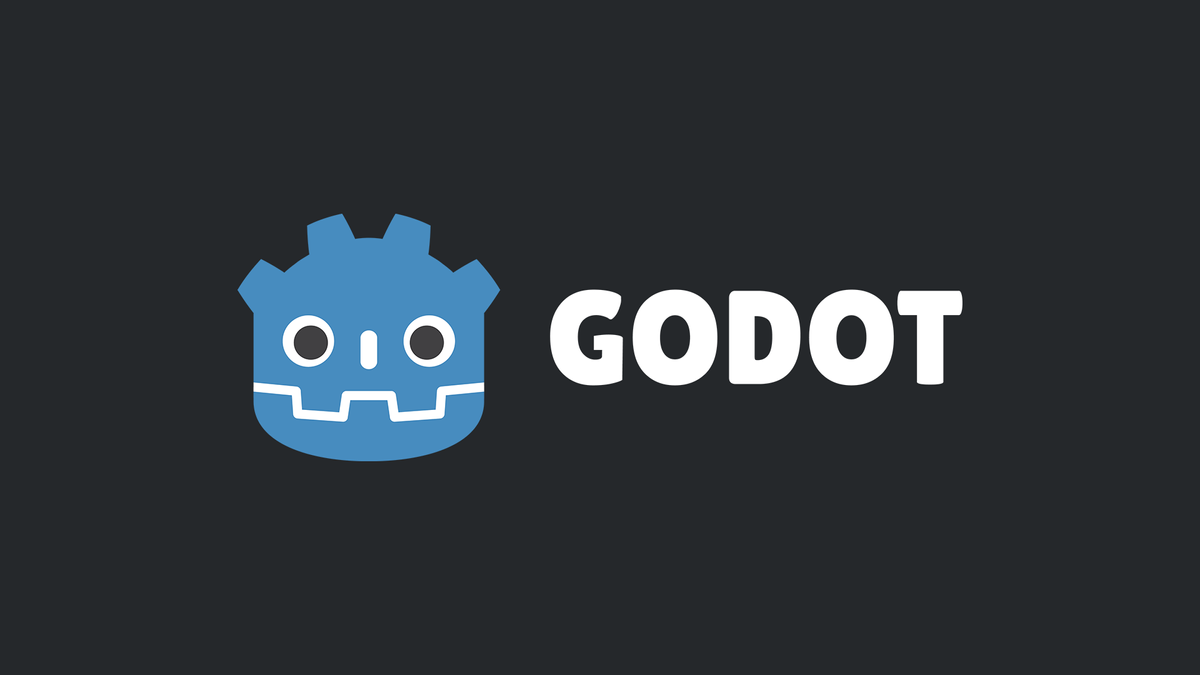Godot now runs natively on Horizon OS, meaning you can develop full games completely standalone on Quest.
If you're not familiar with it, Godot is a free and open-source alternative to Unity and Unreal. It's technically controlled by the non-profit Godot Foundation, but all development takes place in the open.
Back in March, a startup composed of a group of Godot veterans announced that Meta was funding it to improve the engine's OpenXR and Quest features support.
And now, leveraging these core OpenXR improvements, Meta engineer Fredia Huya-Kouadio has ported the Godot editor itself to Horizon OS. It's available to download as an early access release on the Horizon Store for Quest 3 and Quest Pro.
Quest 2 apparently doesn't have enough RAM for a use case like this, but the upcoming Quest 3S should.
Godot on Horizon OS supports the full set of features available in the Godot editor on desktop, including writing and editing GDScript with a Bluetooth keyboard and building and exporting binaries for supported target platforms. That means you could technically use it to build a full game, flatscreen or VR, without touching a PC.
The Horizon OS port of Godot is a hybrid app (like Steam Link and YouTube), building upon the flatscreen Android port that Huya-Kouadio also spearheaded.
If you use it to make a non-VR game, clicking play to test will spawn a second window for it, leaving the editor open and usable for iteration, debugging, or profiling.
Or if you're using it to make a VR game, clicking play to test will transition into immersive mode almost immediately, significantly reducing the time and friction involved in testing VR compared to using the editor on desktop.
If you have the Seamless Multitasking experimental feature of Horizon OS v69 enabled, you can even keep the editor open while in VR preview mode. This lets you make changes to your VR game while inside it, and you'll see those changes reflected in real-time.
While you could already use apps like Horizon Worlds and Rec Room to build VR experiences within the headset, these experiences are confined to and controlled by those companies, as well as limited by the restrictions of their creator tools.
With Godot, you have the power of a full real game engine, giving you the ability to build whatever you want, compile it to a binary, and share it freely or upload it to an app store like the Horizon Store. Its arrival on Horizon OS is a significant moment for Meta's XR platform, and for spatial computing in general.