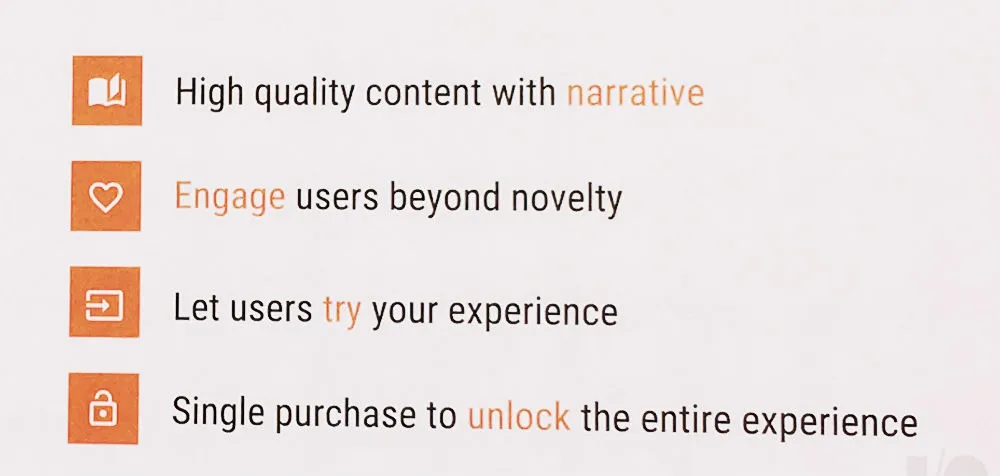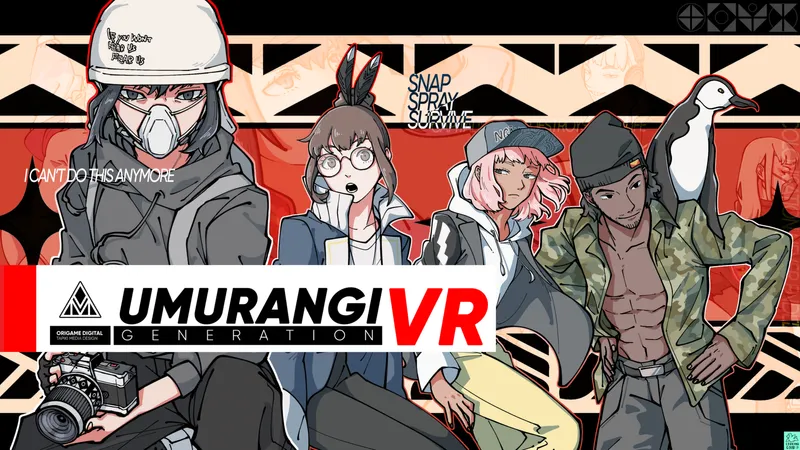Google revealed recommendations and rules for VR developers hoping to find success with their apps on its newly announced Daydream VR platform later this year. Among the insights, it was revealed that through user testing it seems like people are using VR a single time each day for longer than 30 minutes. This detail was revealed during a developer session at Google I/O as one of the reasons for the four recommendations listed in the shot above. Taken together, Google is pushing for well-built apps that will lets users try out the full experience and then prompt them just one time to purchase the whole thing through an in-app purchase — quite a departure from the norm for mobile phone apps.
The company also outlined the process for getting a Daydream-ready VR app on the Play store on Android, revealing 13 rules to follow to get the app approved. None of them are too surprising, though #10 on the list below is likely to frustrate a few developers out there who wanted to release a $1 “relaxation” app that unexpectedly spawns a zombie about 10 minutes into the experience.
Here’s the full list:
1: The app installs and runs
Google: “Your app needs to install correctly, and run without repeatedly crashing for the team to review it.”
2: Performance
Google: “Does the app maintain 60 FPS during play sessions on a Daydream-ready phone?”
3: App does not fall back to 2D
Google: “Can you use the app without having to remove the phone from the viewer?” Also, the company warns against asking for permissions like camera and contacts because that would trigger a 2D permission dialog.
4: App stays in landscape mode
Google: “Does the app stay in landscape mode when the phone is rotated?”
5: Use immersive full screen mode
Google: “Don’t show the system bars”
6: Users can focus on elements
Google: “Avoid placing objects so close to the user that they can’t focus on them.”
7: App maintains head tracking
Google: “App continues to update the display based on motion, even during a scene load.” The company also recommends fading to a color like black so the phone can handle shifting between scenes without losing tracking.
8: Stable horizon line
Google: “If the app has a visible horizon line, it must remain stable.” You don’t want to see the horizon swaying back and forth like you’re on a boat while in VR.
9: Users initiate movement
Google: “Moving the camera should be initiated by user intent.”
10: Honestly represent content
Google: “Descriptions and screenshots should accurately represent the nature of the app’s content.”
11: App uses the daydream controller
Google noted that simply opening the app with the controller doesn’t count — the controller has to be used inside the app. Google wants people to use the controller rather than gaze-based menu interaction.
12: App has a VR icon
https://www.youtube.com/watch?v=okLx4pSKLQo
13: App has a 360 photosphere screenshot
Plug-ins available for the major VR creation toolsets like Unity and Unreal should easily allow developers to create a 360 preview of an app.