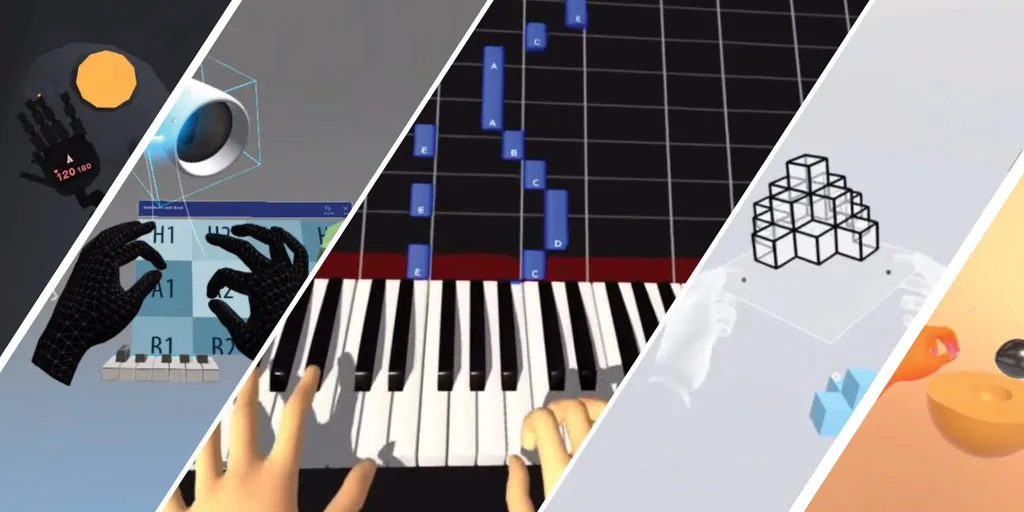Facebook recently released the experimental controller-free hand tracking feature for the Oculus Quest and a week later they released the hand tracking software development kit, allowing developers to start to experiment with the feature.
While no official apps on the Oculus store support hand tracking yet, many developers have released demos, games or proof-of-concept applications on SideQuest that utilize the new hand tracking SDK and features.
These experiences are not fully-fledged applications or games, but just small and experimental projects that aim to show off the potential of what hand tracking applications and games might look like in the future.
If you don’t know how to use SideQuest to sideload apps check out our how-to guide.
All of the apps and games below are available through the SideQuest store, with the exception of Tea for God.
MRTK (Mixed Reality Toolkit) Hands
MRTK Hands by Eric Provencher (an extension of the original Mixed Reality Toolkit by Tarukosu) is a simple environment that lets you resize, move and play around with different items. It acts as a way to demonstrate and play with all the different interaction types in the SDK. You can check out a video of us playing with the app above. This app will also let you switch to using controllers instead of hand tracking midway through the app, but you’ll have to go back to the Quest menus to switch back to hand tracking again.
The original MRTK app by Tarukosu is also available on SideQuest, which largely offers similar capabilities.
Out of all of the apps, I’ve personally found MRTK Hands to be the most reliable when it comes to the hand tracking implementation itself, but your mileage might vary.
VirtualPiano
VirtualPiano is exactly what it says – a virtual reality piano that you can play with your hands… kind of. This app definitely falls into the proof-of-concept category and is quite buggy at times. Don’t expect to be banging out some Mozart – the technology isn’t nearly good enough to be representative of an actual piano, and you can forget trying to play with more than just one finger at a time. Without haptic feedback, it is incredibly hard to simulate actually playing a piano, but it is a fun example of where we could be heading in the future.
VRtuos
VRtuos is similar to VirtualPiano, but much less buggy and with a different purpose. Unlike VirtualPiano, VRtuos actually requires you to own a physical piano, to which you calibrate the app. Once set up correctly, VRtuos’ virtual piano will align fairly well with a physical piano. The virtual keys won’t make any sounds — you’ll need to play the physical piano for that — but the app will teach you a piano piece by overlaying a synthesia-like overlay of notes falling onto the virtual keys, while also tracking your hands’ movement to display in VR.
It’s not perfect, but it was good enough for us to learn the Tetris theme on piano entirely in VR with VRtuos calibrated to match a physical piano. You can read more about the app here.
Tea For God
Unseen Diplomacy popularized the idea of infinite movement in room-scale VR with randomized rooms. But Tea For God takes that template and applies it to one of the most popular VR genres: shooters.
Though it’s a little scrappy, there’s few experiences as immersive as losing yourself in the winding corridors of this experimental FPS. It is genuinely possible to forget where you’re really standing as your sheepishly step around corners and take cover in elevators. The game is best played with controllers, however it was also recently updated to include very experimental (and buggy) support for controller-free hand tracking on Oculus Quest.
Unlike everything else on the list, the Tea For God Quest APK is only available to download online and not on SideQuest. However, once the APK is downloaded, it can be installed via SideQuest.
Might of the Gods: Sun Shard
This amusing demo is a proof-of-concept game that sees you play as a giant god that swings your hands around to kill little creatures approaching the center of the level. While the implementation is not perfect and it’s not the most stable game available, it is a cool way to get a peek into what kind of controller-free games we might see emerge in the future.
You can view footage of the game in the video embedded below, alongside Cubism.
Cubism
Cubism is a short demo of a full game that is expected to launch into early access at a later point in time. It is a fun puzzle game that allows you to use your hands to fit different sized objects together to solve puzzles. It can also be played with controllers, but was recently updated to include experimental hand tracking support.
Hand Tracking Floaty Blocks
We haven’t tried this one ourselves yet, but it’s inspired by the Leap Motion Blocks demo, allowing you play with some blocks and gravity using hand tracking. If you give it a try, let us know what you think.
Interdimensional Matter
Interdimensional Matter is one of the newer hand tracking experiences on SideQuest that feels simple and short, yet also charming and sweet. The game will see you attempt to control and align several pieces of ‘interdimensional matter’ almost like a puzzle. When you feel you’ve aligned everything right and put all the pieces together, you can press a pink button to advance to the next set of objects.
It’s a very short experience, but worth trying just to play around with. It also has a very unique (some might say bizarre) acapella soundtrack accompanying the gameplay.
SDK Hand Tracking Demo
The SDK comes with a demo app for developers that sees you control a small train on a track, pressing buttons with your fingers to speed up or slow down the train, or have the objects in the environment makes noises. It’s a very simple demo, but might be a fun one to play around with as a starting point.
HyperBuild
We haven’t tried this one either yet but “HyperBuild is a prototype of our “Block’ based visual scripting interface you can control and interact with using your hands!” The demo is listed as an alpha release with only a few simple math blocks included.
Voxel Works Quest
This Minecraft-esque game is listed as a ‘prototype’ on SideQuest and while it does technically have experimental hand tracking enabled, the developers state in the description that controllers are still the recommended way to play. We haven’t had a chance to try the game out ourselves yet, but let us know what you think if you do give it a go yourself.
Those are all the apps we’ve seen available on SideQuest that implement experimental controller-free hand tracking. Have you seen anything else or want to let us know about another hand tracking app? Email us at tips@uploadvr.com
For a list of official Oculus store apps that are planning to implement hand tracking at a later date, see our list here.
This article was originally published on January 2nd, 2020 and was later edited and republished on February 17th, 2020 to include new apps and information.