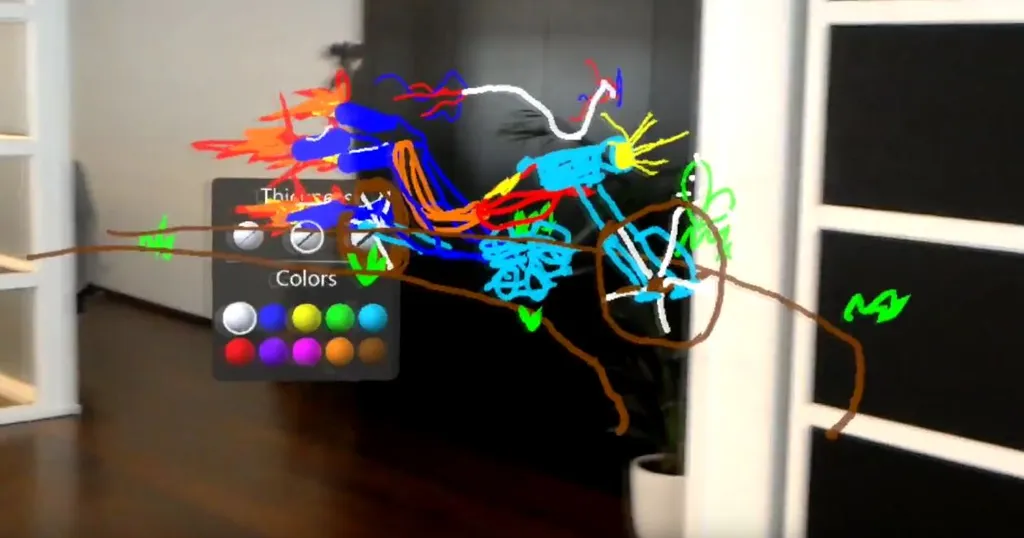Editor’s Note: In this weekly column, David Robustelli will breakdown the latest rapid prototype he and his team at CapitolaVR have created for VR and/or AR. They are responsible for games like Duckpocalypse as well as prototype projects such as HoloLens Golf, Gear VR Mirroring, and Pokemon GO for HoloLens. Check back each weekend for new prototypes! You can see the previous entry here.
—
CapitolaVR is working with a “rapid prototype” strategy. Developers can invest 20% to 30% of their time in creating their own VR or AR ideas. Each week a team presents their work and based on feedback the prototype may be further developed. The goal for this weeks prototype was to create a fun way to physically interact with holograms. We wanted to see if it was possible to track the hand of the user and realize physical interaction with the virtual layer.
We’ve tried multiple ways to let the hand interact with the augmented layer. We started by pushing your hand against a cube, which would then be pushed away. Although this very direct physical interactivity felt quite realistic, it wasn’t really practical. Therefore, we decided to come up with a concept which was more about creating than manipulating objects. This became the HoloDoodle.
We initially wanted the user to be able to draw from their fingertips, but as only the hand and not the fingers can be tracked, and every user has a different hand size, this proved to be quite inaccurate. We tackled this by creating a small cursor right in front of the hand, which acts like the tip of a brush. The drawing is done by creating a trail renderer from the cursor.
From there, the concept is simple: By pushing your cursor – which floats right before your hand – against the panel “buttons” you can select line colors and line thickness. The cursor will act accordingly by becoming the same color and thickness as the settings you’ve selected. Next, air tap and hold to start drawing, and release your finger to stop. Made a mistake? Just say “Undo” to delete the last line you’ve drawn. Say “Clear All” to delete everything. With these voice commands, we allowed the panel to stay nice and clean.
This is a guest contribution by David Robustelli, Head of Digital at CapitolaVR.