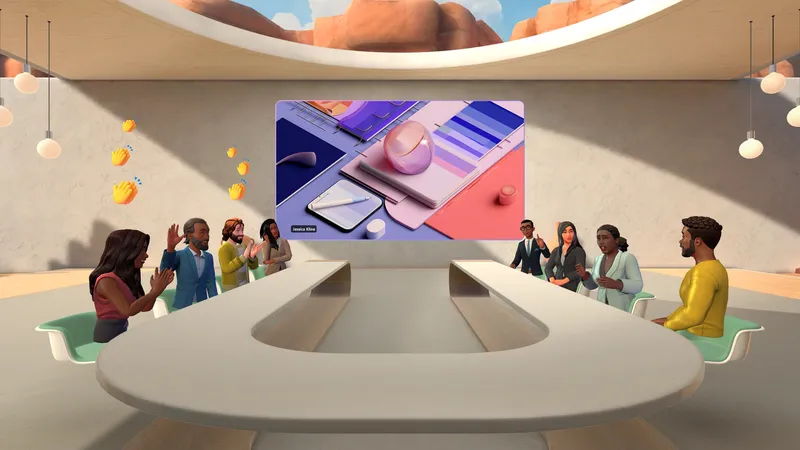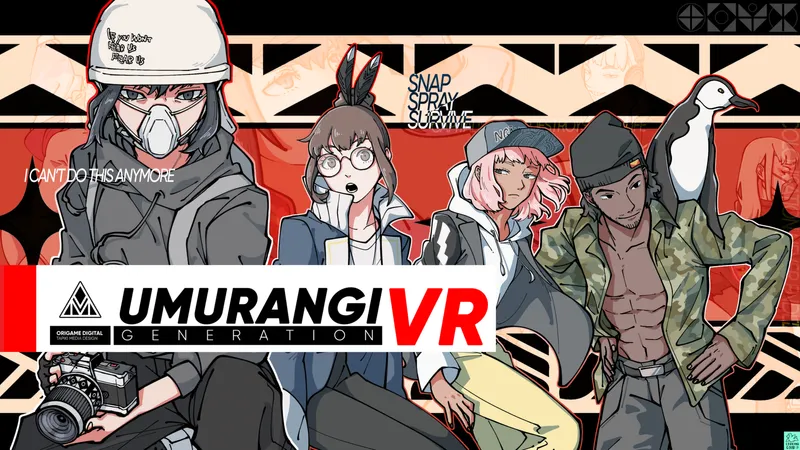Horizon Workrooms 1.2 is available now, bringing more customization to rooms and a lectern for easier presenting.
Originally announced back at Connect 2021, the new update lets users upload custom posters and logo graphics to display in the room, as well as pick a room theme.
When Workrooms launched, there was only one room available (the ‘Lakes’ room). Now there are two room locations available, each with two different themes: Lakes – Cabin, Lakes – Vibrant, City – Bright and City – Sleek.
The latter Vibrant and Bright themes feel a bit more casual, while the Sleek and Cabin themes take on a slightly more professional tone, especially the former.
The City room is a nice change of pace from the standard offering, but the view does look a little close to the ‘The World If’ meme skyline for my liking. Nonetheless, you can make it feel a little more homely by uploading custom graphics and decorating the walls.
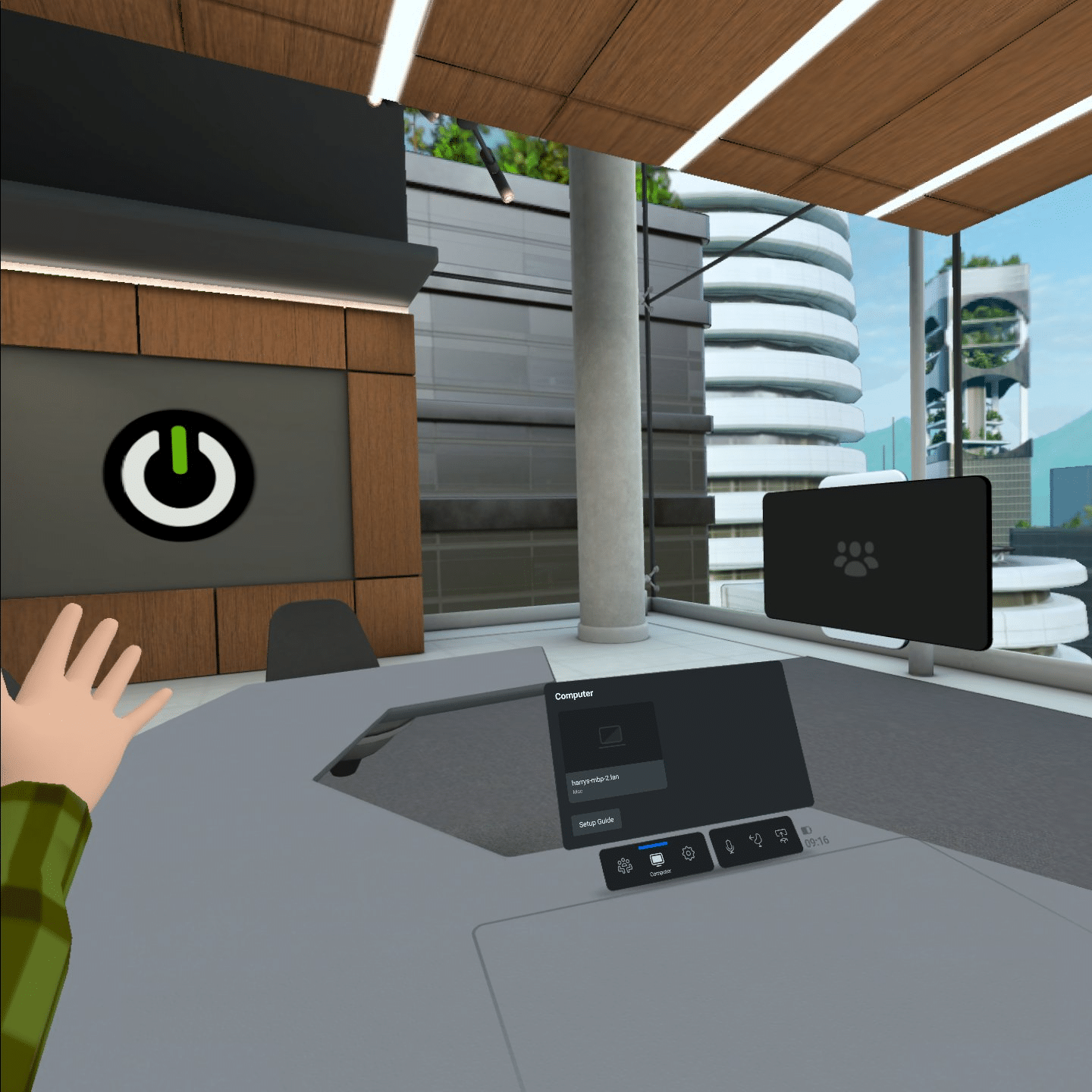
To upload custom graphic files to Workrooms, you’ll need to ensure that both your Workrooms Quest app and the Oculus Remote Desktop app are updated to version 1.2. Oculus Remote Desktop doesn’t update automatically, so you’ll need to head over to workrooms.com and download the latest version.
Once everything is updated, head to the Room tab in Workrooms in VR, then scroll down until you find the option that lets you customize the room’s graphics. Clicking on the plus icon for each graphic will open a link in the browser of your connected computer, where you can upload the poster and logo graphics.
Once uploaded, apply them to your room and feel a little bit more at home. We managed to get our UploadVR logo into the City – Sleek theme, as pictured above, and it definitely makes the space feel a little more personal.
The last new feature is a lectern, to be used when presenting so that you still have access to your desk area while speaking to the audience.
Will you be customizing your Workrooms environment? Let us know in the comments.