Oculus has released an update to the Oculus mobile app to allow Rift users to remotely install Oculus Store apps on your PC. The app is available for iPhones, iPads, and Android devices.
To use the feature, simply purchase a game using the app, then tap on the blue ‘Install on PC’ button. The next time your PC is turned on (or if it is already), the requested game will begin downloading. This obviously only refers to Oculus Store games, but Steam already has a remote install feature for its app too.
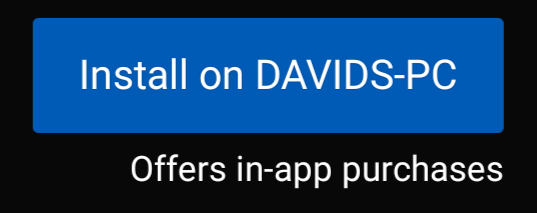
The feature was first promised by Rift Product Manager Lucy Chen at Oculus Connect 5 in late September. Oculus added support for browsing the Rift store a few weeks later, and now just over one month later, they’ve delivered the remote install feature.
The Oculus mobile app was previously only for managing the Oculus Go standalone headset. While it now supports Rift, it’s important to note that the headsets still use entirely separate stores. You can switch between the stores by toggling the headset drop down at the top of the app, but purchases do not carry over between the two.


























