Medal of Honor: Above and Beyond is releasing later this week on December 11th for PC VR headsets via SteamVR and the Oculus PC client. You can play the game easily on an Oculus Quest if you’ve got a powerful VR gaming PC, but there’s no firm news on a Quest-native port just yet.
Unedited gameplay footage is not allowed to be shared just yet — the preview and review guidelines were very clear that any footage must be edited into a video preview to be shared. Since the review itself is fast-approaching I’m just focusing my efforts on that video instead.
My entire time with Medal of Honor: Above and Beyond has been on an Oculus Quest 2 via the Oculus PC client. And if you want to play Medal of Honor: Above and Beyond on Quest you have two options: Oculus Link or Virtual Desktop. Oculus Link should have less latency, which means you won’t perceive any delay at all between what you’re doing and what you see in the headset, but you’ve got a cord dangling from your head. Virtual Desktop on the other hand is a fully wireless way of connecting to your PC, however depending on your Wi-Fi signal and router quality you may perceive a small amount of latency.
For me personally, I prefer Virtual Desktop every single time. Guy Godin’s software is incredible and it allows me to access both my SteamVR and Oculus PC Store libraries, at once, without ever needing to connect my Quest to my PC with an actual cord.
For more details and instructions on how to connect your PC to your Oculus Quest for PC VR games, you can check out our guide here.
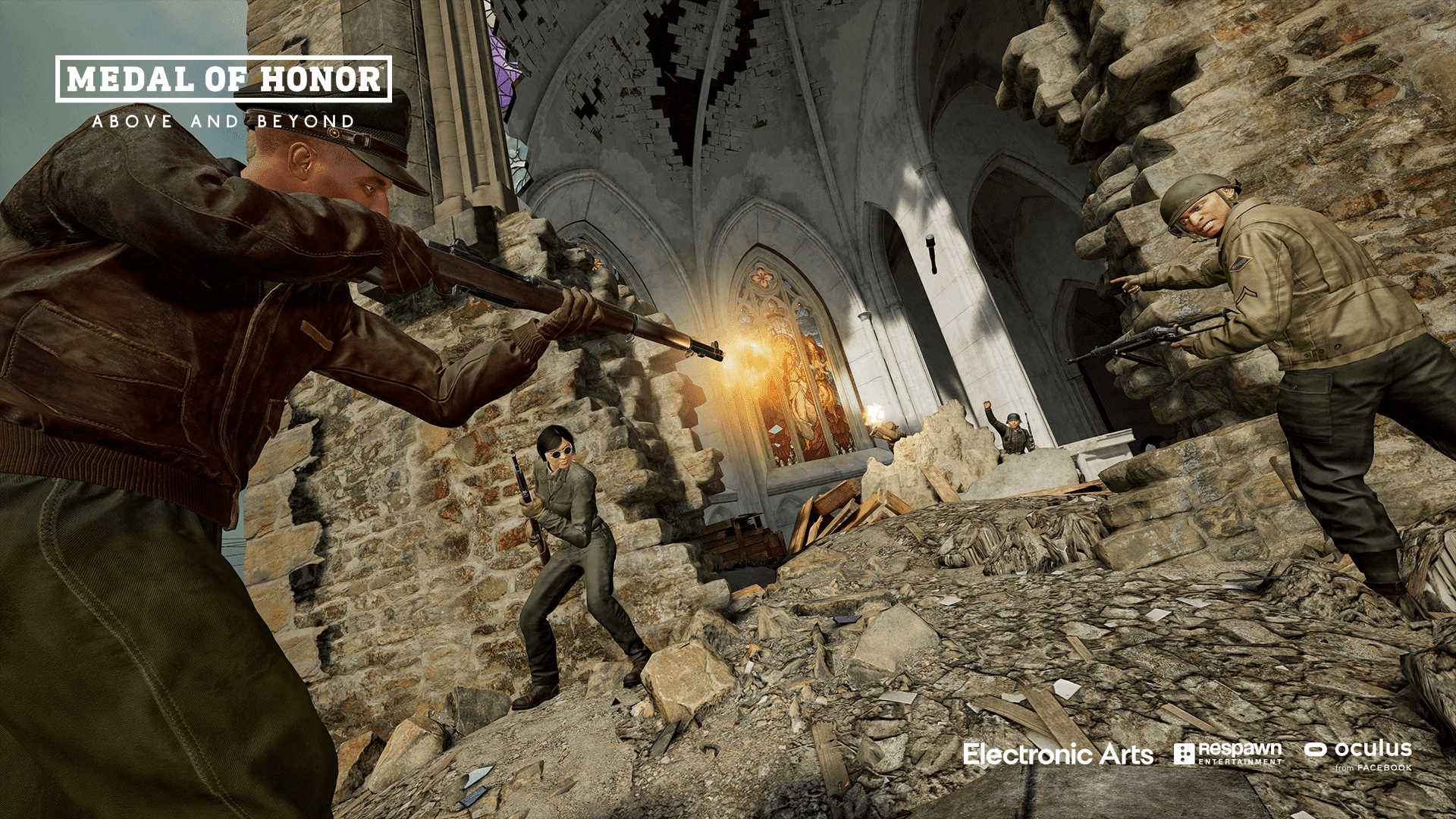
To be frank, playing PC VR games wirelessly is extremely liberating. The visual fidelity is far beyond what a standalone headset such as the Quest is capable of, so being able to experience high-end VR, such as Medal of Honor and other PC-exclusive games, from the ease of access found within a wireless standalone device, feels like magic.
After playing games like Onward, Contractors, Solaris, and more on Quest natively, I didn’t want to go back to a wired experience — especially with Medal of Honor VR’s multiplayer — so I simply didn’t and it works great.
Granted, I’ve got a strong home network and a very good connection speed. Things download very quickly for me and that’s a major factor when considering how playable a VR game would be for you over a streamed wireless connection. But if your internet is up to snuff, this is absolutely the best way to enjoy Medal of Honor VR. I did not notice any added latency, at least not that I know of, was able to get in the top 3 of most multiplayer matches, and had no trouble playing through a lot of the campaign as well.
That being said, the other side of the coin with this game in particular is the high recommended spec for your PC. Personally, I’ve never minded some framerate hiccups here and there as long as the experience is still fun and relatively smooth enough. My rig does not meet the beefy recommended spec — I’m using an RTX 2060 Super (not a 2080) and my CPU is an i5-9600k (not an i7-9700k) but I was still able to play reliably well. To be clear: I did drop frames here and there with resolution set to ‘High’ but for me it was still playable. That being said, I don’t get VR sick, so it was still good enough to enjoy.
Do you plan on playing Medal of Honor: Above and Beyond and if so, would you do it wirelessly using an Oculus Quest and Virtual Desktop? Let us know down in the comments below!
Editor’s Note: After publication, we added a paragraph on performance / PC specs near the end.


























