Meta released a Haptics SDK for Unity, and Haptic Studio for authoring haptics.
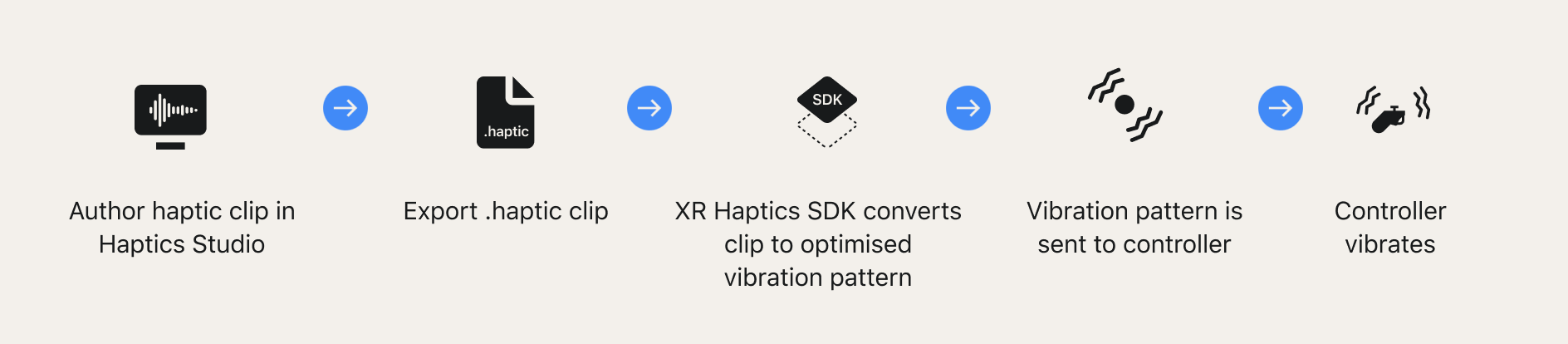
These tools appear to be the result of Meta’s acquisition of the German startup Lofelt last year, as we speculated at the time of the acquisition. Lofelt offered a haptics SDK for Unity and its flagship product was a haptics authoring tool called Lofelt Studio.
Haptics Studio
Haptics Studio is a desktop app for Windows and macOS with a VR companion app for Quest headsets.
It lets developers create haptics clips and wirelessly test them on Quest 2 and Quest Pro controllers. Clips can be created from audio files or by editing one of the existing haptic samples.

Meta recommends testing on Quest Pro controllers when developing haptics, because they have a higher fidelity haptic actuator.
Finished haptics clips can be exported as .haptic files which can be used in the Haptics SDK for Unity.
Haptics SDK
The Haptics SDK for Unity allows developers to integrate the .haptic files created in Haptics Studios into their apps.
According to Meta, the actuator in Quest 2 controllers has lower vibration data sample rate than the actuator in the Pro controllers, and runs at a fixed frequency. At runtime, the Haptics SDK detects the haptic capabilities of the controller currently in use and “optimizes the haptic pattern.” Meta says this also ensures support for future Quest controllers.
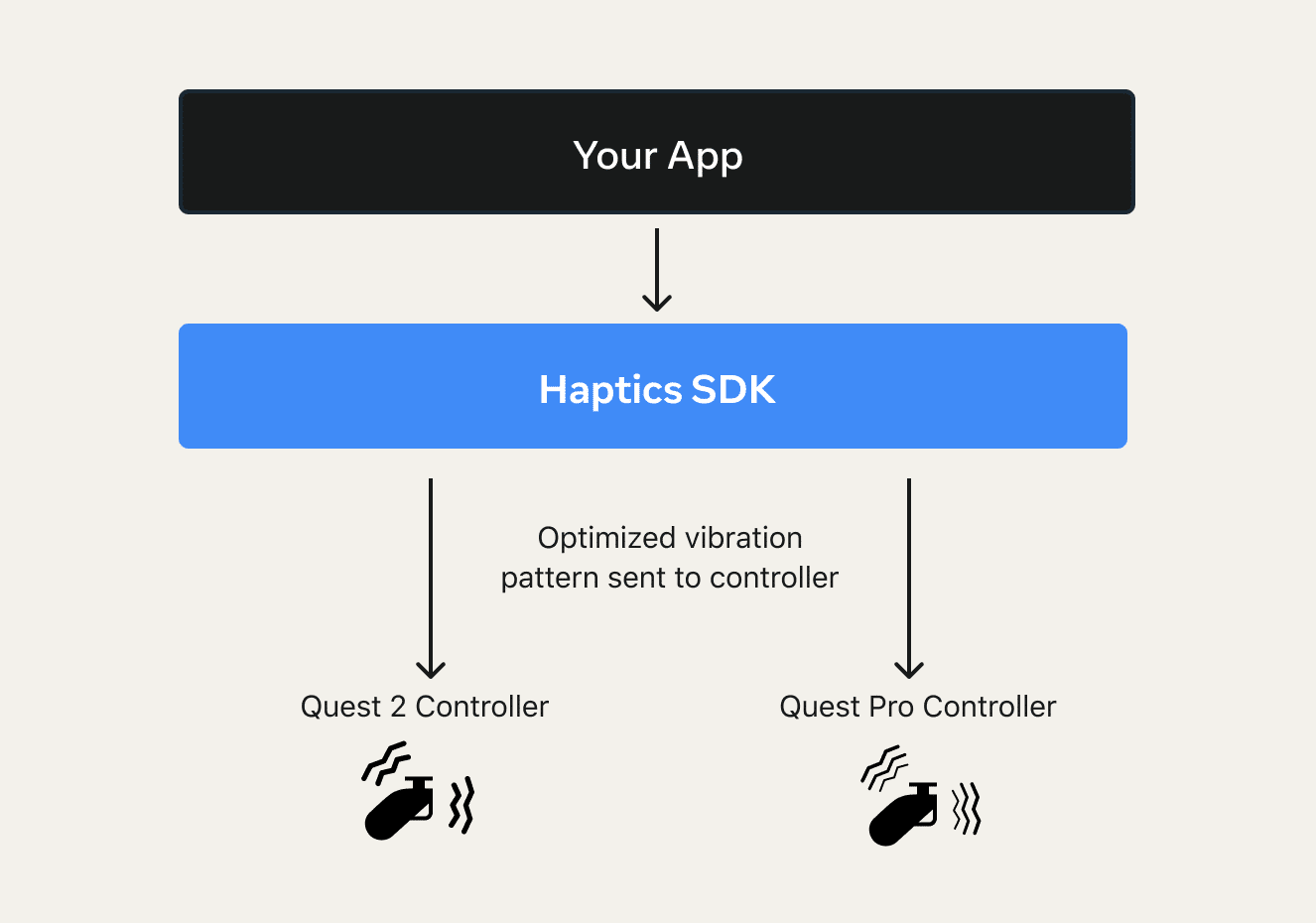
Quest Pro controllers also have independent actuators under the index trigger and thumb rest, but the Haptics SDK documentation doesn’t mention anything about this.
The SDK includes 34 premade haptic files any Quest developer can use, including the feeling of water, bushes, rowing, grass, snow, touching virtual UI, punching, opening a box, opening a drawer, flicking switches, using a servo, and hitting or scrapping with a sword.






























