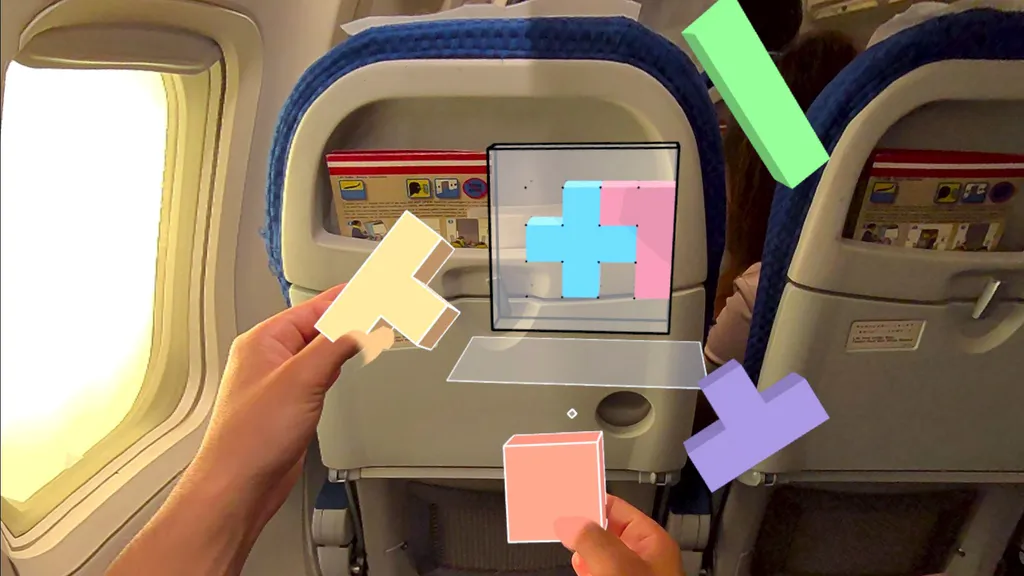Quest 2 and Quest 3 now have an "experimental" Travel Mode for use on airplanes.
You can add Travel Mode to your headset's Quick settings via the toggle in the Experimental section of settings. Meta says you need to be on stable (not PTC) system software v65 to see this and should restart your headset if you still don't. Note that Quest Pro isn't supported, only Quest 2 and Quest 3.
Enabling Travel Mode will make positional tracking work on a moving airplane. Other forms of transport such as trains aren't officially supported yet but will be at some point in the future, according to Meta.
Previously, trying to use a Quest headset on a flight would result in all virtual objects and interfaces flying away in the opposite direction when the aircraft changed altitude, speed, or bearing - and when there was turbulence everything would violently shake. The only practical way to use a Quest on a flight was to disable positional tracking, which also disables passthrough, falling back to Oculus Go style rotation-only 3DoF VR.
Mark Zuckerberg using Quest 3 on an airplane with Travel Mode.
On certain airlines Meta says the headset will automatically detect that you're on a plane and recommend turning on Travel Mode, though the company didn't say which airlines this includes.
But Why Is A Travel Mode Needed In The First Place?
People often think that markerless inside-out tracking systems on headsets, glasses, and self-tracking controllers only use the cameras, but this isn't the case. These systems rely just as much on the inertial measurement unit (IMU), a chip that contains a tiny accelerometer and gyroscope.
While cameras typically run at 30Hz or 60Hz, the IMU typically provides updates around 1000Hz, enabling much lower latency. However, an IMU can't actually detect absolute movement - at least not directly. The accelerometer in the IMU senses acceleration relative to gravity, and you can take the integral of acceleration over time to get velocity. And if you again take the integral of those velocity values over time, you get displacement from the original position.
This process is called dead reckoning. From moment to moment, it’s how every headset and controller tracks itself, and the optical aspect like cameras or laser base stations are essentially only used to correct for the cumulative error that results from the noisiness of IMU data. But in a moving vehicle such as an airplane, the accelerometer will pick up the acceleration of the vehicle itself, thinking it's the headset itself moving, which results in sudden and rapid positional drifting.
Apple Vision Pro has had a Travel Mode since launch, which we praised in our review - though we noted it breaks when you look out the window. Interestingly, Meta claims its Travel Mode works even when looking out a window. We plan to test Quest 3 on a plane with Travel Mode later this month.