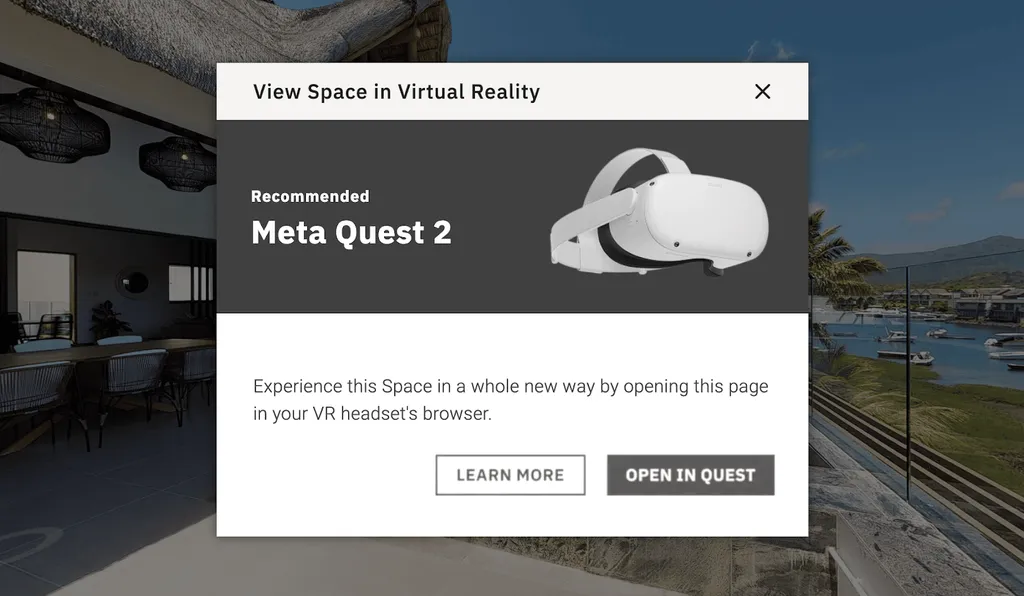Websites can now add a button to let you remotely launch a URL on your Quest.
This can be done from any browser on your phone, laptop, PC, tablet, or other device with a modern browser.
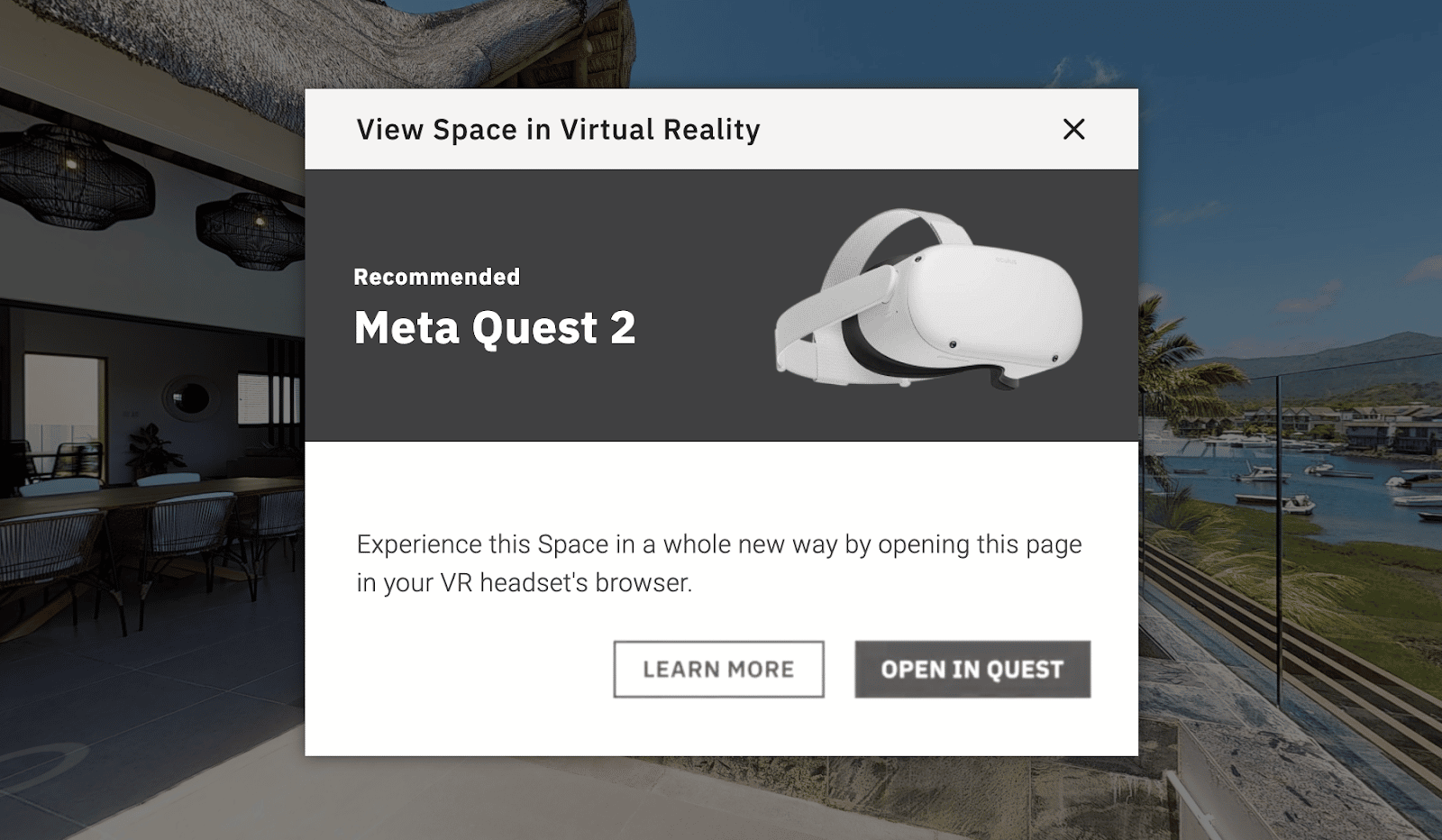
Clicking the link will navigate to an ‘Open in VR’ interface on Oculus.com asking which headset you want to launch on. The chosen URL can be a regular website or an immersive WebXR experience.
Provided your headset is powered on and connected to the internet, clicking ‘Open’ will automatically launch its Meta Quest Browser and navigate to the URL, so when you put your headset the page will already be loaded.
Matterport is the first major platform with WebXR support to implement Quest Web Launch.
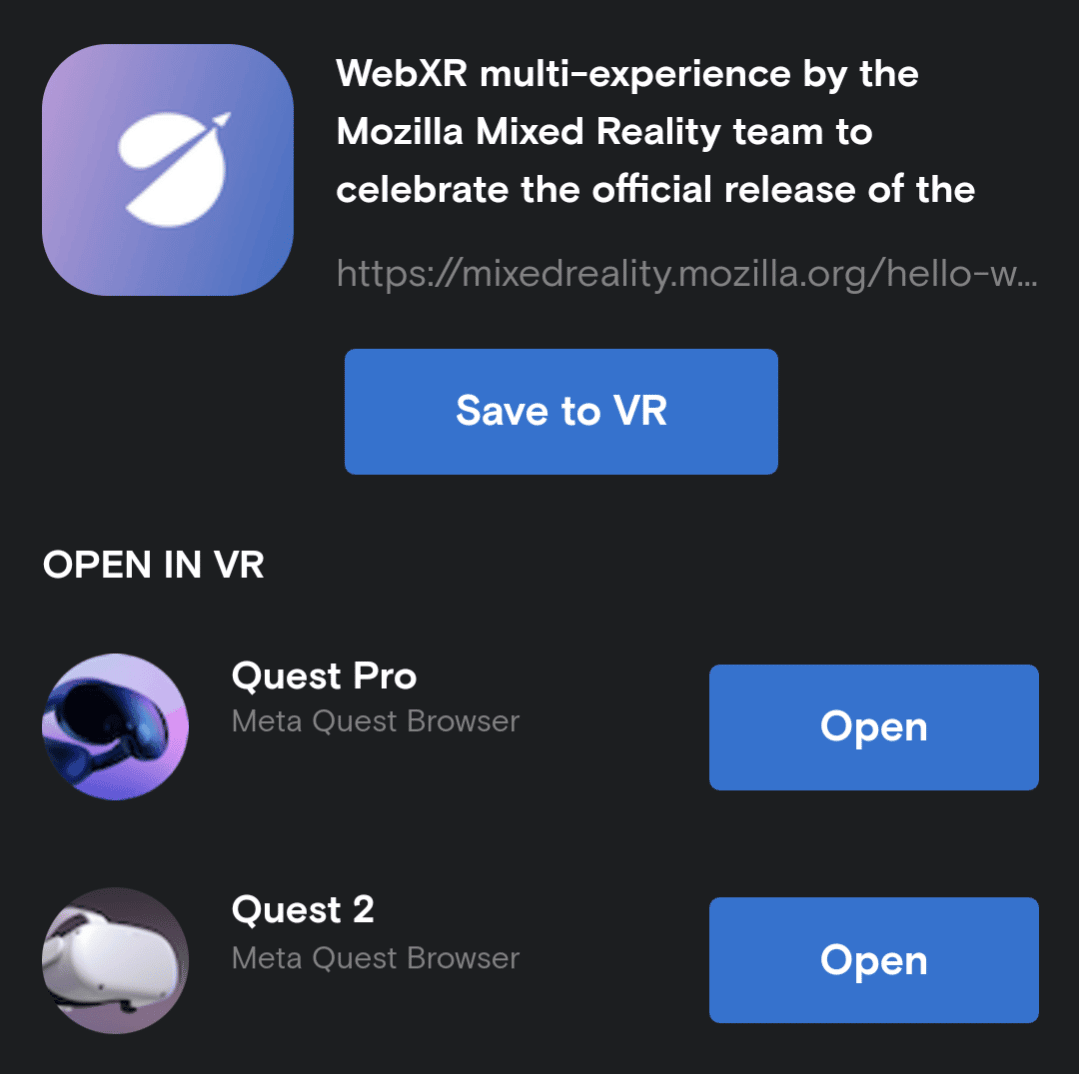
Web developers can add a Meta Quest Web Launch button to their website by creating a link with the following syntax:
https://www.oculus.com/open_url/?url=
https://www.oculus.com/open_url/?url=https://mixedreality.mozilla.org/hello-webxr/
This significantly reduces the friction involved in going from finding a WebXR experience on your phone or computer to accessing it in a standalone VR headset.