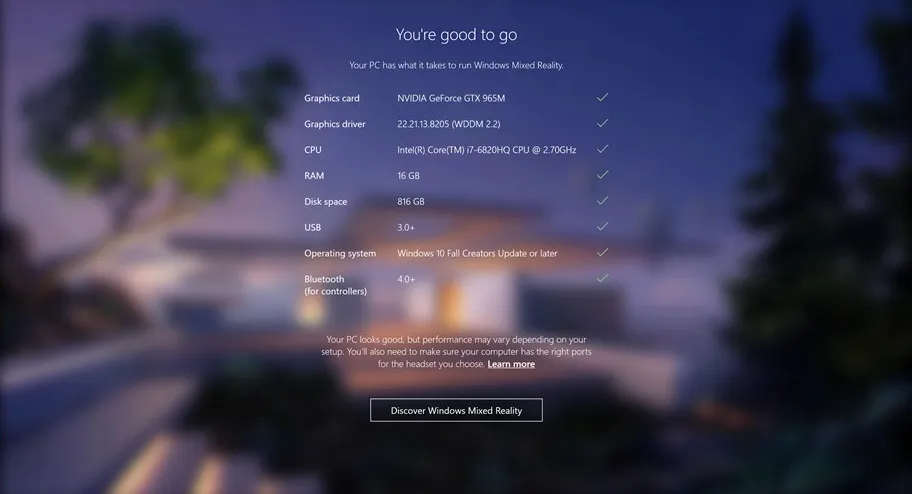Planning to pick up one of Microsoft’s new virtual reality headsets when partners start rolling them out next month? You’ll want to make sure you’ve got a PC powerful enough to run them. Fortunately, Microsoft has a new tool that will help you with that.
Windows Mixed Reality PC Check is now available in the Windows Store. Similar to the Oculus application that checks if your PC can run the Rift, the software does a quick scan of your hardware before telling you if it’s up to scratch or not. You’ll get a detailed run down on what requirements your device does and does not meet, from the graphics card and drive to USB type and RAM.
There’s a handy link through to the minimum specs should you need to read up on them. These devices can run on machines less powerful than the minimum specs for the Rift and HTC Vive, but you’ll still need a decent device. Microsoft will also be releasing a line of certified PCs for these headsets in two categories. Standard VR ready PCs will be able to run experiences at 60fps, while Ultra PCs with beefed up specs will be able to run them at 90fps. Going all-in with a standard PC, headset and controllers should cost you less than $1,000.
That said there’s not much point in downloading the app just yet; right now it will tell every device that it can’t run VR as it needs the Windows 10 Fall Creators Update. That’s scheduled to arrive on October 17th, the same day the first headsets from companies like Dell start arriving. Check back around then for plenty more coverage on this new platform.