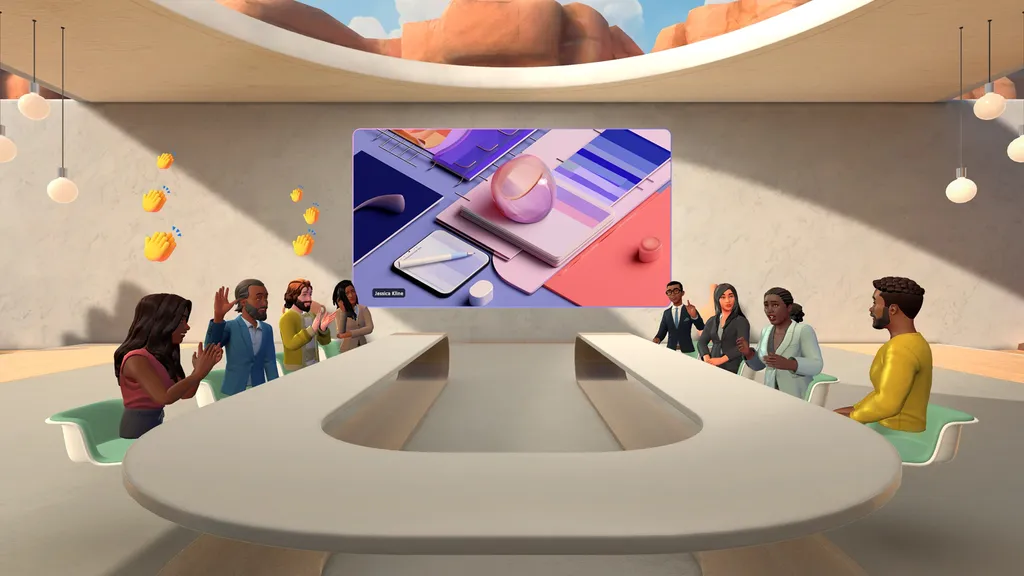Microsoft Teams now supports immersive 3D meetings.
To start an immersive 3D meeting in Teams, you just click a new 'immersive space (3D)' dropdown menu option.
Quest headset owners can join from VR via the Microsoft Mesh app now available on the Quest Store.
Those who don't own a Quest headset can join on their monitor on PC and use their keyboard and mouse to move through the environment.
Microsoft provides a default 3D environment, but organizations can also build their own environments using Unity and the Mesh toolkit.
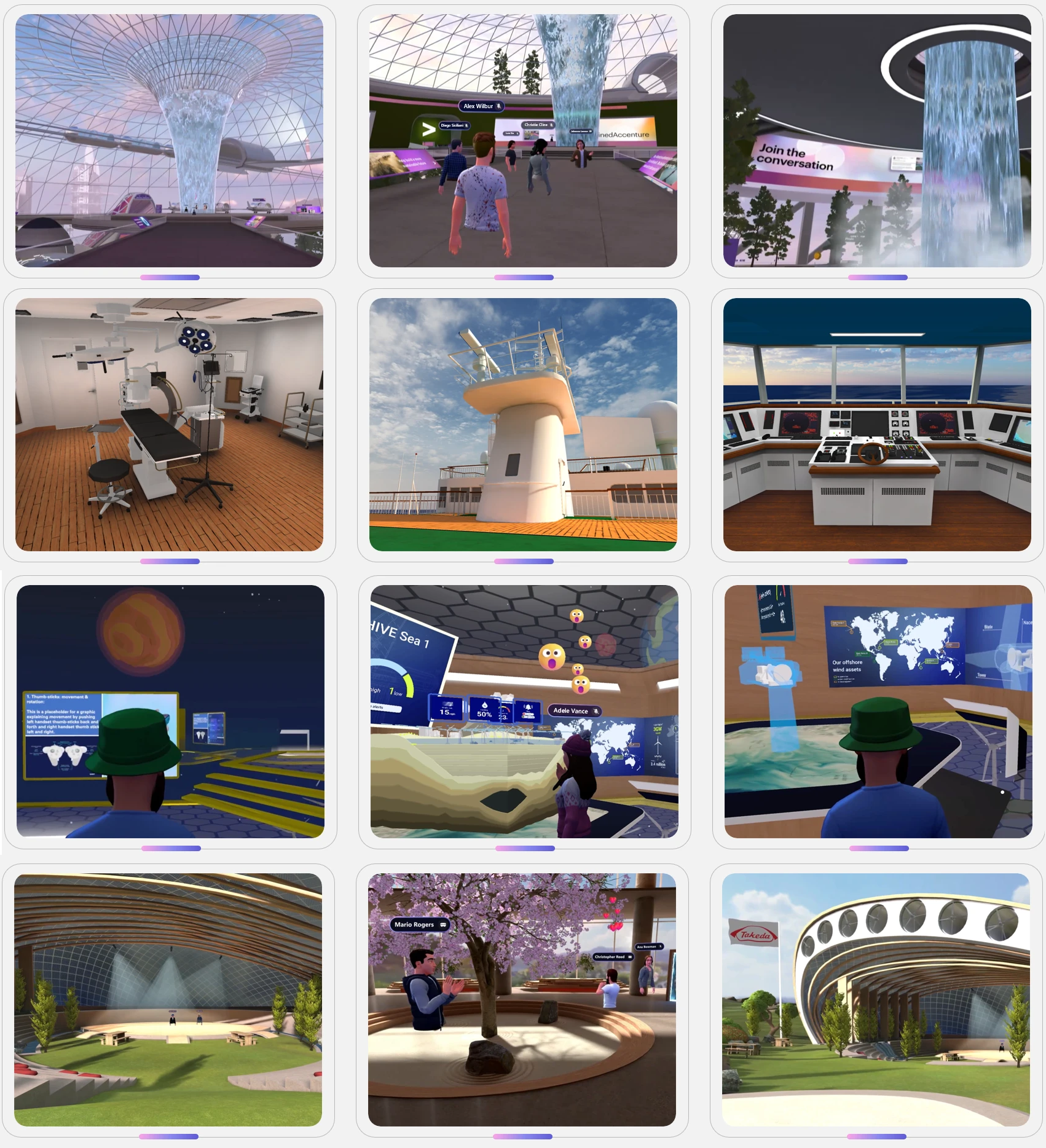
The ability to join immersive 3D Teams meetings from Meta Quest headsets was originally teased alongside Quest Pro at Connect 2022, when Microsoft and Meta announced a long-term strategic partnership in AR/VR.
This partnership with Meta seems to be Microsoft's AR/VR play for the foreseeable future. In 2022 its HoloLens lead left the company, and it recently announced it was killing its own PC VR platform.
The Meta partnership recently brought Xbox Cloud Gaming and Microsoft Word, Excel, and PowerPoint to Quest. The next arrival should be Windows 365, which will stream a virtual full-fledged Windows 11 PC from the cloud for a subscription fee.

Microsoft Mesh may seem like a direct competitor for Meta's own Horizon Workrooms. But the companies are planning to let you join regular Microsoft Teams meetings from Workrooms at some point in the future, just as you can already join Zoom meetings.
Still, Microsoft Mesh's immersive meetings seem to offer significantly greater levels of customization for organizations willing to put the effort in, and the seamless integration with Teams should make it the VR meeting tool of choice for those already using Microsoft's collaboration platform.