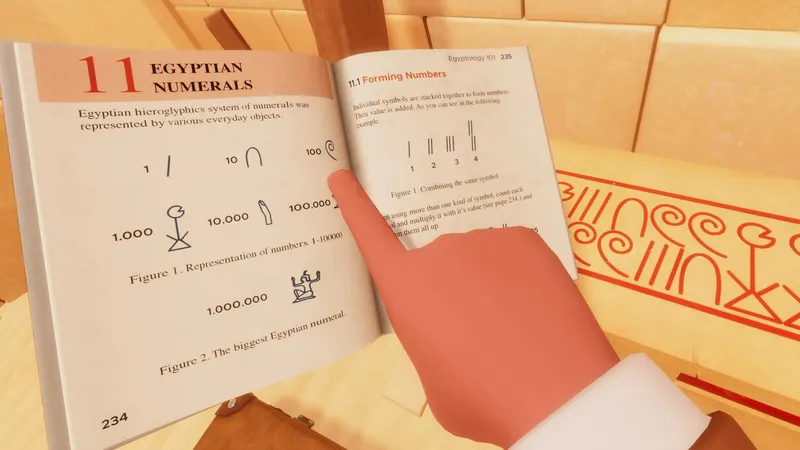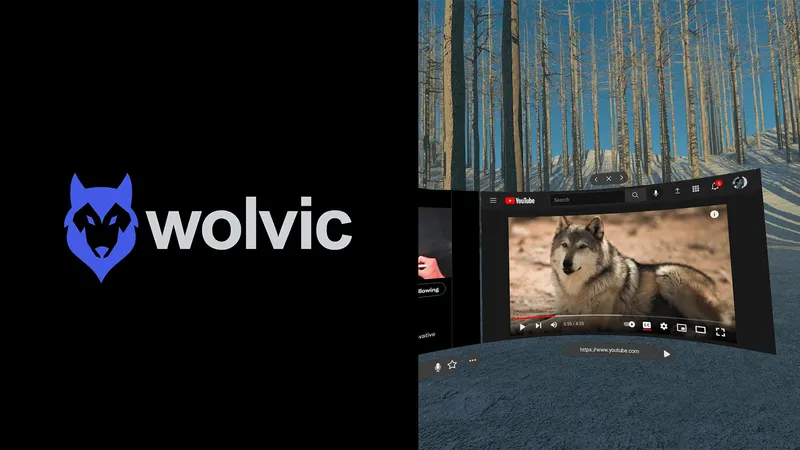I’ve been a huge Minecraft fan since almost the beginning – I played the alpha that was embedded on the Minecraft site and then the downloadable beta version after that. I remember when the game finally “released” and hit patch 1.0. While I stopped playing regularly many years ago, I still consider myself a big fan.
So when Mojang announced Minecraft Earth, a map-based mobile AR game, I felt mixture of skepticism and curiosity. I’ve been spurned by similar AR games before, but was curious to see how Minecraft Earth might differentiate itself in the market. As more and more information came out about the game, including features like the “adventure” events, I started to feel that maybe there was enough to separate it from the competition and offer an experience built to Minecraft’s strengths.
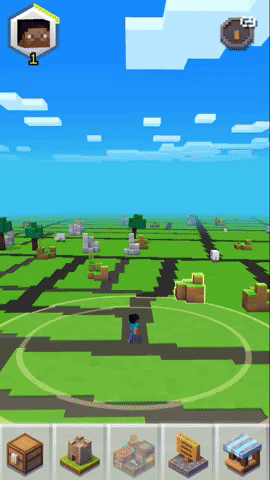
As I noted in my Wizards Unite hands-on, these mobile map-based AR games work best when the activities and actions of the game directly relate to the franchise itself. That’s why I consider Pokemon Go to be a much more successful game, from a conceptual standpoint, than Wizards Unite – the act of walking around and catching Pokemon ties in perfectly with the franchise, whereas catching creatures from the Harry Potter universe doesn’t feel like it’s leveraging that property to its true potential.
The good news is that Minecraft Earth feels very well intertwined with the ideas in the original Minecraft game. It takes advantage of existing, well-known Minecraft mechanics in a new way that feels like your world is transforming around you. Unlike Wizards Unite, there is true magic at work here.
Mining And Walking In Minecraft Earth
It was a 95° F day in Melbourne when I first booted up the game. I had my account logged in, my headphones ready and a battery pack on hand, but I’d by lying if I said I was excited to go walking around in the heat for a few hours. However, after 5 minutes with the game, that completely changed. I got stuck in a gameplay loop that made me forget where I was and what streets I was walking down, completely ignorant of the heat until I was well past dehydrated and needed to stop for a break.
The game places your avatar on a map that tracks your position akin to Pokemon Go. From the get go, you can see Minecraft animals and little structures of blocks (which the developers call “tappables”) spread around your map. In the distance, you might see a large shaft of light, marking one of the “adventure” events available to play by yourself or with friends. When you’re in range of a tappable, you can tap on it a few times (which simulates the visual effect of mining in Minecraft) and the game will grant you with a few materials, varying in rarity.

Exploration rewards you with a stacked inventory full of materials, gathered from tappables and adventure events, that are taken straight from the original Minecraft game – dirt, cobblestone, sand etc. Even the beautifully familiar Minecraft soundtrack plays softly as you walk around, which weirdly helps create a connection between the world of Minecraft and the neighborhood you’re exploring.
I got completely immersed in the game for the first couple of hours – I had no idea what I would need materials for, or how I could use them, but I just kept going and collecting more. At home the next day, I realized that anything you collect in the world can then be used to build Minecraft structures and environments on ready-made “buildplates” in the game.
Buildplates

The only currently available buildplates in Minecraft Earth are sized as 8×8 blocks or 16×16 blocks and they are somewhat similar to LEGO buildplates. The only way to edit those buildplates is via AR on your phone’s camera. You can place a small version of a buildplates on a table and start adding to it with the materials you gathered from your trip outside. Then, you can save that draft and load it as a full-scale, 1:1 version (with 1 Minecraft block equaling 1 meter wide). You, and any friends playing with you, can then use the AR display on your phone to walk through a full-scale version of the environment you built a few minutes ago.
It’s an incredibly cool concept that many younger Minecraft fans will probably love. I found the feature cool but struggled to see myself regularly using it. After playing around with the AR structures, I went searching for more things to do in the game. It turns out that everything in Minecraft Earth leads you back to collecting materials to use on buildplates. The adventure events were amusing, and I can see kids enjoying them, but the two I completed only granted a few (slightly rarer than usual) materials. You can smelt and craft things too but, unlike Minecraft, these complete over time in the background per item, with more complex items or materials taking longer to complete. Anything you either craft or smelt makes something new to use on buildplates. In some cases, you might craft a sword to take into an adventure event, but then the adventure only rewards you with more materials for buildplates.

This is where I started to grow frustrated with the game. There just isn’t much to do that isn’t grinding for materials for buildplates. It doesn’t help that the buildplates you start out with are quite limited. You unlock more as you level up, or you can purchase some fancier ones with the in-game currency, rubies. You can acquire rubies as you collect materials and explore, but you will realistically need to purchase some via an in-app purchase if you want to get the fancy buildplates anytime soon.
Granted, this whole loop of collect-and-build-and-repeat might be perfectly okay for a younger audience. They might want to collect as many materials as possible for days on end and rush home to put their new items on a buildplate. But for me, I quickly lost any inclination to interact with the buildplates after trying them, which made the rest of the game feel a little bit pointless.
Early Days For Minecraft Earth
There’s also no way to permanently place buildplates in a location on the map, for others to then explore in their own game even when you’re not playing. Others can join a buildplate session while you’re playing, but every buildplate you put down is temporary. It only exists for you and anyone you invite for as long as you’re interacting with it. If you could place buildplates down on real world locations permanently, it would be a game changer and make the world feel much more connected. Being able to permanently place things for others to then explore, and being able to explore others’ structures that you stumble upon in the world, would make everything feel like it’s building toward something.
Still, everything currently on offer might be enough to keep Minecraft’s audience coming back for more. It certainly feels immersive and amazing to walk around the world, collect materials and use them in AR building. You get that same feeling of wonder and excitement you get in the original Minecraft game. As I said, it’s still early days and the game is still in early access.
Maybe over time the development team will mine further down, make some changes and find a diamond. But for now, cobblestone works okay.
Minecraft Earth is launching gradually across regions, but is available now in early access most major countries, including the United States, the UK, Australia and more.
This article and all recorded footage is based on time spent with Minecraft Earth using a Google Pixel 3XL running Android 10.