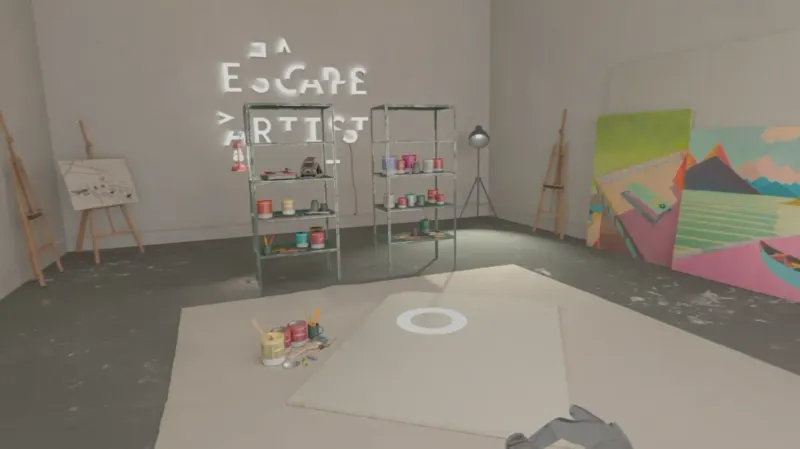Niantic's Scaniverse now has a WebXR app that lets you view user-created Gaussian splats, including your own, in your Quest 3's web browser.
The Scaniverse mobile app for iOS/iPadOS and Android lets you scan real world 3D scenes for free, leveraging on-device processing. Now, with the Into The Scaniverse WebXR site, you can view them, and those created by others around the world, in the Horizon OS web browser on Quest 3 and Quest 3S.
Niantic claims Scaniverse now has the "world’s largest collection of splats, created by a community spanning 100+ countries", and the WebXR interface has you browse them on a 3D globe interface marking their capture location.
Scaniverse has been around for three years now, and originally used traditional 3D scanning techniques, leveraging and requiring the LiDAR depth sensor of iPhone Pro and iPad Pro models. Two years ago it was upgraded to work without LiDAR, leveraging advancements in computer vision depth estimation. But in March of this year, Scaniverse got its most significant upgrade yet: switching from a traditional 3D stack to Gaussian splatting.
Gaussian splats offer higher fidelity scans, with accurate lighting and reflections. And whereas previous Scaniverse scans only included one specific object, splats include a representation of the background - and this makes them ideal for viewing in VR.
Trying out Into The Scaniverse, I found that the quality of the subjects, the central objects being scanned, is very impressive for running in a web browser, while the background is significantly lower detail than what you'd find in Varjo Teleport and Meta's Horizon Hyperscape Demo. But Varjo Teleport is $30/month, and Horizon Hyperscape is only a demo of six scenes, while Scaniverse is completely free. And while Varjo Teleport scans take between 30 minutes and 24 hours, Scaniverse completes in a matter of single digit minutes, at least on a high end phone.
You can download the Scaniverse scanning app on the App Store for Apple mobile devices or the Google Play Store for Android mobile devices, and you can view Scaniverse splats on your Quest 3 or Quest 3S at www.intothescaniverse.com. Visiting that URL on any other device will show a link to remotely launch Into The Scaniverse on your headset via your Meta account, in case you don't feel like typing the URL inside Horizon OS.