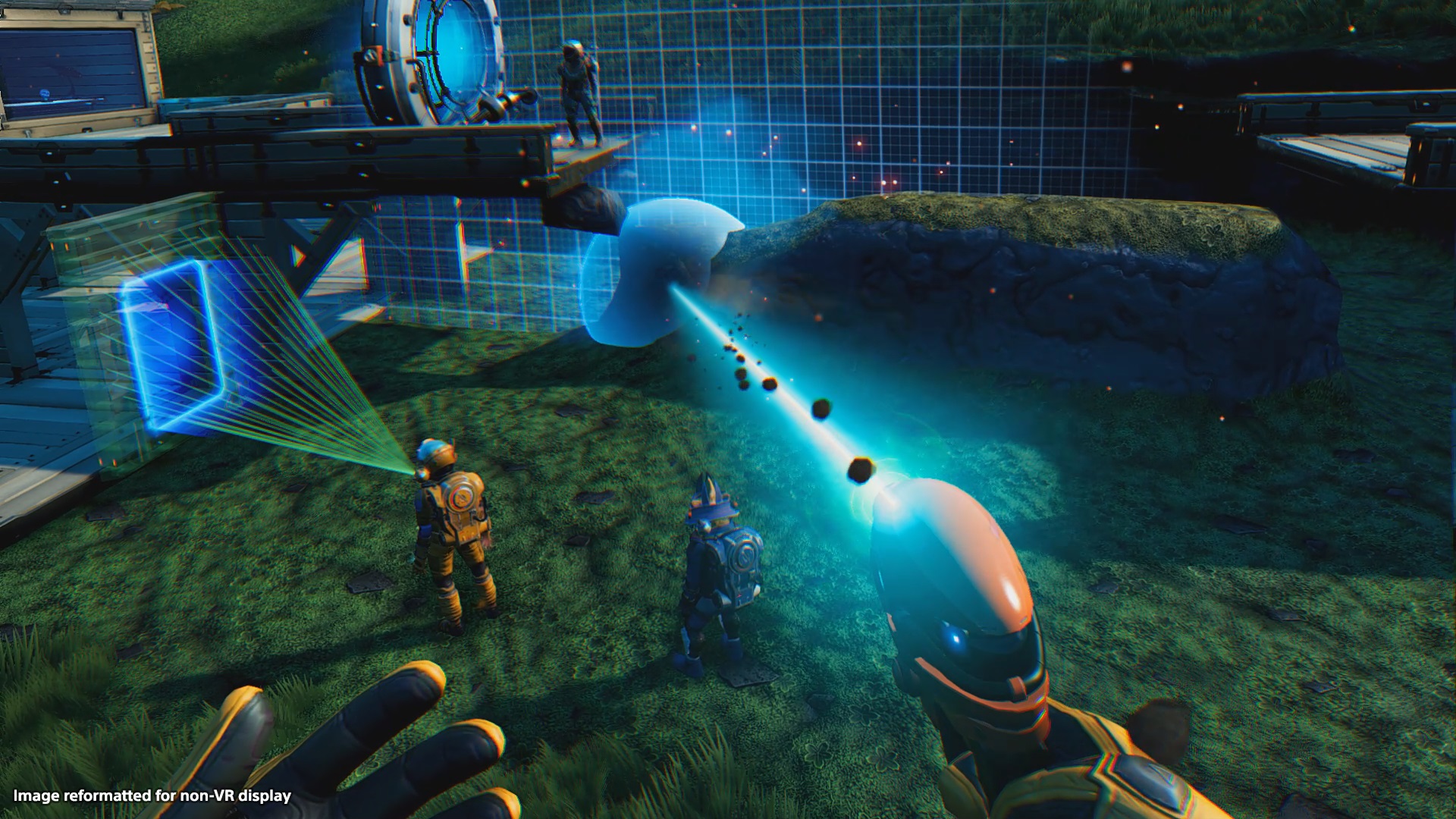Now that No Man’s Sky: Beyond is finally out, including comprehensive VR support, we know there’s a lot of you that are about to return to the game after a long hiatus or are about to experience it for the very first time. Regardless, these beginner tips and tricks are for anyone playing the game in VR for the first time.
Anyone that’s familiar with No Man’s Sky can tell you that it’s a very complex and enormous game that’s essentially limitless. And with that sheer breadth of content comes a lot of intricacy that can often times seem confusing or overwhelming. Although this guide cannot cover everything the game has to offer, this will go over the basics of getting start in VR and some general tips to keep in mind while adventuring through the galaxy in No Man‘s Sky VR.
How To Launch No Man’s Sky In VR Mode
Playing No Man’s Sky in VR mode is incredibly simple. If you’re on PS4 just plug in and turn on your PSVR headset and place it on your head. You should be in Cinematic Mode at the PS4 Home screen. From there click on No Man’s Sky and it should automatically recognize your headset and launch the game in full VR mode.
For PC users, it’s basically the same, but you’ll likely launch it through Steam itself. I use a Rift S primarily as my PC headset, so after I put on my Rift S and open up SteamVR, I launch the game from inside SteamVR Home and it opens up just fine in full VR mode.
Performance Issues And Technical Tips
You may be experiencing some performance issues, but rest assured that Hello Games is reportedly well aware of the issues facing users and is working on resolving those.
But if you want to improve your performance on PC, there’s a few things you do. For starters, use these recommended settings, or lower, to minimize the impact on your game’s performance:
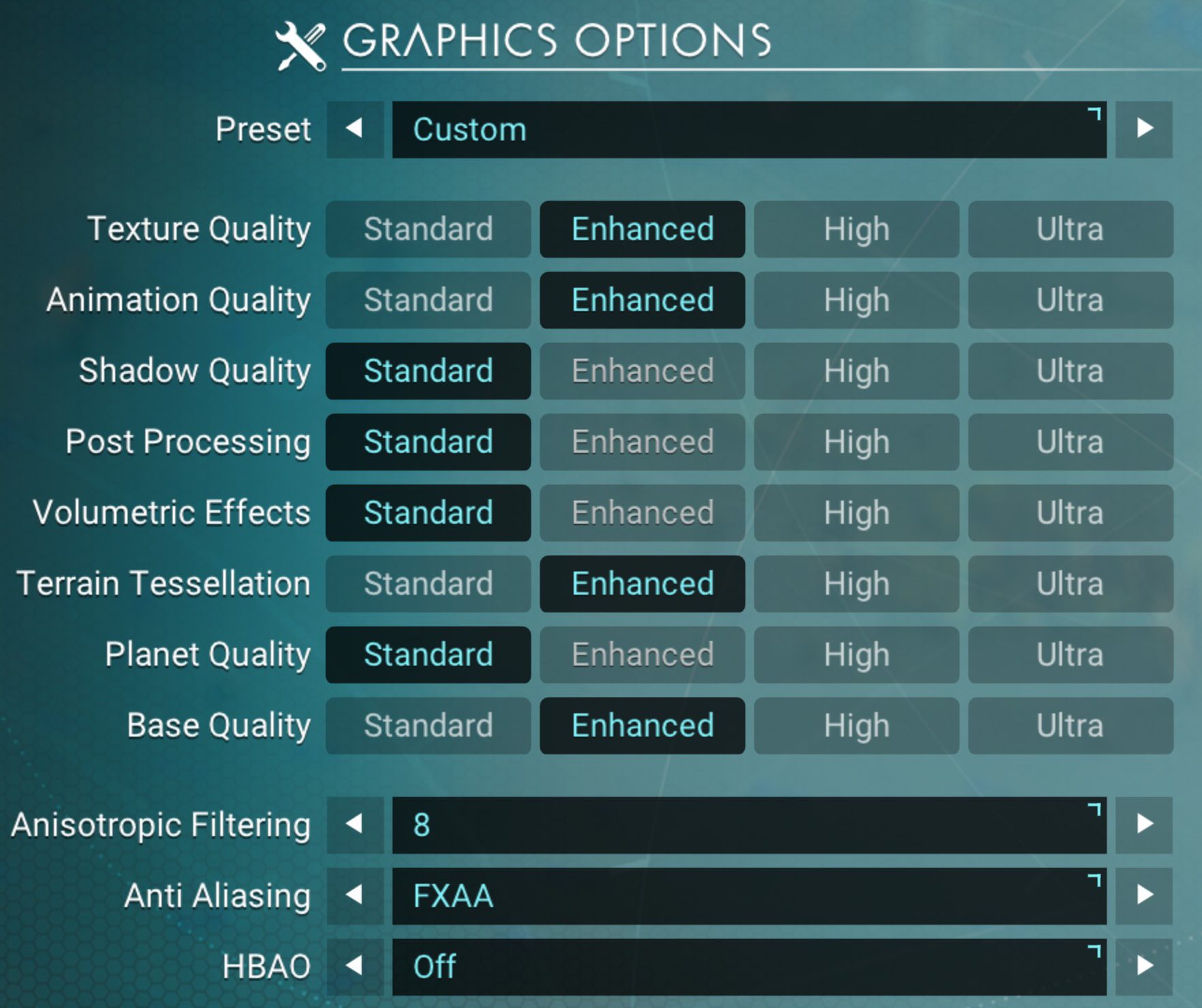
In addition to that, here are some more tips from Anton Hand that he discovered, the creator of Hot Dogs, Horsehsoes, and Hand Grenades:
– set your actual desktop resolution super low
– disable motion smoothing in SteamVR
– set game to run ‘fullscreen’
– set the game’s internal rez to 640×480 (seems to only effect what’s drawn to desktop)
– force disable vsync in nvidia control panel— Anton “Meat Fingers” Hand (@AntonHand) August 15, 2019
Comfort And Movement Options For VR
No Man’s Sky does a pretty good job of offering a lot of different comfort and movement options for VR users. Not only can you activate snap turning and teleportation movement, but you can adjust the field of view vignette for those particularly prone to VR sickness too.
You can also play with motion controllers or a gamepad — plus keyboard and mouse on PC. It’s just a shame there is no longer a photo mode built into the game now.
Using The Multi-Tool For Mining, Terra-forming, And More
The first hour of No Man’s Sky is basically just a big tutorial to teach you the game flow and controls. YOu need ot keep a constant eye on your vital signs, hazard protection, ship fuel, and more. It’s the difference between life and death. Luckily, you’ve got the multi-tool.
Once you’ve got its various features enabled, it’s very handy. Equip the multi-tool by reaching behind your shoulder with your right hand and clicking the grip button. Then if you point your left hand at your right wrist, you can adjust things like the mode its in (mining vs terraforming) as well. But if you point your right hand at your left wrist then this is where you access your entire inventory, summon our space ships when outside, and so much more — like turning on a flashlight.
The multi-tool was already an integral part of the No Man’s Sky experience, but in VR you actually reach out and point before pulling the trigger which makes it even more impressive.
So, What Do You Do In No Man’s Sky?
The topic of ‘What do you do?’ in No Man’s Sky is a common one, even three years after the game came out. While it’s mostly a procedurally generated sandbox with endless potential, there is some meat on the bones too. Specifically, there is a main storyline.
You’ll piece together cryptic clues and events that unfold across multiple planets, star systems, and more to find out what’s going on in the galaxy and what you can do to help. The core interest of your story is, theoretically, figuring out what’s at the center of the universe. It doesn’t have fancy cutscenes but there are lots of quests and it’s actually a very guided adventure now after all of the updates if you want to follow those bread crumbs.
Playing With Other People?
Getting online in No Man’s Sky to play with other people has a lot of different variations. The most basic way of playing with someone is to launch your save file, leave it open for friends to join, and then either invite a friend or wait for someone to find you.
But now in the Beyond Update, there is the revamped Space Anomaly that lets players freely meet up, including with strangers, group up, and even go on Nexus group missions together. With a hub like this it starts to feel like an MMO.
Other General Gameplay Tips
- On PC you can recenter your view at any time in the Options menu or by double-clicking the Touch controller analog sticks and holding them down on Rift S.
- If you’re playing on PSVR, you can switch between PS Move and DualShock 4 anytime you want. For example, you could use the gamepad when on foot if you prefer having analog sticks and then reach out and pilot the ship with the Move controllers when flying.
- Every time you visit a new star system you should always stop by the space station to check out the exosuit upgrades, talk to NPCs to learn the dialect, and check prices on any rare goods at the sales terminal.
- Sitting down when piloting a ship or exocraft can help aid immersion and prevent VR sickness.
- Scan animals, plants, minerals, and more with your visor to get units easily and then go into your Discovery menu to upload them for free nanite clusters.
- The main quest is super important and valuable. It’ll unlock key technologies and game mechanics, as well as award you lots of stuff that is otherwise expensive or rare.
- Stockpile important resources like carbon, oxygen, titrium, and others you need frequently, but don’t be afraid to sell high-value materials like Gold, Silver, and other semi-rare ores.
Above all else, though, is to play No Man’s Sky at your own pace and with your own goals. As soon as you get the ability to take off and fly you might go on a totally separate path from the main story and that’s totally fine.
Good luck and let us know if you have any questions in the comments below!