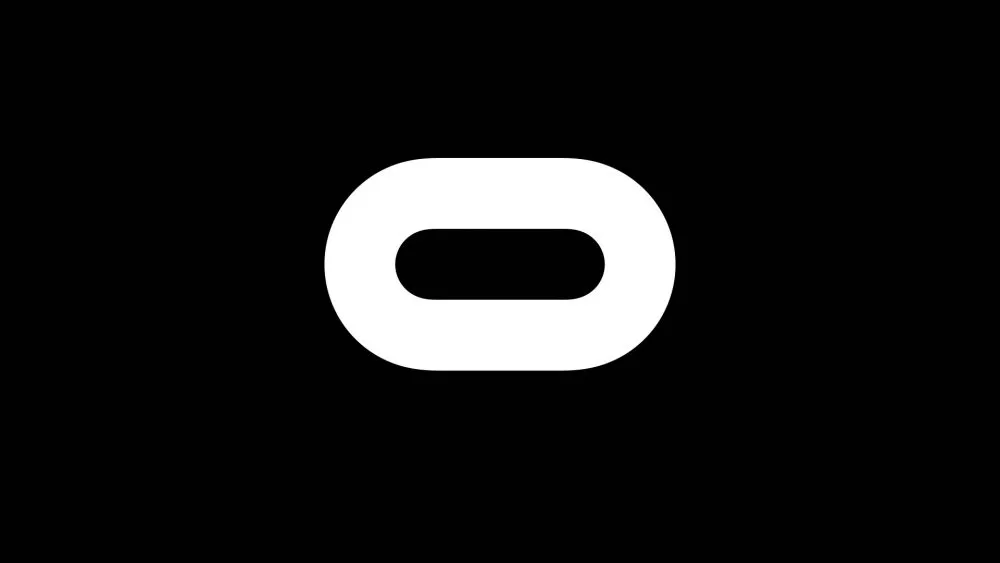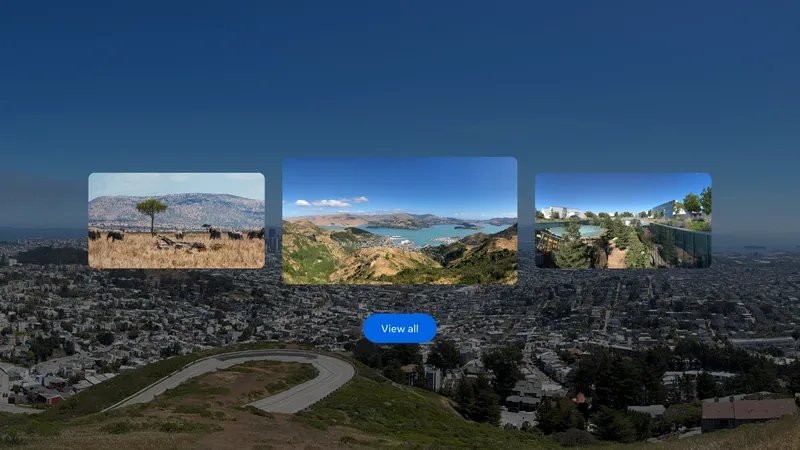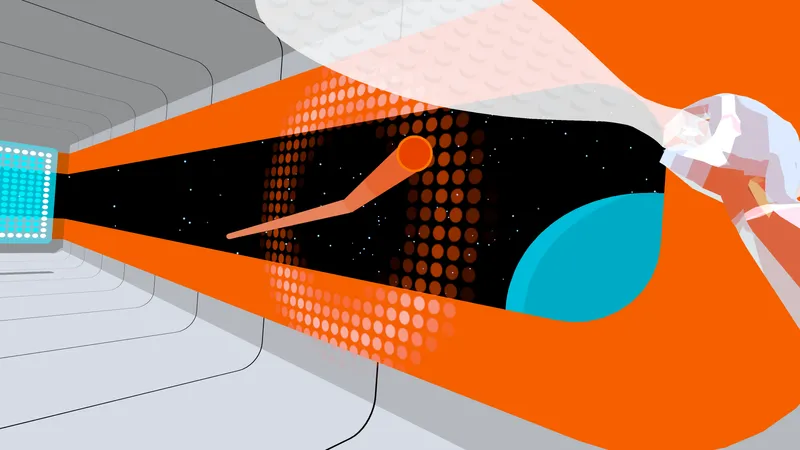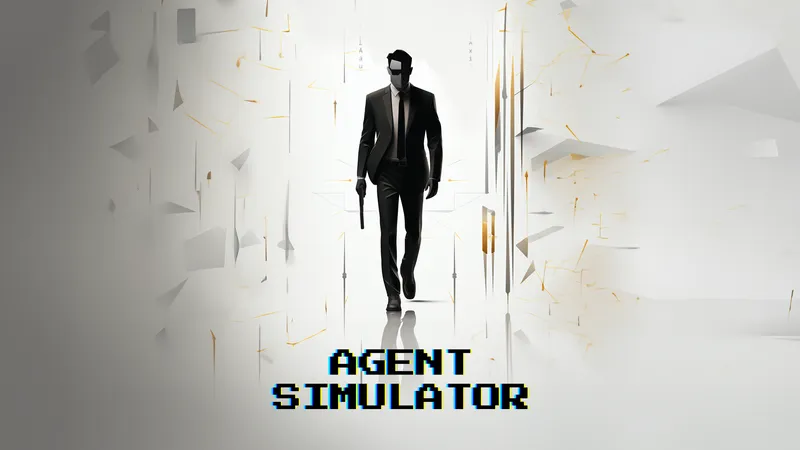After a few delays back at the start of the year Oculus is now dropping significant updates for its Rift VR headset like clockwork, and the latest release includes some much-requested new features.
Perhaps the most important addition in the new update, titled 1.14, is the inclusion of a new 360 tracking set up guide. Currently when setting up your Rift with a new pair of Touch controllers you’ll get instructions for how to align two sensors, which allows you to play VR games at a 180 degree angle. If you plugged in a third sensor for full 360 tracking it was up to you about how to arrange your set up.
With the new update, however, a set up guide will automatically appear when you plug a third sensor into your computer. Many people have struggled to perfect their three sensor arrangements in the past so this update will definitely be welcomed by those that want true room-scale in their VR gaming. 360 tracking is still dubbed as ‘Experimental’ for now, though.
The second biggest update is a nice addition too. Before Touch came out, all Oculus apps supported the Xbox gamepad that the Rift came with. Outside of its position-tracked controls, Touch has dual analogue sticks, two shoulder buttons, and a set of face buttons, which many of these gamepad games could actually be played with, but haven’t implemented support. With 1.14, a lot of old titles have added “Touch (as gamepad)” integration to their games, so you can effectively use Touch as a gamepad too. It’s not a game-changer, but it is a neat addition.
There are also some minor bug fixes included as always here.
The update clocks off a big week for Rift with some significant new releases. Google Earth, Facebook Spaces, and Rick and Morty: Virtual Rick-ality all hit the headset this week. Not a bad couple of days.