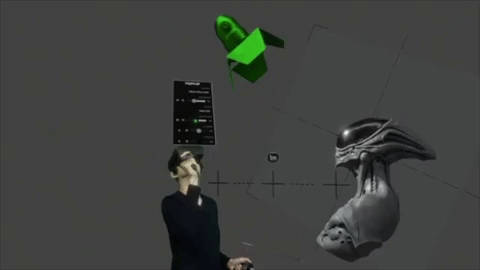When trying to sell someone on the wonder that is virtual reality, it’s better to show than to tell. Explaining the incredible immersion that a solid virtual reality experience provides is difficult to put into words, but showing someone playing or allowing a person to play themselves is the quickest path to amazement.
Mixed reality is a way to give spectators a window into virtual experiences, showing how the player inhabits a virtual world. MR is becoming a crucial element for those wanting to share their adventures in VR. Recently Oculus announced via their blog that they’ve added native MR support to their flagship PC VR headset, the Oculus Rift.
Though the new integrated support is only available for specific Rift applications MR gives content creators, advertisers, and more a chance to share VR in-person or online. There are a couple things the Oculus team recommends you keep in mind if you want to take advantage:
- You’ll need a way to mount the Touch controller for dynamic camera tracking. They’ve provided a CAD model for just this purpose and you can see the guide here,
- For best possible setup, try to follow documentation as precisely as possible, and pay special attention to the directions regarding Oculus sensor setup, USB ports, and chipsets.
If you have the time and space to produce such a setup, it behooves you to get it together and add another layer to the VR experience for your patrons, viewers, or whomever else it is that you intend to serve. Oculus is fairly receptive to feedback as well, so it could serve you to get a foot in the door early and help to shape this new feature.
Mixed reality support is still in its early stages and can be a bit difficult to setup, which is why Oculus has published an MR capture setup guide for all those interested. There are also additional guides for those wanting to integrate mixed reality support into Unity, Unreal, and native. If you are an HTC Vive user, you can read more about mixed reality setup in our previously published guide here.