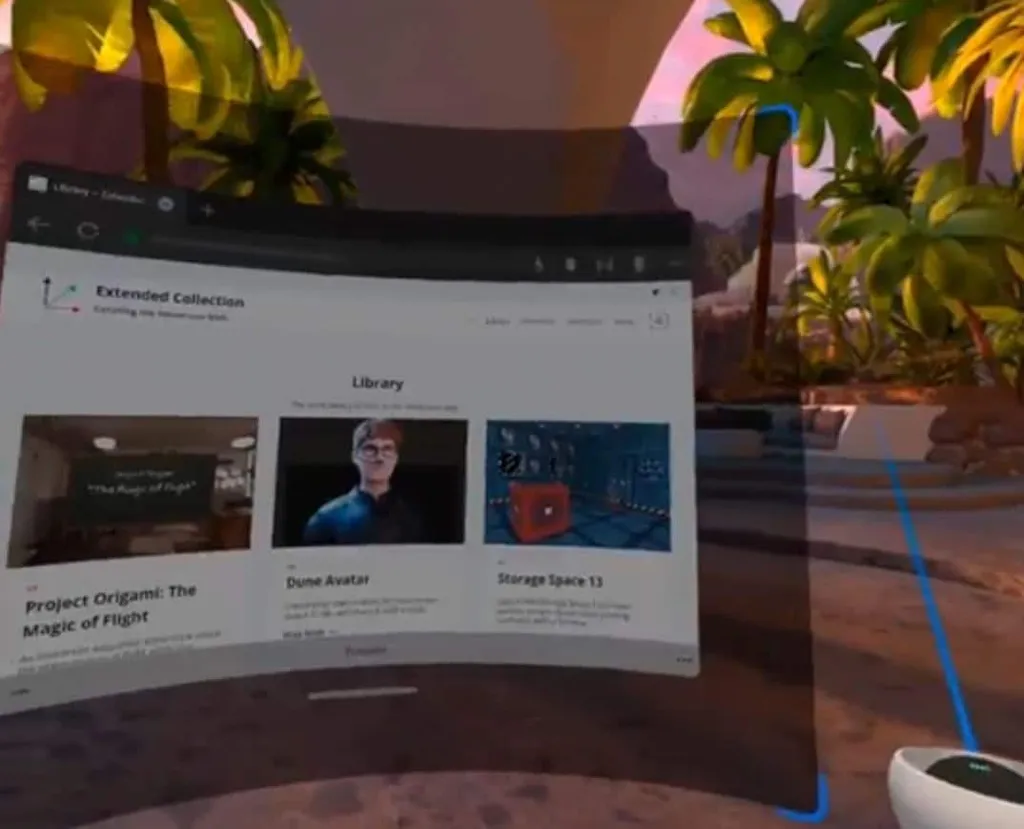The Oculus Browser and some 2D Android apps are adding support for free-form resizing of browser windows on Quest 2, significantly improving the workflow when multitasking.
The feature was first noticed in a tweet, embedded below, by Joseph Simpson, Curator of the Extended Collection (a “library of links to the Immersive Web”).
It looks like the feature is rolling out gradually and isn’t available to everyone just yet — as is usually the case with Meta software updates, you’ll just have to keep checking to see if the feature is enabled for you. We’ve been able to try it on one Quest account, though it’s still missing from another two. Alongside the browser, Meta’s Multitasking Tech Lead, Eduardo Cuervo, confirmed it’s available for some Android apps too.
Whoever added free-form resizable windows to the Oculus Browser deserve a hug 🤗 pic.twitter.com/4VtRWgbBXu
— vrhermit (@vrhermit) December 12, 2021
Previously, windows could be resized between three set horizontal distances — narrow, medium and wide — or using more precise adjustable horizontal resizing tool. However, this new free-form tool lets you grab a corner and manipulate the window into any size and aspect ratio you like, giving users much more freedom in how they work and multitask using Oculus Browser.
The biggest impact this has on multitasking is the ability to resize windows to a shape that feels more appropriate for the app or site you’re using. For example, if you’re using the Oculus Browser to watch some Disney+ content while working on a Google Docs page in a separate tab, you could now freeform resize the video tab to whatever size and aspect ratio you like, and then resize the Google Docs tab to a vertical orientation that fits the aspect ratio of the page.
Oculus Browser 18.1 is available now on the Meta Quest platform, though this feature seems to be rolling out independently of that update.