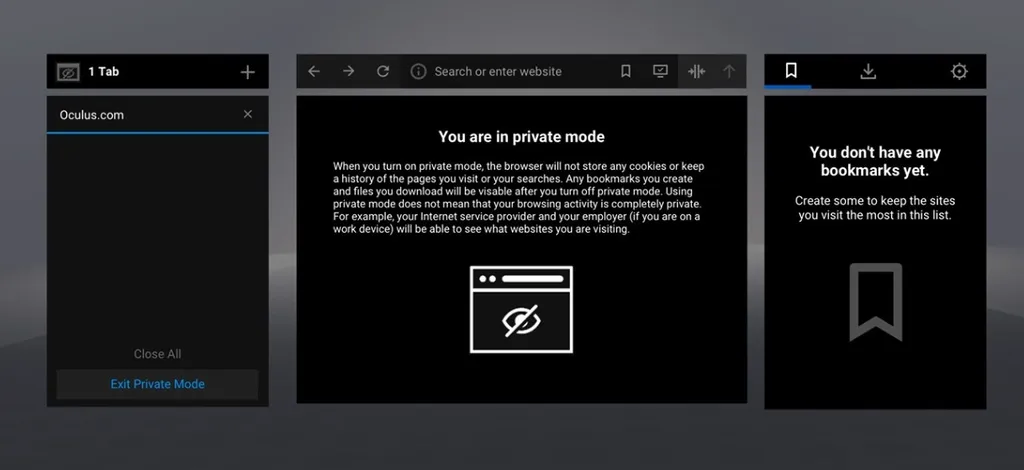Oculus Quest and Oculus Go are bringing a lot of new buyers to VR headsets in 2019 and that means a lot of new people using the Oculus Browser to surf the Web.
For those unfamiliar, the Oculus Browser lets you visit any normal web page while also including support for virtual worlds built with WebVR. The software includes most standard browsing features, including private browsing mode. We contacted Facebook recently to get explanations about what the company stores related to browsing activity.
We received some interesting answers over email and are including them below. If you have any questions or additional information — please share in the comments or email tips@uploadvr.com.
We’ll plan to update this post over time if we receive substantial updates.
What data, if any, does the Oculus Browser transmit back to Facebook? Does it transmit browser history?
The Oculus Browser does not share information with the Facebook family of apps unless you choose to log into Facebook via FB login (this would be the same information that Facebook would receive if you logged in to Facebook while using another browser). That said, as with using any browser, web sites themselves may collect information about you. What data is collected, how it is used, and who it is shared with is up to the web site and their privacy policy. Some web sites may share information about you with Facebook through Facebook Business Tools they use, including our social plug-ins (such as the Like button), Facebook Login, our APIs and SDKs, or the Facebook pixel (see the Facebook privacy policy for more information). This is generally true no matter what web browser or device you use.
Has this data collection level been different in the past?
No. nothing has changed with how the Oculus Browser has worked.
What controls do users have over how much data Oculus Browser sends to Facebook?
As stated above, what data is collected, how it is used, and who it is shared with is up to the web site and their privacy policy. Some web sites may share information about you with Facebook through Facebook Business Tools they use, including our social plug-ins (such as the Like button), Facebook Login, our APIs and SDKs, or the Facebook pixel (see the Facebook privacy policy for more information). This is generally true no matter what web browser or device you use.
Facebook gives people controls for how their information is used to serve them ads which can be found here.
UploadVR noted in a follow up email that “sharing” information is not the same as “collecting” or “saving” information. So we sent these follow up questions:
If I’m using the Oculus Browser on an Oculus headset, is my browser history transmitted from the device to Facebook/Oculus servers in any circumstance?
Oculus does not transmit your complete browser history to our servers. We, do, however, collect domain name data (like wikipedia.com) to assess how many unique users visit a specific website to help us prioritize what sites we focus on from a compatibility and performance standpoint. We disassociate this information from our users because we only care that a person visited a site, not that YOU in particular visited that site. We limit the storage of this data to 30 days.
An additional point to add – one of the features of the Oculus Browser includes curated WebVR experiences that we recommend on the ‘New Tab” page of the browser. In this case, we measure when someone interacts with an experience we recommend to help us improve the recommendations and offer more relevant pages.
Has this ever happened in the past — whether a person has logged into Facebook or not?
As explained above, this is always how our Browser behavior has worked.
Does private browsing mode have any effect on this functionality?
When you are in private browsing mode, we don’t log data about the domain names users visit. And a quick reminder that we don’t show the new tab page in private browsing mode.