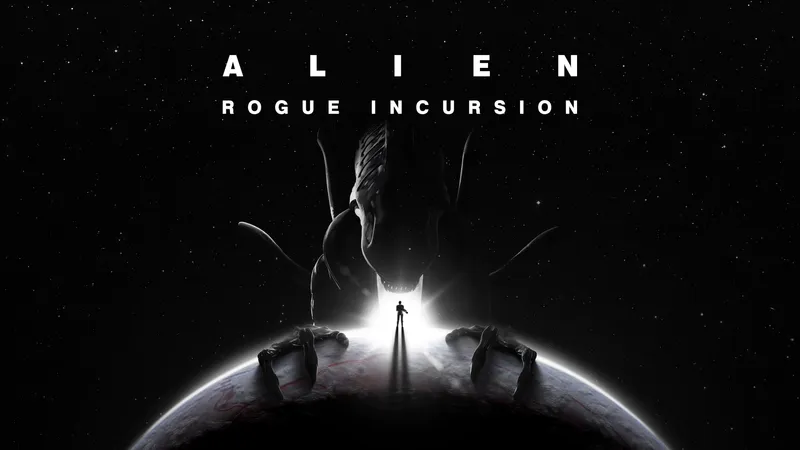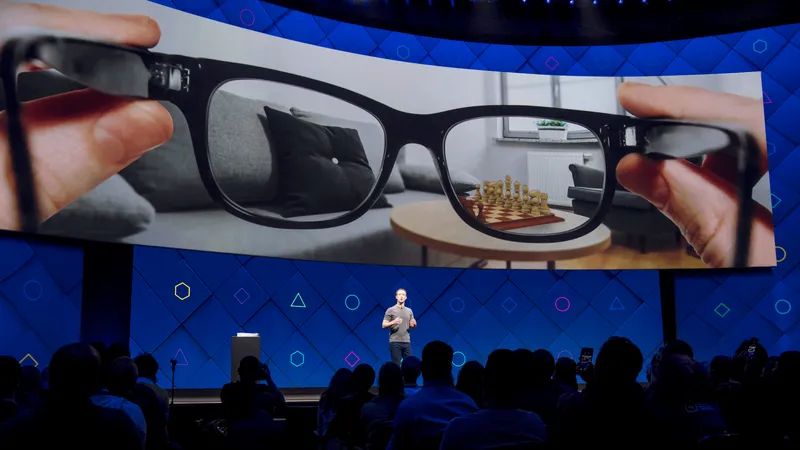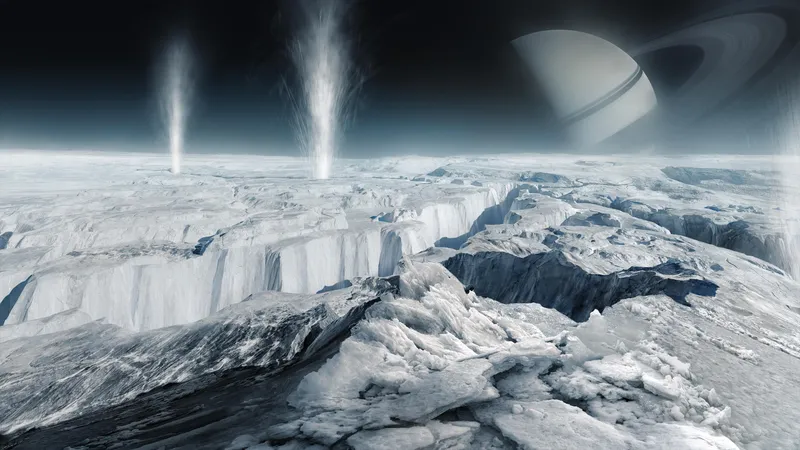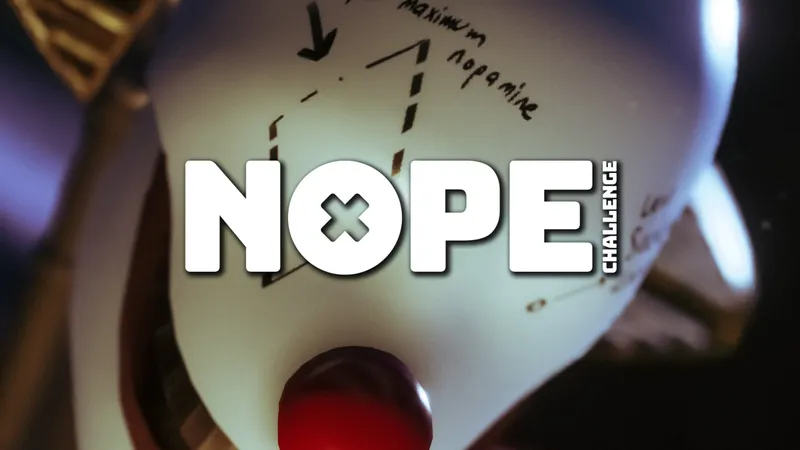After almost a full day of downtime, Oculus has finally resolved the major issue that plagued almost every Rift around the world: they had stopped working. When you tried to use a Rift on March 7, 2018 instead of loading up what you wanted, you’d get the following error message: “Can’t Reach Oculus Runtime Service” without a way to resolve it.
Luckily, it seems they’ve figured it out. According to the steps listed here on the official Oculus Support site, you can download a dedicated patch right here.
-
-
Click Download Install Patch to download OculusPatchMarch2018.exe.
-
Open OculusPatchMarch2018.exe.
- If Windows asks you if you’re sure you want to open this file, click Yes.
-
- If Windows Defender prompts “Windows protected your PC”, click More info and then click Run anyway.
-
- If your antivirus software restricts the file from opening, temporarily disable your AV and continue.
-
Select Repair and confirm you would like to repair the Oculus software.
-
Allow the repair process to run, download and install.
-
Launch the Oculus app.
Once that’s done, you’ll automatically be prompted for an update soon afterwards. That update process may take up to 10 minutes in total, so just be patient. Now you can finally transform your expensive Oculus Brick back into the Oculus Rift that you know and love.
And you should be all set! If you’re still having problems, let us know down in the comments below and we’ll bring the concerns to Oculus directly.
Update: Oculus also said it would provide a $15 Oculus Store credit to anyone who used their Rift on or after Feb. 1. You should see a credit on your account in the next week.