The latest Oculus Go updates bring a new power section to the settings, audio when recording video, and more.
The Power settings lets you toggle the Battery Saver mode (added late last year) as well as whether you want the headset to turn on automatically when you put it on. You can also set how long the headset should wait before going to sleep after being taken off.
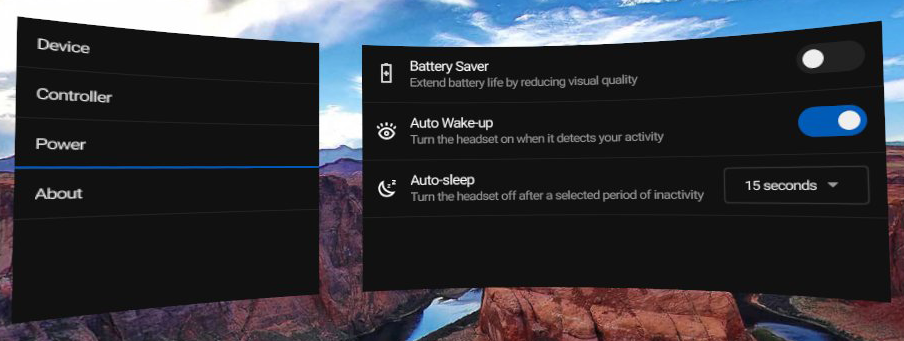
Videos recorded in the Oculus Go now contain audio. Previously YouTubers had to use the 3.5mm port on the headset to extract the audio separately and sync it up. This is a very welcome change that should make it much easier to record Go content.
A surprising update is that the option to Report users in social / multiplayer is now pinned to the main menu. At any time you can simply click the Report button and it’ll list everyone you’ve recently played with and prompt to start recording a video clip.
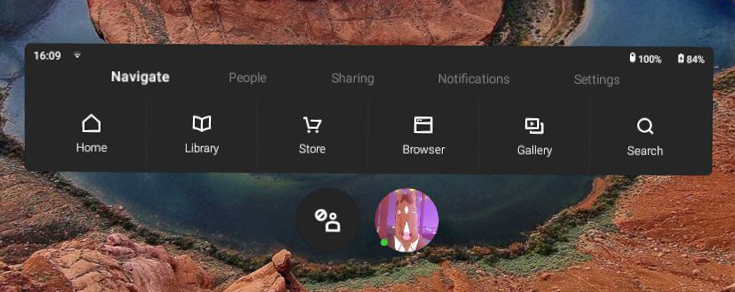
Confusingly, Oculus Go updates aren’t sent out instantly. Instead, they’re rolled out in “waves”. Even more confusingly, certain features seem to be activated server-side, so getting an update doesn’t mean you’ll get all its features.
In the past few months Facebook has also rolled out detailed storage settings. Previously you could only see how much storage was remaining. The new Storage Manager breaks down the storage used by each app, video, and image on the device. Given Go’s relatively anemic storage and lack of SD card slot this comes in handy for deciding what to delete.

The Oculus UI now feels faster too- especially the web browser. Facebook may be hard at work optimizing the OS in time for Oculus Quest‘s release in Spring. With its higher $399 pricepoint, expectations of system responsiveness will also be higher.


























