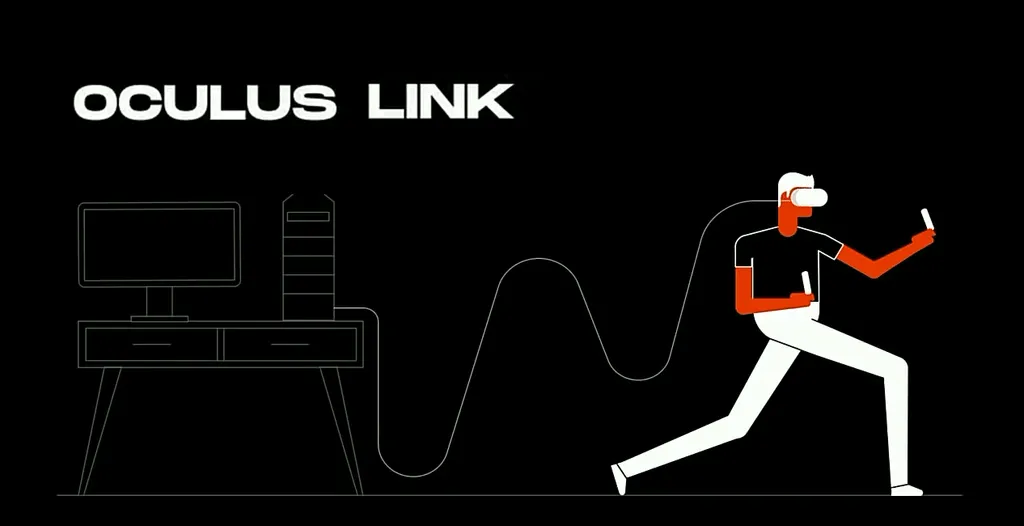The big day is here for PC VR fans with an Oculus Quest as Facebook launches its Oculus Link Beta to play Rift content on the headset over a wired connection.
Facebook announced Oculus Link at its OC6 VR developers conference in September with the wired connection promising an alternative PC-powered mode for the $400 Oculus Quest standalone headset.
“To use Oculus Link starting today, Quest owners who own a compatible gaming PC can simply plug their headset into a USB 3 port, then use the Oculus desktop app to browse and purchase Rift apps and games to play on Quest—plus access Rift’s Oculus Home and Dash,” according to Facebook.
For those unfamiliar, Oculus Quest started shipping in May 2019 as an all-in-one wireless system which includes cameras, battery and processors built into the head-worn device. Quest ships with Oculus Touch controllers which allow intuitive control in incredible games like Superhot, Beat Saber, Pistol Whip, and many more. It also ships with easy setup and the lowest friction experience on the market if you want to visit virtual worlds from time to time.
Rift-quality experiences
When Quest was announced in late 2018 at OC5, Facebook CEO Mark Zuckerberg promised it would run “Rift-quality experiences.” The comment drew delayed applause from developers in the audience who understood how difficult it would be to live up to that promise. The Oculus Link Beta represents Facebook’s effort to deliver by essentially combining the company’s earlier PC-powered Rift platform with the Quest all-in-one.
While Quest runs plenty of high-quality VR games on its own, VR Ready PCs are power-hungry systems with pricey processors able to compute complex physics and highly detailed virtual worlds that make possible great games like Asgard’s Wrath and Stormland. There are a lot more VR games, though, made specifically for wired VR systems running processors designed by Intel, AMD and NVIDIA, with some players spending endless hours in games like H3VR, Skyrim VR and No Man’s Sky VR.
We should note that SteamVR content is already technically playable on Quest wirelessly through Guy Godin’s Virtual Desktop app patched through a service called SideQuest. The functionality is not ideal, however, as uncomfortable amounts of latency can be introduced by today’s WiFi connections.
Limited Graphics Card Support At Launch
We’ll update our coverage of the Oculus Link Beta as soon as we are able to test which games work with the system and how well the connection lives up to its promises. As of this writing, though, Link doesn’t support some PC hardware, including all AMD and some NVIDIA graphics processing units (GPUs). NVIDIA’s GTX 1070, 1080, and the entire newer RTX 20-series should work with Oculus Link, with Facebook recommending central processing units (CPUs) that are equivalent or better than Intel i5-4590 or an AMD Ryzen 5 1500x as well as 8 GB+ RAM.
“We aim to support most PCs within the recommended specifications for Oculus Rift and Rift S by the time we exit beta, and we’re continuing to test and optimize during the beta,” according to Facebook. “We’ll add support for more systems in the coming weeks.”
Official Oculus Link Cord Availability And Specifications
Later this year Facebook also plans to offer its own cable (in “limited quantities in select regions”) to use with Oculus Link. This “custom optical fiber cable” aims “to provide a best-in-class experience with maximum throughput.” The 5 meter cord is designed to provide “more freedom of movement than any other cable on the market” and, in some cases, it should be able to charge the headset during use. According to Facebook, the official cable will expand in availability next year. You can check out the full specifications for the cable here if you want to try and find a similar cord before Facebook’s is available.
If you’re an Oculus Quest owner with a VR PC and want to try the Oculus Link Beta, be sure you’re running at least version 11.0 of the system software as well as version 1.44 of the Oculus PC app. You can check the version on Quest and trying forcing an update by following these directions.