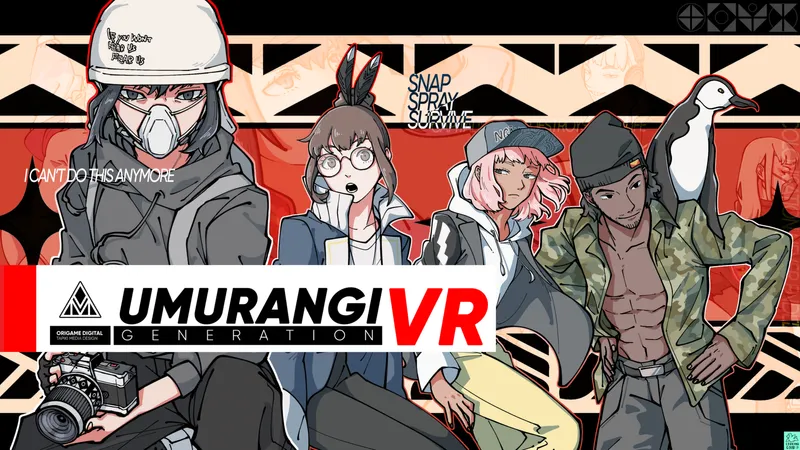The latest Public Test Channel release of the Oculus Rift software contains references suggesting support for the upcoming Oculus Link feature for Oculus Quest, based on code found by UploadVR.
We are now in the release month for Oculus Link and we confirmed with Facebook the company would issue updates for both its PC-based Oculus software and the firmware running the Oculus Quest as part of the release of an Oculus Link Beta.
Oculus Link was announced at Oculus Connect 6 back in September. The Oculus Quest is a standalone wireless Android-based headset, but Link will allow owners to also use it as a PC VR headset by connecting it to a VR-ready PC via a USB 3.0 cable with a Type-C connector on at least one end.
Most USB 3.0 cables are much shorter than on a standard PC VR headset, and the exceptions tend to be thick and/or not particularly flexible. Facebook will be offering its own custom 5 meter fiber-optic USB 3.0 cable with Type-C connectors on each end for $79 for users wanting the best PC VR experience on Quest. In some cases the official Link cable should be able to charge Quest while in use as a PC headset, which alternatives may not be capable of.
Facebook suggested Link should work with Rift-compatible content offered through Steam, as well as Oculus content bought outside the Oculus Store. On the Oculus Store, however, developers should be able to opt out to their games being playable on Quest via Link. This might be used by developers which don’t support cross-buy between Rift and Quest.
Want to know more about Oculus Link? Check out our article on what to expect.
Code Found
We found several references to Link in the Oculus code, including functions which check for issues and check if an app has opted out.
When trying to use a USB 2.0 connection, or a USB 3.0 port isn’t providing enough bandwidth, the software will display the following message to the user: “Try using a different USB 3 port. If that doesn’t work, you may need to use a different cable. Note that the charging cable that came with your Quest is not compatible with Oculus Link (Beta). Visit the Oculus Support Center for more info.”
If your headset is connected properly, the software should prompt “Add your Oculus Quest to your PC to access Rift apps, games and experiences.”, which should bring you to a setup wizard in the Devices tab — just like the Rift and Rift S. From there, it should act just like a regular Rift family headset.
If trying to use Link with a Quest running an older incompatible firmware version, the software would display: “Oculus Link (beta) requires the latest Quest software version. Please put on your headset and go to Settings to install the software update.”
We also found a function that checks if a developer opted out of Link support. If so, the software should display the warning “This app is not compatible with Oculus Link (beta)“. We believe this code only checks Oculus Store apps.
We only tested a couple individual pieces of software with Oculus Link at OC6 and we don’t yet know how the software will function with content from “Unknown Sources.” We’re looking forward to testing Oculus Link over an extended period of time and we know our readers are looking forward to the update as well. We’ll bring you the latest on Oculus Link as soon as we have it.