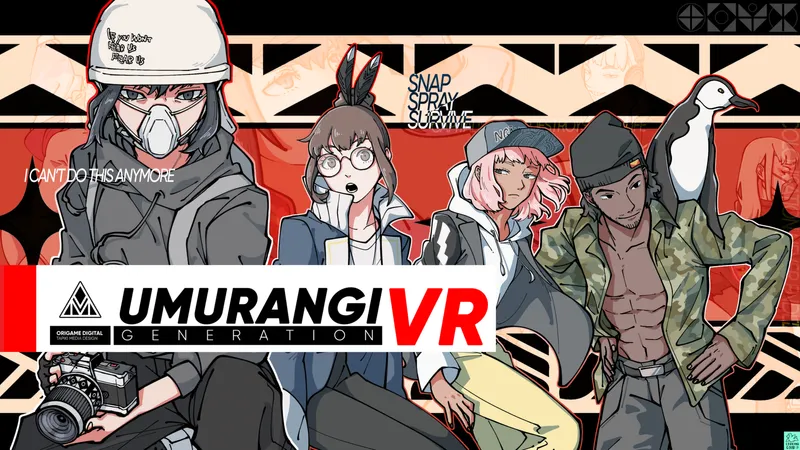Facebook is rolling out the ability to log into multiple accounts on an Oculus Quest 2, and for those additional accounts to access the headset owner’s apps.
The features should give each account separate game progress & achievements alongside independent friend lists, browser history, and privacy settings. You can “lock your account with an unlock pattern before handing your headset to friends or family” according to Facebook.
Both settings are ‘experimental’ for now, so they may change, and are only available on Quest 2. “Eventually, we’ll enable Multi-User and App Sharing for all Quest users,” a Facebook blog post explains.
Facebook lists a number of notes with the initial rollout, including that “App Sharing applies automatically to all new apps in the Oculus Quest Store from this date forward.” Some existing games will not be available for app sharing, according to Facebook, “but over time we expect most of these apps to support additional users as well.”
The way it works is that there’s one administrator account for each device — the account used to set up the headset — which can’t be changed without a factory reset. Three additional Facebook accounts can be added to a Quest 2.
According to Facebook:
“Additional account holders can only access the admin account holder’s shared apps on the device where App Sharing is enabled. If the additional account holder purchases their own device or already has their own device, they won’t be able to access the admin account’s shared apps on their own headset.”
You can purchase your own app on a shared Quest 2 but those won’t be shared back with the admin account or other accounts on that device. Facebook notes: “You will not be able to use the same account to run the same app across multiple devices simultaneously,” however, “Different accounts can concurrently access a shared app on multiple headsets, keeping in mind that you can only enable App Sharing on a single device at the moment.”
Let us know in the comments if you have access to the feature and how it is working out for you.