The red dot shown in VR while casting, recording, or streaming on Oculus Quest can now be disabled.
The new option is available in system software version 17, which is currently rolling out. The update also brings color settings and a new warning to Guardian and should transition controller-free hand tracking from Experimental to full release next week.
Since launch one year ago, Quest has included the ability to record videos, cast the headset view to a TV (via Google Cast), or livestream to Facebook.
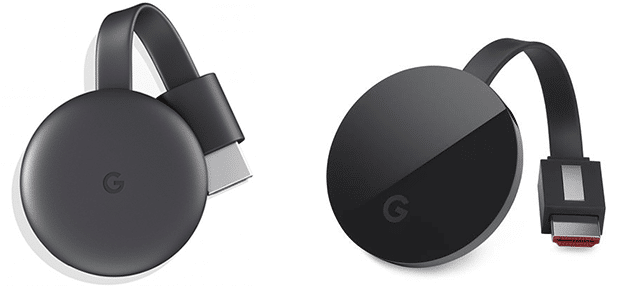
Casting started as a relatively unreliable, low quality feature. In October Facebook revamped the technology behind it to solve these problems, as well as adding support for Chromecast-built-in TVs and Google Smart Displays.
While casting, recording, or streaming the user in VR will see a red dot fixed in place in the upper right of their view. For some, this can be distracting or annoying.
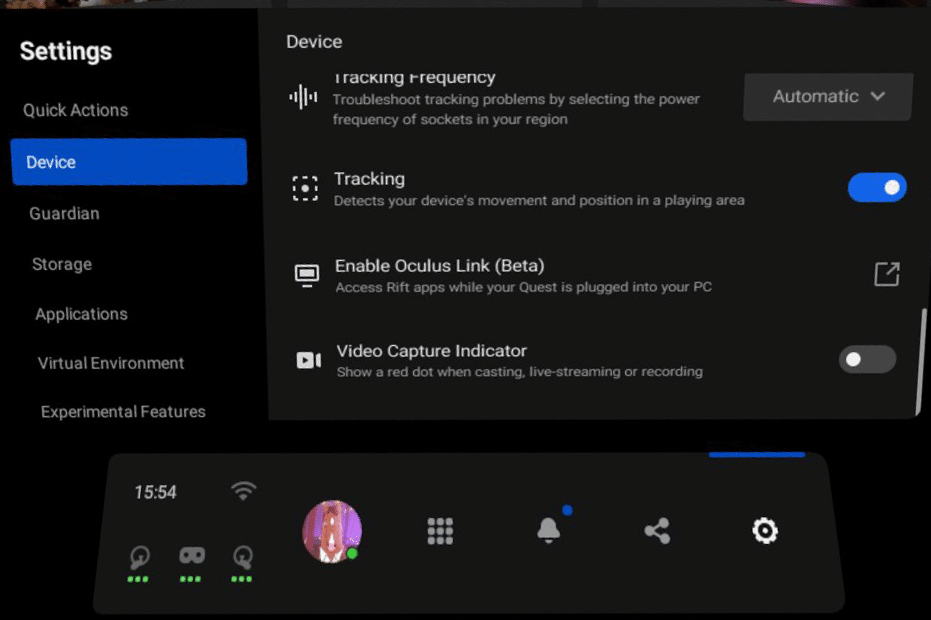
To disable the red dot, go to the Device section of Quest’s in-VR settings and scroll all the way to the bottom. You’ll now be able to cast to a TV or record with no red dot!


























