The Oculus Quest now has a Dynamic Fixed Foveated Rendering (FFR) feature, which developers can use instead of manually setting the FFR level.
UPDATE April 28: this feature is now available for Unity, the game engine used for the majority of Oculus Quest content.
This article was originally published December 20:
Fixed Foveated Rendering is a feature developers can use on Oculus Quest. It renders the peripheral of your view at a lower resolution than the center, making it easier for the software to maintain a consistent and comfortable frame rate by shaving down detail in places that are less noticeable. There are four levels of FFR developers can choose from: Low, Medium, High, and High Top.
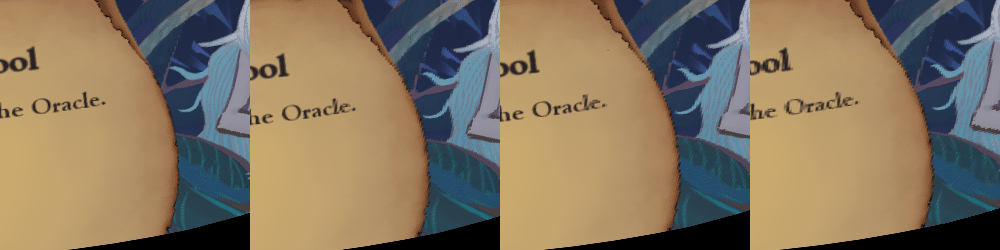
FFR can make it easier for developers to port their PC VR games to Quest. However, the High and High Top can be very noticeable for the user. As we stated in our review of the Quest headset:
In the game’s opening training montage I couldn’t help but point my eyes down and see two blurs for feet running on a treadmill. Tilting my head up over text to move it into the foveated area revealed the scale and size of the effect

Dynamic FFR, this new addition, means developers can let the system dynamically adapt the level of foveation based on current GPU utilization. So unless it’s needed for performance, users won’t see the pixelation and blur seen in some Quest titles today.
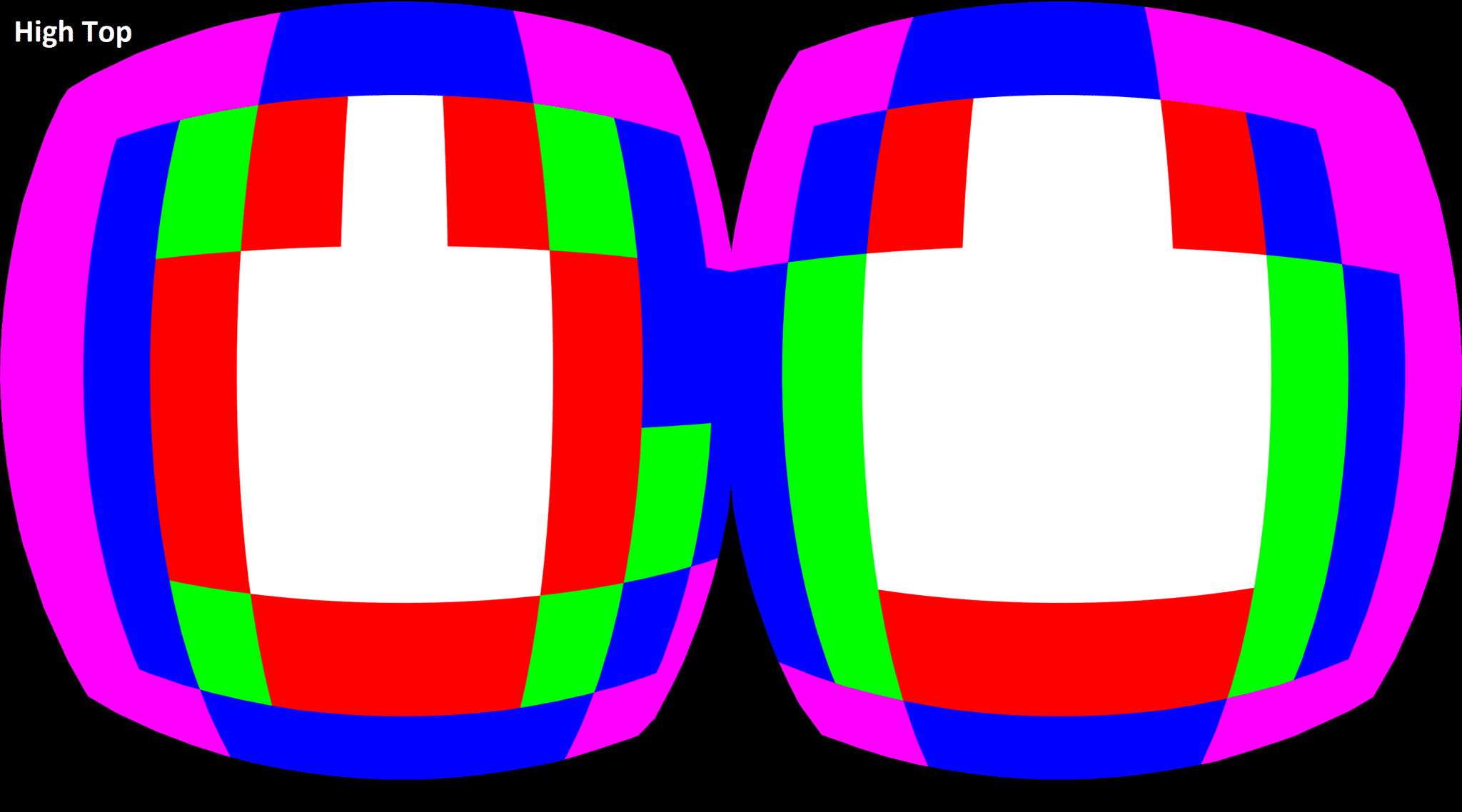
The feature is off by default, however, so developers will need to add it to their games via a software update to get the benefits.
For Unity, this can be done by setting useDynamicFixedFoveatedRendering to true on the OVRManager script. The existing fixedFoveatedRenderingLevel now sets the maximum level of foveation.


























