The original Oculus Rift used HDMI but its replacement, Oculus Rift S, uses DisplayPort instead. It also includes a Mini DisplayPort adapter in the box.

Valve’s Index VR headset also uses DisplayPort, and while it doesn’t include a Mini DisplayPort adapter, you can find them on Amazon for around $10 if needed.
If you have a desktop PC this shouldn’t be a problem as most graphics cards have multiple DisplayPort outputs. If you have a VR-ready laptop with DisplayPort or Mini DisplayPort you should also be fine. Note that many laptops are not VR-ready.

If your laptop has only HDMI video output, however, you’re completely out of luck. We tested HDMI to DisplayPort adapters with Rift S and found they didn’t work. We reached out to Facebook and were told that no known adapter currently has sufficient bandwidth to carry the headset’s 1440p 80Hz signal, but that could change in the future.
This information should also apply to the even higher resolution Valve Index, but we don’t yet have a review unit to test or an official statement from Valve on the matter.
USB Type-C / Thunderbolt 3
If your laptop doesn’t have DisplayPort or Mini DisplayPort however but does have a USB Type-C port you might be in luck- with two conditions.
Firstly, it’s important to note that USB Type-C is a connector, not a signal type. If the Type-C port on your laptop only supports USB it won’t work with a VR headset. It needs to support ‘DisplayPort Alt Mode’ or be a Thunderbolt 3 port to have a chance of being compatible.
If it’s a Thunderbolt 3 port it will usually have a lightning bolt symbol beside it. If it supports DisplayPort Alt Mode, it’ll usually have the letters DP or a monitor icon, but consult your laptop’s spec sheet to be sure.
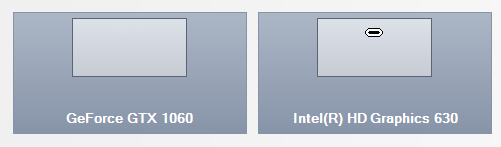
Secondly, the port needs to be directly wired to the dedicated (usually NVIDIA) GPU rather than the Intel integrated GPU. To check which ports are wired to which GPU, open the NVIDIA Control Panel by right clicking your desktop, then navigate to the ‘Configure Surround, PhysX’ tab.

If this tab shows your USB Type-C port as being connected to the dedicated GPU, you should be able use Rift S or Index with a USB-C To DisplayPort adapter. Such adapters are available from retailers like Amazon, from brands like Cable Matters.
The headache of this situation is why all major VR companies created the VirtualLink standard. While currently only one laptop supports the standard, by the next generation of VR hopefully most gaming laptops will.


























