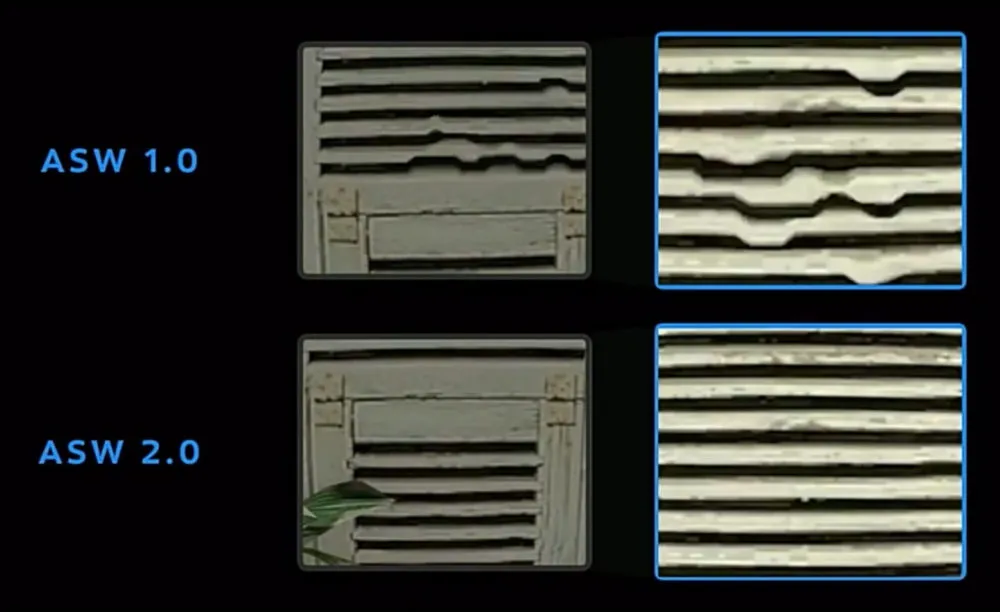Low framerate in VR is not just a visual annoyance, but can also cause physical discomfort and even sickness. Your graphics card failing to deliver a framerate as fast as the headset’s refresh rate can be incredibly frustrating.
To help combat this problem, in late 2016 Oculus introduced Asynchronous SpaceWarp (ASW) for the Rift. When you’re not meeting (or near) 90FPS in VR, ASW kicks in automatically. ASW forces the running game/app to render at 45FPS, then generates a synthetic frame in between each real frame extrapolating from image and the headset tracking data for a total of 90FPS. Half the frames are “real” and half are “synthetic”. Whenever your graphics card has enough free resources to achieve 90FPS normally, ASW automatically disengages and you return to true 90FPS.
ASW is generally regarded as preferable to dropped frames, however, since it works by extrapolating based on the color and shapes in the frame, it can sometimes introduce distracting visual artifacts.
At the Connect 5 conference, Oculus introduced ASW 2.0. ASW 2.0 still uses the color and shape information of the frame, but now uses the depth information too (provided by the game/app). The new algorithm, powered by this depth information, should offer the same benefits of ASW 1.0 but now with fewer artifacts.
The caveat to ASW 2.0 however is that it requires the app to submit its depth feed, whereas ASW 1.0 worked without any developer support needed. In Unity, this can be done with a checkbox, and in Unreal Engine it is now enabled by default. For games which use custom engines, ASW 2.0 could require significant effort on the developer’s part.
If major developers support it, ASW 2.0 could be a huge benefit for Rift owners with lower-end PCs, and allow those with high-end PCs to play demanding games like simulators without the judder such games often exhibit.