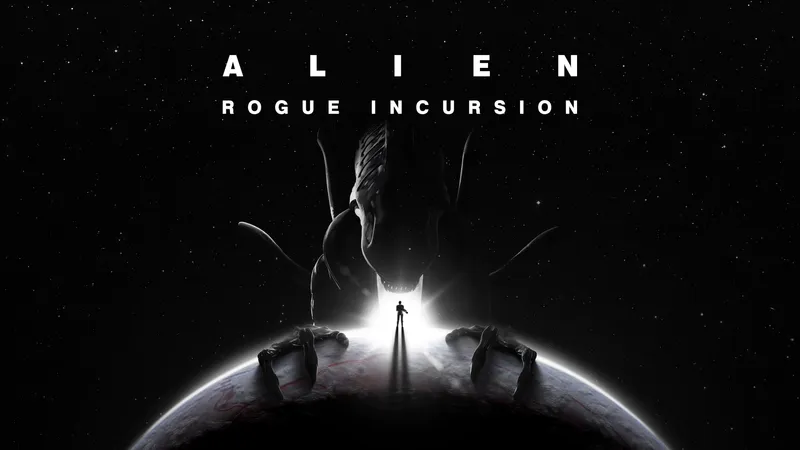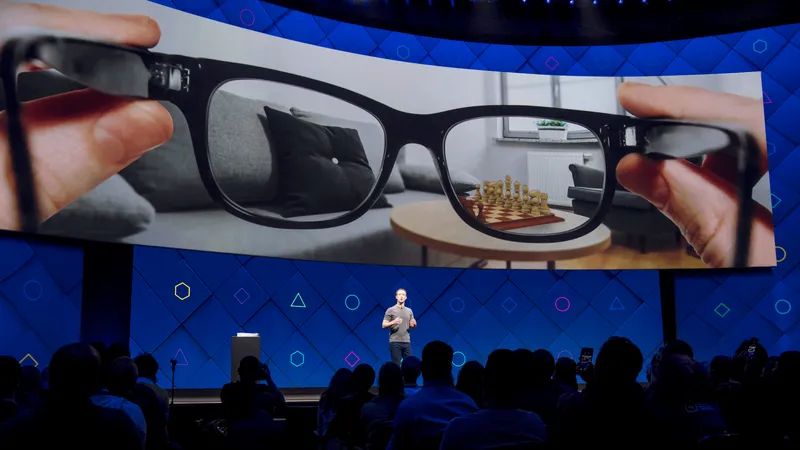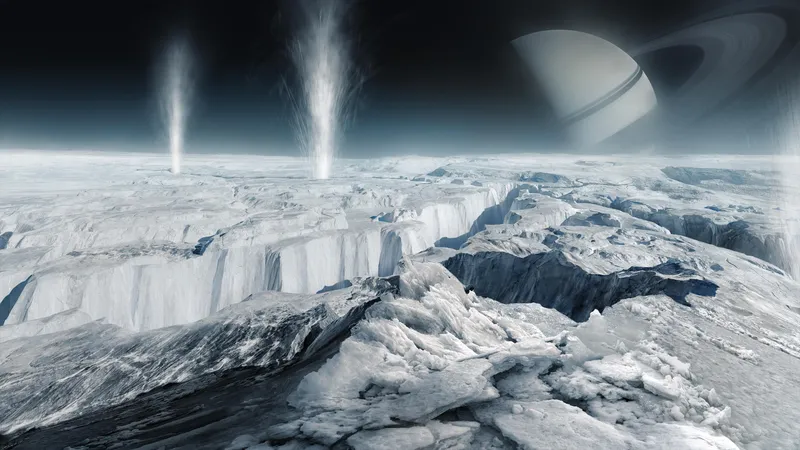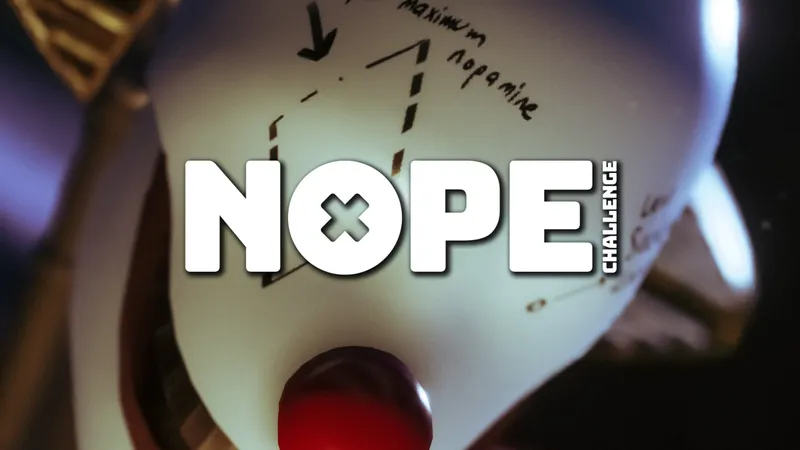This post was produced by UploadVR in partnership with Owlchemy Labs.
For five years, the XR Access Symposium in New York has been the place to be when it comes to learning about accessibility in gaming experiences. Held on the Cornell Tech campus in New York, the 1.5-day event featured experts speaking about various topics, including haptics, artificial intelligence, and industrial design.
As leaders in XR accessibility, Owlchemy Labs was invited to present its latest release – a vision accessibility update for Cosmonious High. An UploadVR marketing team member met with Jazmin Cano (Accessibility Product Manager) and Peter Galbraith (Sr Accessibility Engineer) to discuss the team’s recent contributions to accessibility as part of their generous sponsorship for the UploadVR Showcase Summer 2023.
The multi-award-winning company is best known in the VR world for its incredibly successful titles, including Job Simulator, Rick and Morty: Virtual Rick-ality, and Vacation Simulator. The core principle for everything the team does is making games available for everyone, regardless of disabilities or limitations.
Cosmonious High is so innovative that it reaches many audiences. “We learned at Cornell University our vision accessibility update is being shown to students,” says Jazmin, referring to the NSF Research Experiences for Undergraduates (REU) program called Making Augmented and Virtual Reality Accessible. “The people who are looking at extra accessibility for people with low vision and blindness are looking at what we’ve launched. And they’re looking at it so they can build with it, too.”
There is a ton of education and long hours of research and development when creating a game with accessibility at the forefront. As this knowledge is shared throughout the VR community, more developers realize the importance of accommodating differently-abled enthusiasts. Peter insists that creating experiences for gamers with limitations benefits everyone.
“Designing for lower vision can improve VR. We saw it right from the beginning of VR with older headsets that had the screen door effect from having such a low-resolution display. So, in order to accommodate that and you could read texts, texts had to be larger. Certain things had to be clear, and maintaining those practices has already helped everyone, not just the low-vision community, by bringing those forward.”
The Oculus Voice SDK team had promising news for Owlchemy, too, and the team is very proud of it – there were over 1.5 million requests for text-to-speech on the one platform alone in the first 30 days. In-game, the simulator is named Vision Assistance Mode.
“There's a narration that happens when a player requests a description. So, for example, in one of our playtests, we had a player who needed to find a key. They said, ‘Oh, last time I played, I had to find a key, and I couldn't see it before.’ So this time, they were scanning objects, and when they scan, they're hearing the name of the object,” explains Jazmin.
It was important to Peter that Cosmonious High be accessible to as many people as possible, also understanding that they sometimes have their own set of limitations. “We’d like all of our stuff to stay in parity. Because we were given so much freedom, I was given the opportunity to do a lot of design, prototyping, and finding out what works and what doesn’t. We very strongly believe in VR for everyone.”
When playtesting, Owlchemy works alongside people who are living with limitations daily. Regarding the vision accessibility update, the testers all had different levels of visual impairment, so it created a large testing base and several perspectives to consider for the final product. Peter says, “It’s very important to include the people that you’re actually building for in these sorts of processes.”
The Accessibility team at Owlchemy not only playtests with the differently-abled but they playthrough the game themselves. This way, they can test things by limiting certain aspects in-game to discover the outcome and in which instances accessibility can be improved. Jazmin thinks back to one time that completely changed how she experienced the game.
“I also remember going into the game and having a high level of blur turned on in the simulation tool. And then thinking, ‘Oh, I'll just do this assignment real quick.’ But I also forgot; because I can't see, I can't remember what the thing is that I'm supposed to do, and in those sorts of moments, I would take notes during my own testing, and then we'd come back and talk about them.”
Another accessibility feature included in the vision update is object highlighting. Objects can now be highlighted with a bright green outline for those with low vision. It creates a stark contrast to the playspace around the player and allows them to see the general location of what they’re searching for.
There is haptic and audio feedback confirming to the player that an object is selected. Carefully curated audio descriptions are read aloud, so there’s no missing an important task or challenge.
While using the one-of-a-kind Vision Assistance Mode, you can expect the following updates:
- Vision Assistance toggle added to the desk and new page in the backpack.
- Vision Assistance can be turned on and off by double-tapping the assist button while holding the controller to the player’s ear.
- High Contrast Object Highlighting - Outlines key objects in the environment.
- Haptic Feedback - Additional controller vibrations occur when the player highlights an object and while choosing where the player intends to teleport.
- Cancelable audio - Stop object descriptions by pressing the assist button while aiming at the object.
- Grab and Release Confirmation - When a player has the assist button held down, it will play audio to inform them when an object has been grabbed and released.
- Audio Descriptions
- Objects - Audio provides names and information about objects when pressing the assist button while aiming at or holding an object.
- Environments - Audio describes the scene upon entry.
- Areas - Audio provides location names while choosing where to teleport. Confirmation audio is heard after teleporting.
- Tutorials - Audio provides instructions that visual tutorials convey.
So, the question stands – can other XR games include this level of inclusivity and accessibility? Well, the truth is, yes. “A lot of the principles that we’ve applied in Cosmonious High, I think, can apply to a lot of other games. But every situation is going to be somewhat unique. So it's important that people are doing design that best serves their players and needs,” Peter admits.
“But, I'm hopeful that people will be able to look at Cosmonious High and the work that we've done. And, at least, maybe shortcut themselves on some of the initial research and design processes. I know it's hard, when you're a smaller team, to take the time to invest all the research and development into this point.”
Jazmin explains, “We take what we learn from our previous work and think about how to apply that in our next game to make it as accessible as possible. At Owlchemy, whatever our goal is, it’s to develop with accessibility in mind. So we're aware of it as we work on it.”
Moving forward, you can expect all games Owlchemy releases to be developed with accessibility in mind first.
“Our vision accessibility update was our sort of first experiment into it making a VR game accessible to blind and low vision users. And we still think that there's room to improve on what we've done already. I think we'd like to spend more time making that a better solution system,” Peter says.
Cosmonious High is available to purchase for Meta Quest, PlayStation, and Steam. Need to know more about Owlchemy’s commitment to accessibility? Follow them on Facebook, YouTube, and TikTok, or join the official Discord server. Don’t forget to check out Cosmonious High on Twitter and Instagram, either!