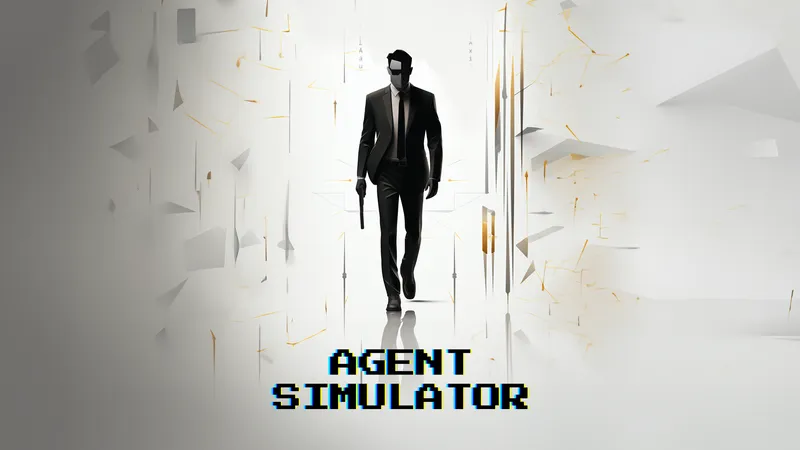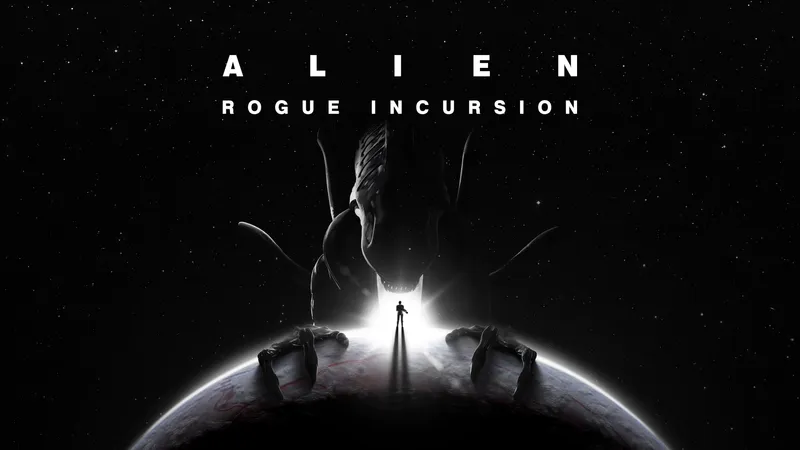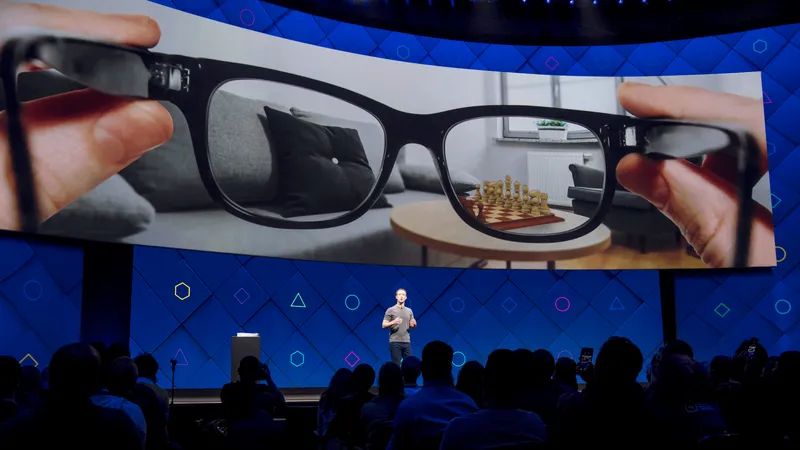We all remember Pokemon Snap, right? The classic Nintendo 64 game in which you drove around on-rails through a variety of levels taking candid photos of unsuspecting Pokemon in their natural habitats. As a kid, I was obsessed with uncovering all of the secrets and hidden photo opportunities. Now, the team behind the mobile AR phenomenon Pokemon Go, seems to be channeling that spirit a bit with the latest Snapshop feature.
By pointing your phone at an area in the real world you can throw out a pokeball and release any of your captured Pokemon into the world for photo opportunities. The results lead to some pretty amazing situations, such as a Psyduck standing next to actual ducks, Pikachu playing on a jungle gym, and more. It’s a wonder that this sort of feature wasn’t added earlier.
Here are some of the great examples Niantic provided:
In the blog post it’s explained as follows:
Select a Pokémon and tap on the screen to throw its Poké Ball to that spot. Once your Pokémon is situated in the ideal spot, you can then move around it to find the best angle for your photo. Is your Pokémon distracted or looking the wrong way? Brush across it to get its attention, and it will be sure to face you.
Take as many photos as you like during your session. Once you’re finished, all photos are saved to your device automatically! It’s also easier than ever to share your favorite photo via social media. Just select the linked social channel you want to share with, and you can show your friends your masterpiece with a couple of quick taps.
I stopped playing Pokemon Go a long time ago, but I see the appeal. In its wake a long list of other location-based mobile AR games have released like Ghostbusters World, Jurassic Park, The Walking Dead, and soon a Harry Potter game from the same creators of Pokemon Go itself.
Do you still play Pokemon Go? Lots of people do and they keep making it better. Do you plan on taking advantage of the new snapshot feature? If you do, make sure to share it on social media with the #GOsnapshot hashtag. Let us know down in the comments below!